You selected edit mode but I didn't see the cursor point to a menu or see any hotkey combo. As a relative novice coming back to CGCookie and more used to 2.79, it would really help to know things like this form the beginning.
Thanks
Like shanr said.
(Should be familiar, because that was already the hotkey in 2.79...)
If you press CTRL+TAB you get a pie menu like this:
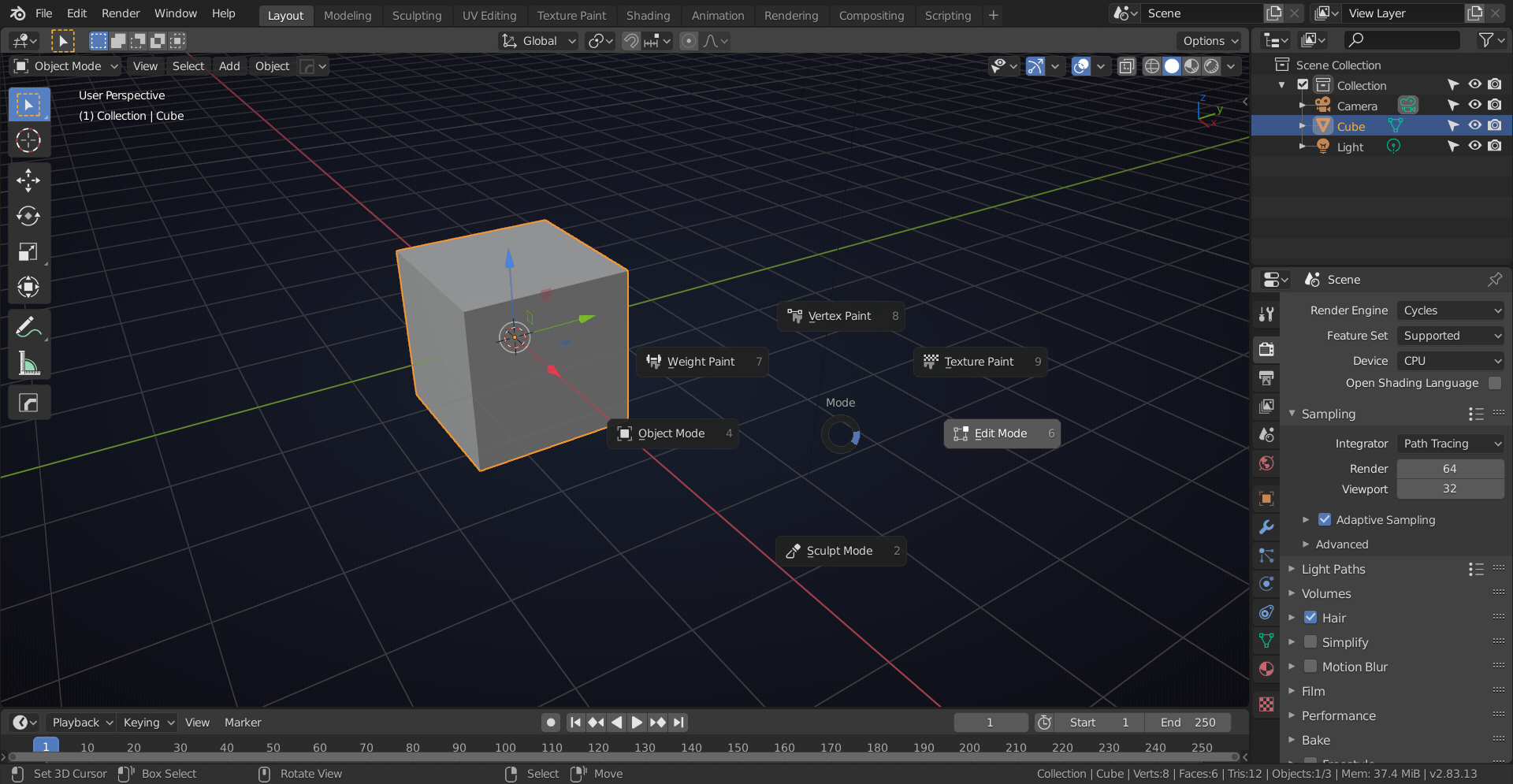
My thanks both of you. Also realised the mode list is now at the top left too.
Feels like a very steep re-learning curve at the moment so your help is appreciated.