I am trying to get a realistic model of an old Edison lightbulb into my scene , but I am struggling with the glass material to get a nice effect. I am after something along these lines :

I initially tried just plugging in the glass shader , but it just gives a horrible look :
Then I remembered a shader setup from one of Andrew prices tutorials that I have used in the past , so I appended it to the scene :
but it gives me either of these two images depending on which way I plug the transparent and glass BSDF's into the mix shader :
So the closest I have got to is the last image, but despite there being several lights in this scene , you cant see the glass at all. I am stumped and I have scoured forums for answers but all I can find are very old posts that just aren't relevant anymore with 2.8
I should also add that the bulb has no thickness to it (not sure if it should or not? , and inside is an emission shader on the element and a point light to give the actual bulbs glow.
Can anybody recommend a nice shader setup so I get something like the reference image?
Thanks in advance :)
Hi Matthew, first of all, Cycles is not very good at rendering light through glass.
Second, if I remember correctly, that light setup from Andrew Price is for flat glass, like windows and I think the Color Mix Add node should have a Factor of 1.
You could use a Translucent Shader, which gives a decent result, but you don't have a lot of control, so why not use a Principled Shader like so:
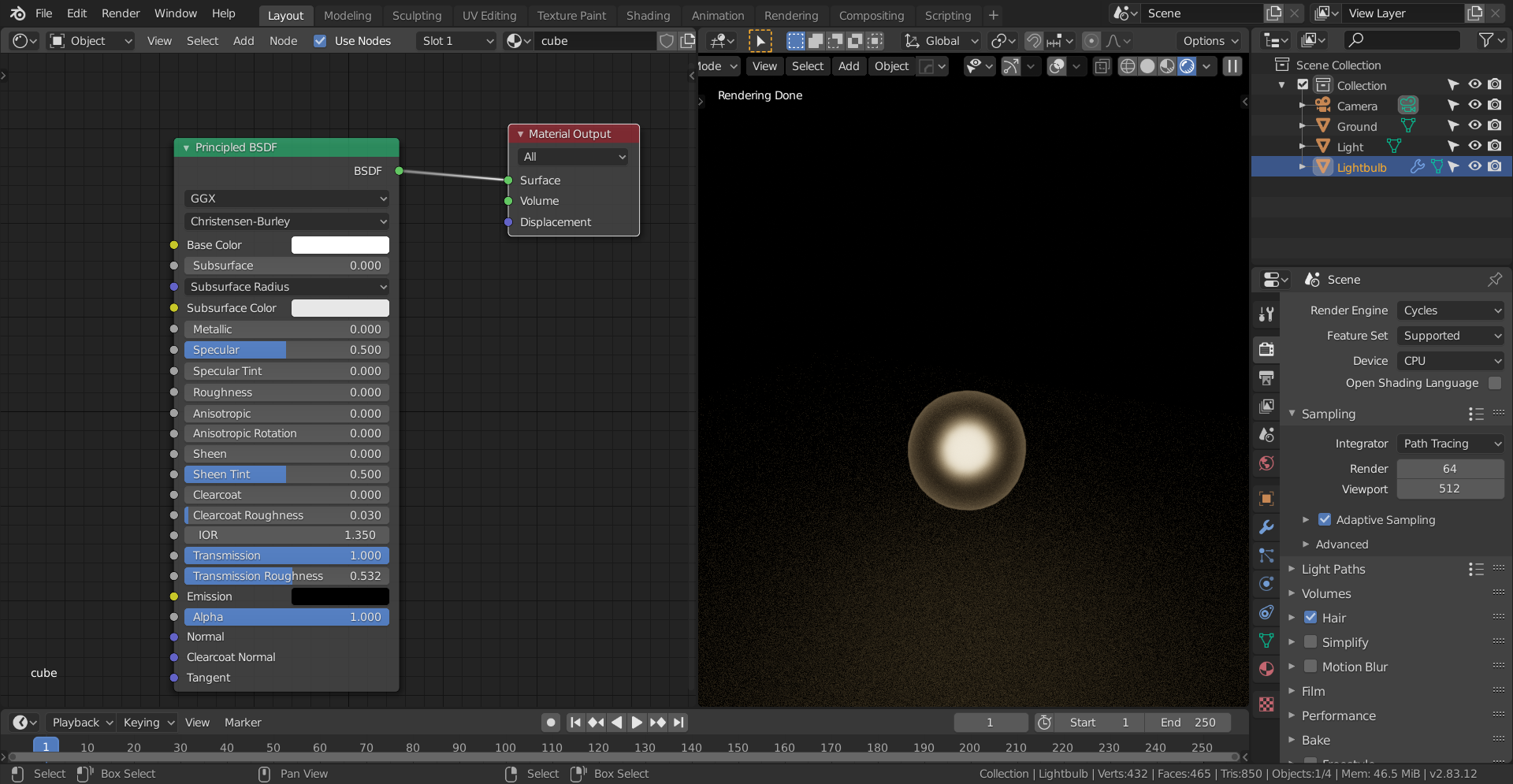
Play with Transmission Roughness and maybe the general Roughness for 'dust and/or grime' on the outside of the glass.
I used a subdivided Cube for the lightbulb, so that doesn't have any thickness, (the Transmission Roughness takes care of most of it) but you can give your glass some thickness if you think that is necessary (it won't harm, I think...).
Hope this can get you started.
I believe a fresnel will help a bit along the horizon for the glass as well, no?