Hi Jonathan
Some time ago I found a way to fit two bones faster, or in this case the same bone as in the frame of this film (10 min)
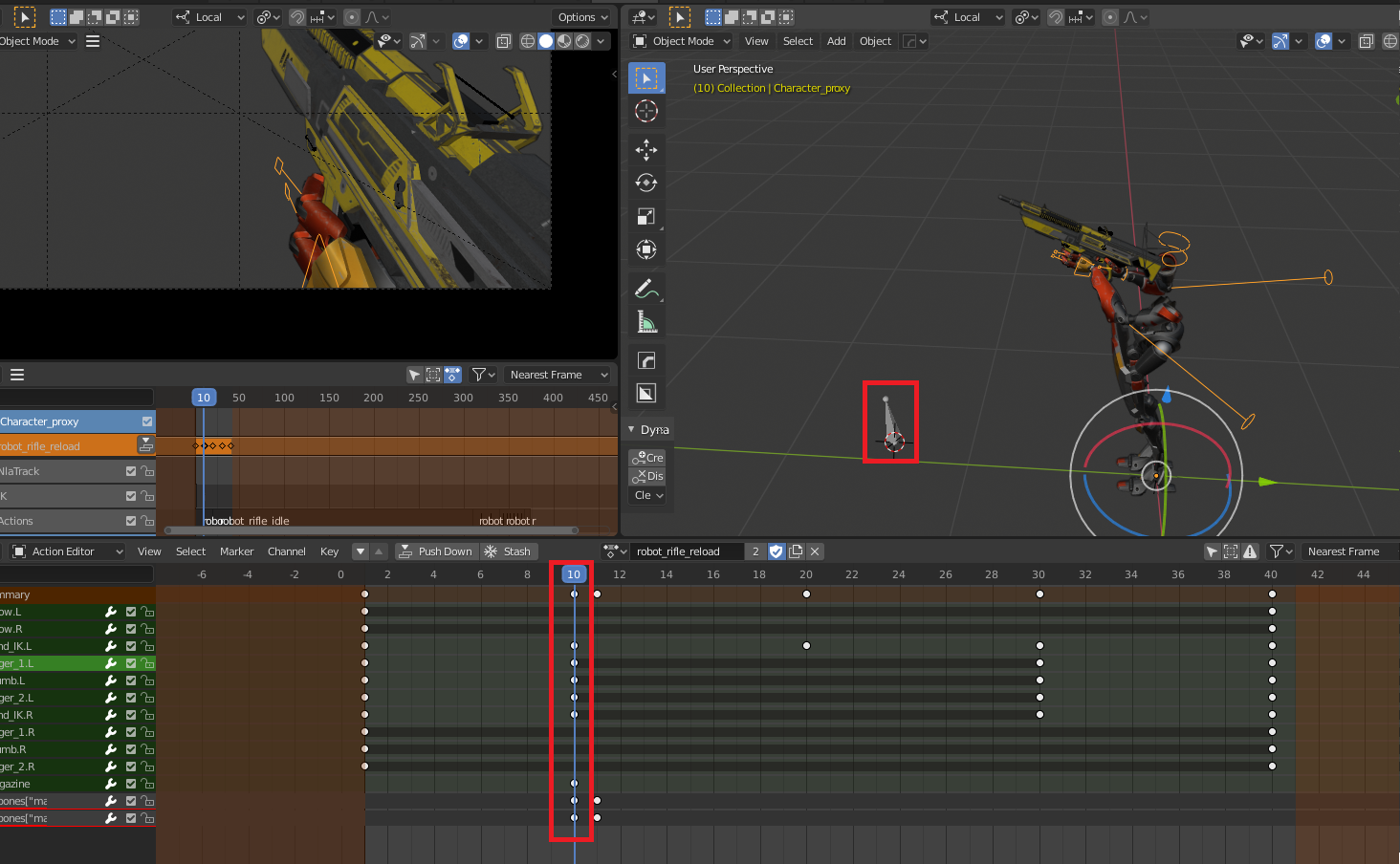
In order not to mix in rig, you need to create a bone in a separate armature. Then in the pose mode of the weapon armature and the new bone, select the new bone and the magazine bone (the magazine bone must be active, from which we copy the position).
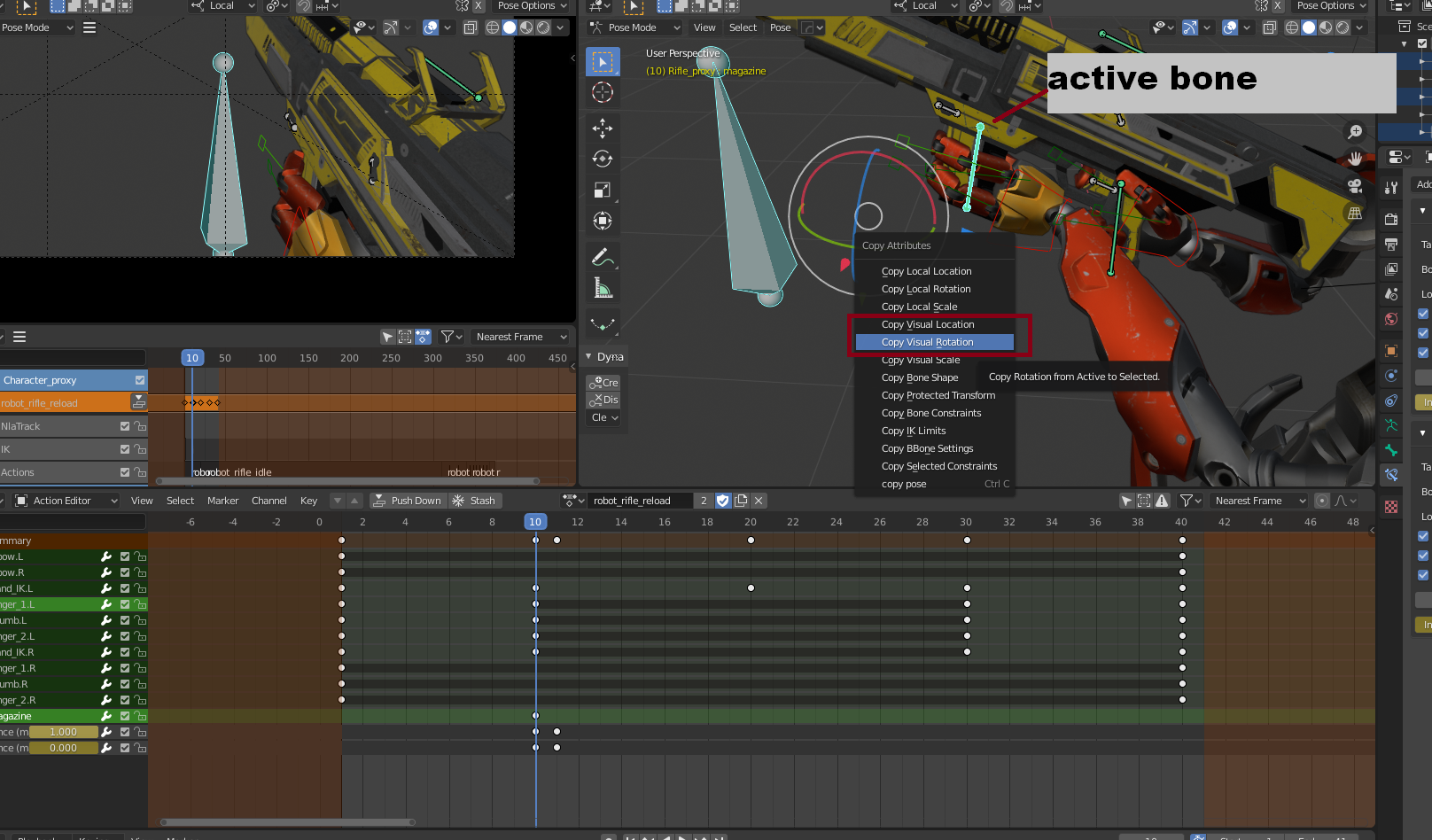
Then choose the option copy visual location and copy visual rotation. Next go to frame 11, where the magazine escapes to a different position. Now select the magazine bone first, then the new bone that is currently in magazine position from frame 10. This time, the new auxiliary bone must be active. Now we are again using the copy visual location and copy visual rotation option.
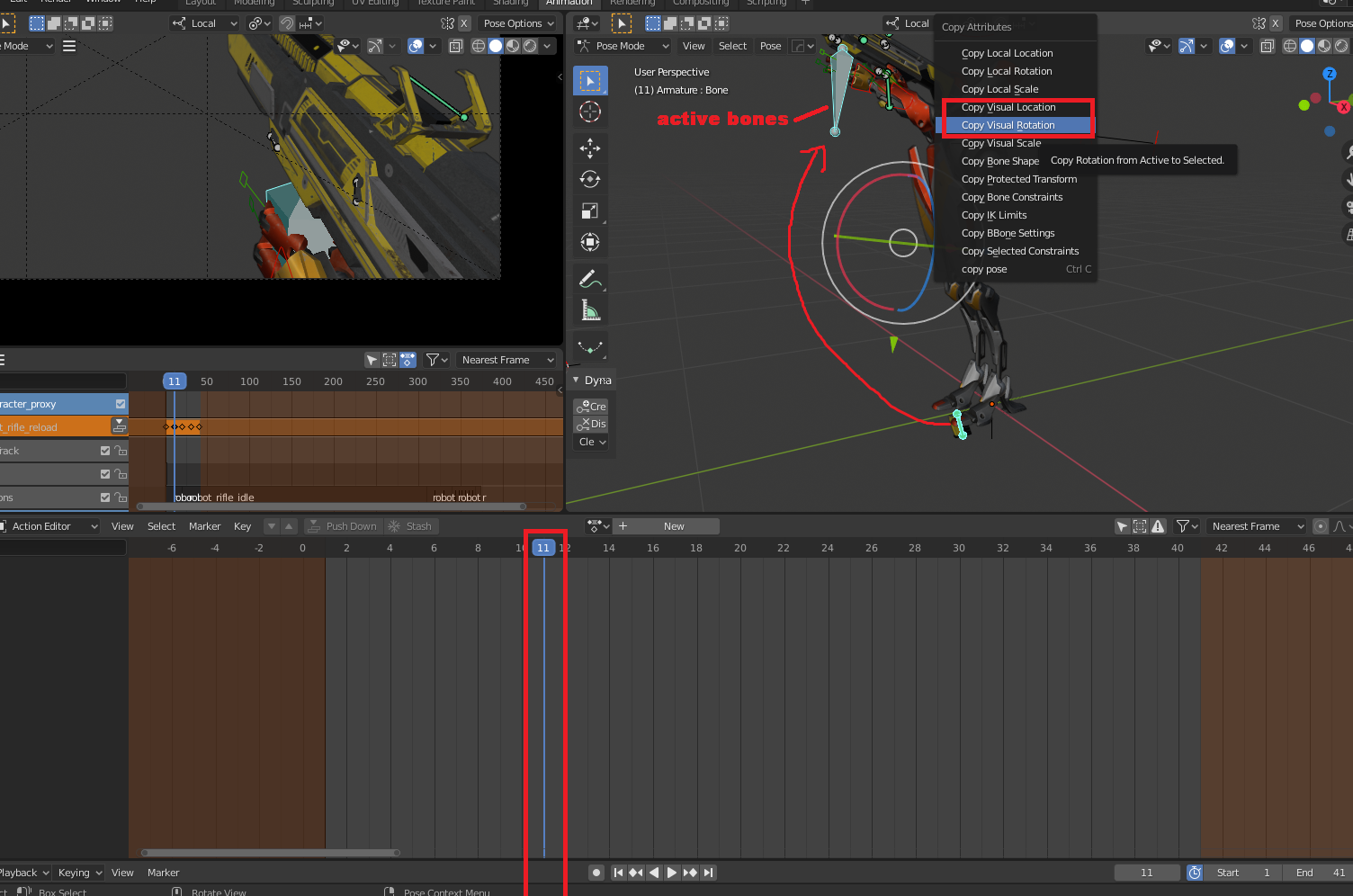
The support bone can be moved or completely removed. Being in frame 11 all the time, we select the magazine bone, add a key frame for location and rotation. Thanks to this, we quickly adjusted the position of the magazine bone between frames 10 and 11
Regards
Michał Tomaszewski
