The cloud is static and the noise is animated. like timelapse but the cloud actually don't move in position.
Thank you
Spikey is right about animating the cube object itself. Honestly with procedural shaders the sky is the limit in terms of animation options (pun intended 😁). Animating the object + node values will produce tons of various motions within the cloud.
A good way to test animation options is to slide node values. Sliding them gives dynamic results in the viewport and if you like the effect, add keyframes.
Hi Guys,
Thank you for the quick answers. I tired moving the cube, but the my intention was the cloud be static and just the texture loop inside the cloud. like here in this link as example (https://youtu.be/R9HNsRwihhk?t=93)I tried and didn't went do well. Here is my render. and Here is what I was trying to achieve.
Thank you.
Today was a BlenderEveryday episode with the loop master Midge Sinnaeve: https://www.youtube.com/watch?v=7WmjCKlU7AY&feature=emb_logo, worth watching.
and here you can find a node setup for looping a noise texture: https://cgcookie.com/questions/11218-want-to-loop-a-noise-texture-here-s-a-way-to-do-that
Hi Spikey,
I am trying your method, but I am sorry I am totally beginner and is a little difficult to understand the nodes. I create the path that you mentioned, but I don't know from where I connect and for what texture goes.
Thank you again,
Gus
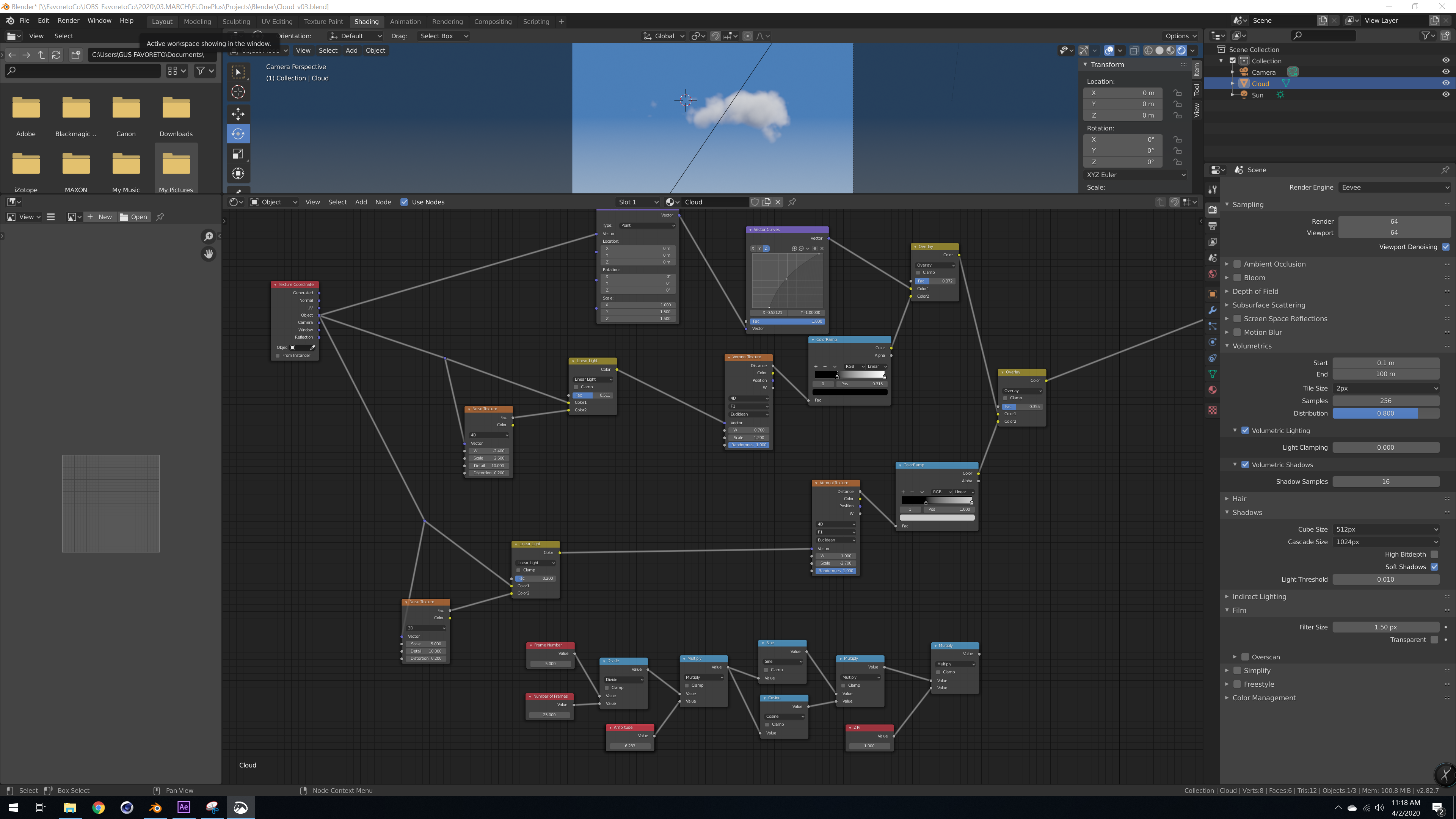
O.k. I'd recommend using the improved version, but let's start with this one:
In the first Value Node, that is called Frame Number, type in #frame . This will automatically set up a driver, so that your frame number is put in that Value Node. (It will turn purple.)
Then connect the output of the last Multiply Node to the W of the two Voronoi Textures. You can optionally put another Math Node set to Add in between (I mean between the Multiply and the W of the Voronois) and make one add 0.7 and the other 1.0 or other values that work for you.
(You mixed up the naming of the Amplitude and the 2*Pi btw, but that doesn't affect the way this works,,)
Just to clear things up a bit more:
The Amplitude is how much the Texture changes during the loop. If you have an Amplitude of 1 and 100 frames, that would be similar to an Amplitude of 0.1 and 10 frames, because the change between two consecutive frames would be in the same range.
So, if the changes between two frames are too large (choppy animation), reduce the Amplitude (or increase the number of frames, but that is usually not an option...)
Hi Spikey,
It did worked very well! Thank you so much. My amplitude was 0.1 already and I just gave more time.
Thank you again,
Gus