Can I apply meshes to others Meshes? Is It possible to do? If It did I would be very pleased on how to do it
To tell the truth I don't know what you excatly mean.
Well there are three possible answers I can think of. The first one is to join two selected meshes to one with Strg+J in object mode this will "combine two meshes into one"
The other one is to work with shape key . I'm not exactly an expert in it, but the basic idea is to transform on form from a mesh to another.
Or do you mean to copy one mesh from a blend file into a other blend file? That's pretty easy. Select the mesh you want to copy, press Strg+C, go to the blend file you want to past it and press Strg+V in the Viewport.
Hi shanr, maybe use snapping to place the mesh. then select the mesh, then SHIFT select the other mesh you want it to stick to.
Press CTRL+P to 'Parent' it:
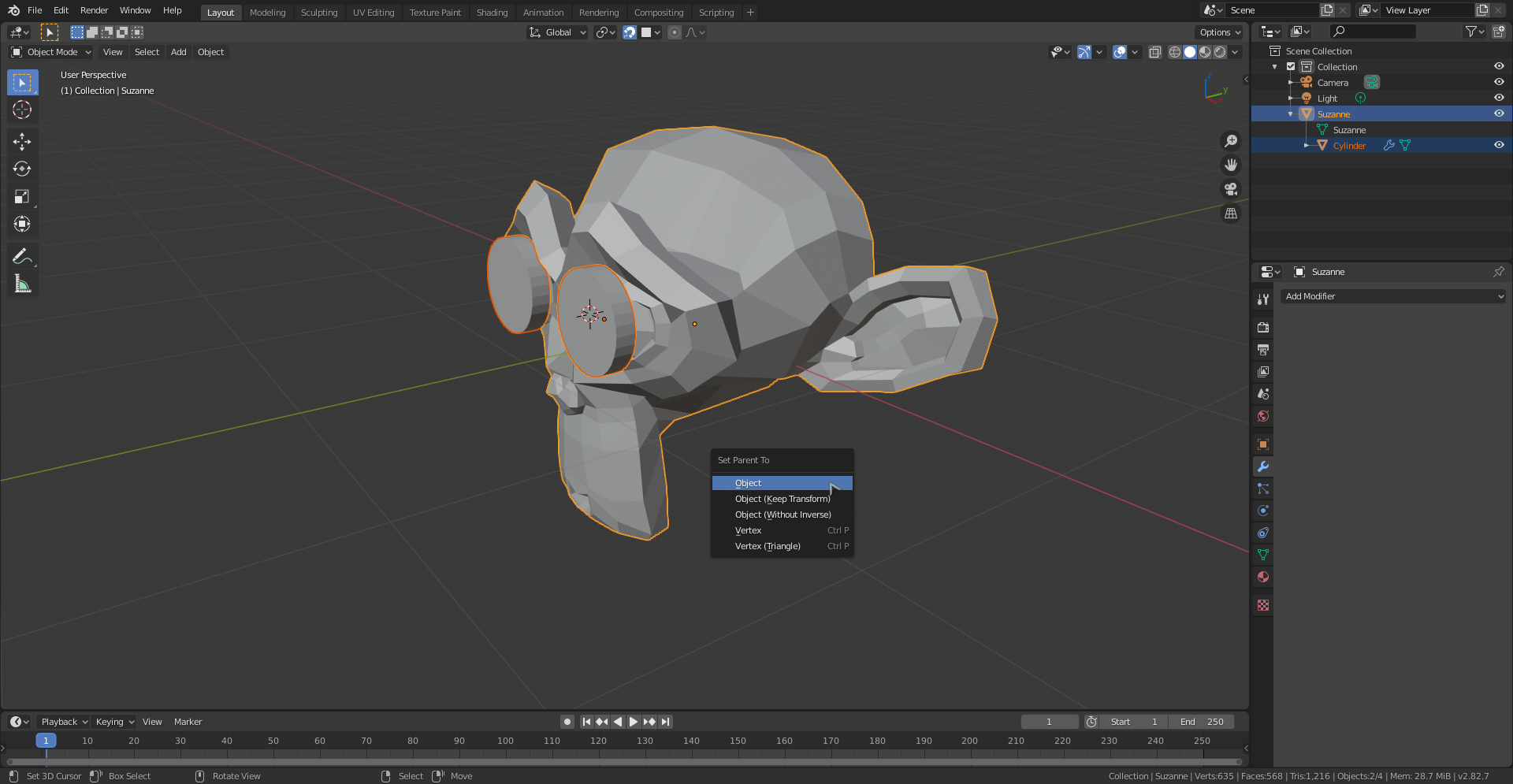
Now it sticks.