
if I understand this correctly the short answer is no you can't save the scaled up image because it is not the image that got scaled up but rather the projection of the image onto the uv map (that's what the mapping node does...)
hope this helps
aartisticanarky You can bake your current node-texture network to a new texture for additional adjustments. I go over baking node-based texture baking in this video.
Wouldn't using the Boxed method with some "dithering" help that transition?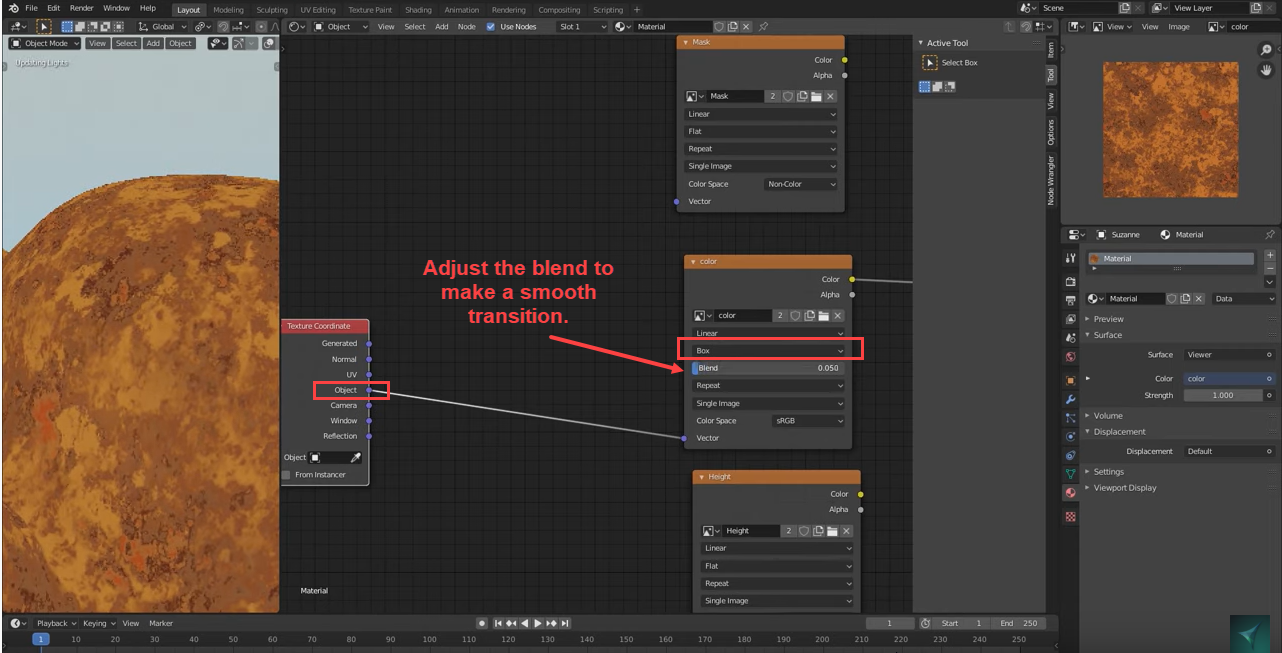
I got this gold nugget from ![]() spikeyxxx post on 4D seamless textures: https://cgcookie.com/questions/11619-how-to-bake-a-seamless-image-texture-from-a-4d-procedural-texture
spikeyxxx post on 4D seamless textures: https://cgcookie.com/questions/11619-how-to-bake-a-seamless-image-texture-from-a-4d-procedural-texture