Look at this!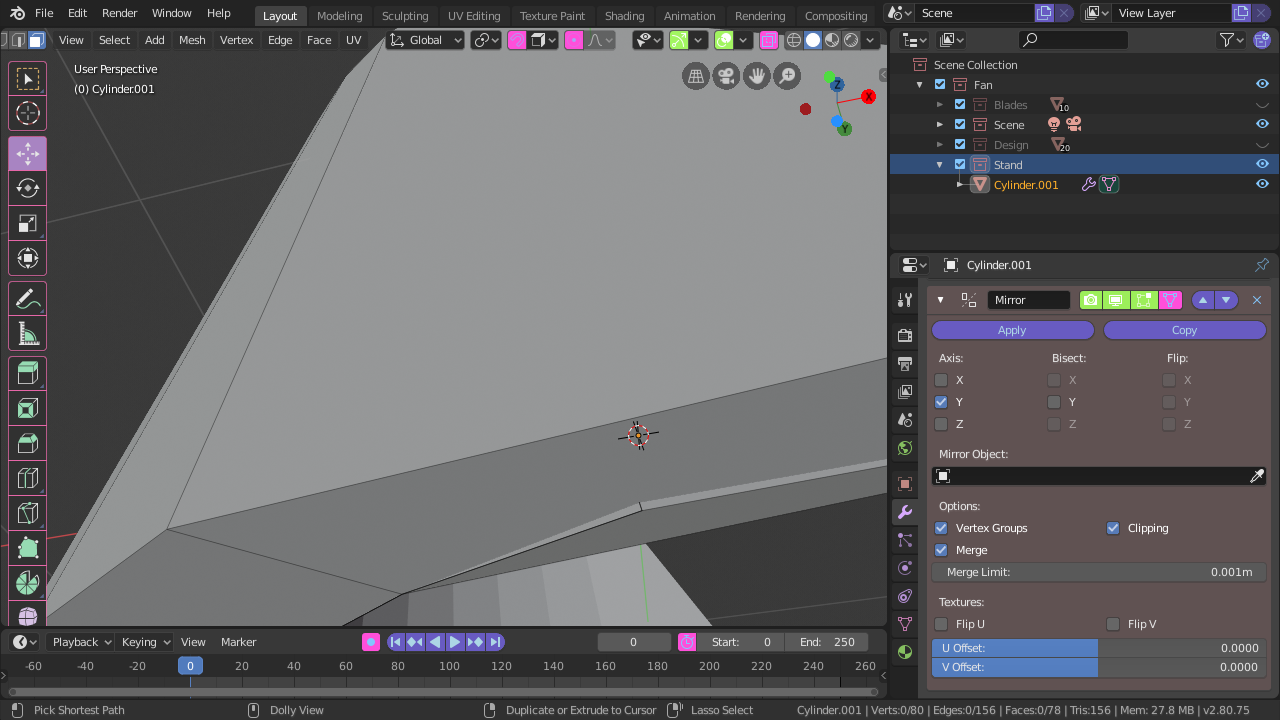 why does this happen all I did was move it in the Z and X axis why is that here and How can I remove it. I tried to delete it and dissolve it didn't help
why does this happen all I did was move it in the Z and X axis why is that here and How can I remove it. I tried to delete it and dissolve it didn't help
I'm not sure the question is clear enough to answer presently. Remember, words like here and this mean nothing to someone else out of context. Please highlight the faces in question and describe, in as much detail as possible, what is wrong and what you would like to see instead and I'll see if I can help.
maybe you could show the very same picture, only with wireframe (so we can see in x-ray vision)...
or maybe post your blend file?
My guess from this picture is the Ngon on the bottom is having trouble contouring to the faces on the inside curve. To fix you would need to break up that Ngon.
Or
The face I think is an Ngon is actually a quad and its bypassing that interior geometry
the only problem with this idea is that the face in question appears to be facing upward (it is rendered as if receiving the light not shaded like the rest...), like it is protruding from inside the other part...
Yeah true, moral of the story here. We need more screen shots or a blend file. :)