Hey all,
I hope everyone is staying safe. The world's a bit topsy-turvy right now.
I'm working on a lyric video for a friend and doing it pretty much all in Blender using procedural effects and some funky polygon transforms (AnimAll is useful). However, text as I've noticed with past projects is always extremely low resolution. Does anyone have a workaround for this or would I be better off exporting to a different application to do the lyrics?
Thanks,
CGB
Hi Colin, as far as I know, the text ,being a Curve, gets it's resolution from the render setting here:
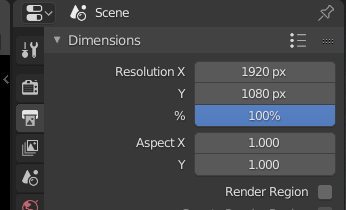
whether that is in the VSE or not.
If you increase the size of the text, it will look less pixelated. (It seems that there is no anti-aliasing on text renders, like on the text in the Interface.)
So, basically I don't know of a way to get your text to look sharper in Blender and I don't know how other programs handle this, however, you can try and ask this on BlenderEveryday later this day. Do this and I will give the question a 'love', that way it will get to the top and gets more likely to be answered. (Although this is a Sculpt Special...)
https://blender.community/c/today/VXdbbc/
There will probably be a special post made for asking questions later.