Frame 70

Frame 121
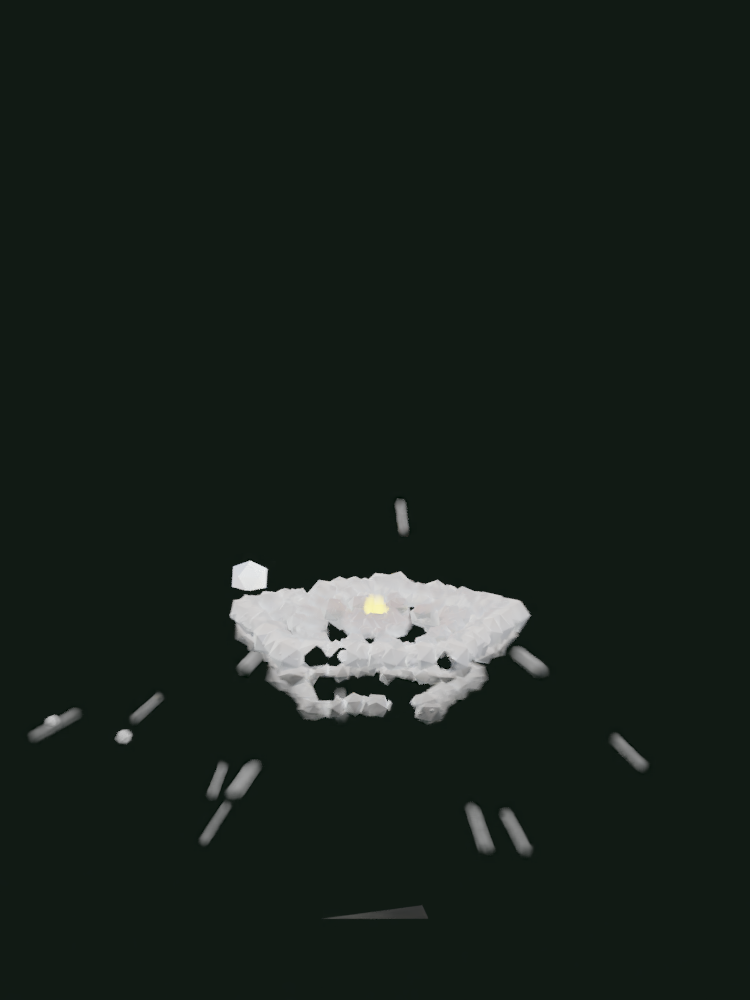
In my viewport is all ok. Also, I noticed that this kind of things do not happen when I remove the plane
Any ideas?
Thanks
Update: the problem is not the plane, but the smoke emitter. If I disable the render of the smoke, it works
Update: the number of particles is too big, with less particle it works
My computer has an i7-8750H, 16G RAM, NVIDIA GTX 1050 4G
With 5000 particles works. With 7000 breaks. Same result with more than one emitter, the total must be not greater than 5000
Update: Disabling Motion Blur (Render Properties -> Motion Blur) I'am able to render 3 smoke emitter with 5000 particle each
Hey Fabio, can you see if this works for you (it renders fine now on my pc...):
https://drive.google.com/open?id=1JrSws4NRLMj5BpcomNl3LA_3h5w3N4zO
O.k., first of all, you didn't do anything wrong, it's a bug. I think it has already been reported (at least an other bug that is probably the same issue). I don't know what is causing it, but I'm guessing that somewhere in the calculations of the Motion Blur, there is a division by the size or scale of the objects in the scene. When there are objects with size 0, that yields infinity and computers don't like that and start misbehaving;)
You used a Colorramp in the Texture to control the Size of the Particles. The Colorramp had a black flag, and black means 0.
Being a genius, I changed the Value of the black color from 0 to 0.0001.
That is all! No more dividing by 0 and therefor no more infinity! Computer happy, we happy.
Took me quite some time to figure it out though, so maybe I'm not that much of a genius after all...:(
This was driving me crazy for ages too, I looked all over for possible answers, and bug reports, (motion blur seems to be causing many people issues! 😅) but your solution worked a treat! Thank you so much!