I'm using Blender 2.8 and the measurements seem off
I've checked that the object scaling is 1x1y1z
I've included a snapshot of the effect
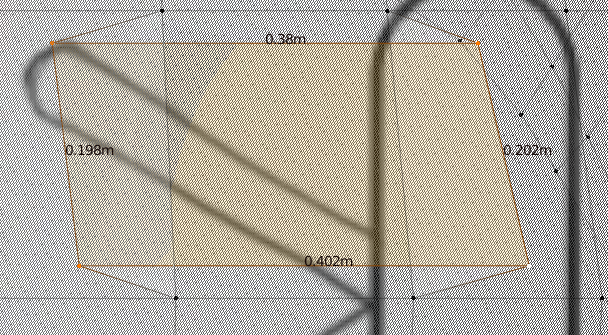
You can post images here by clicking the image icon or just pasting copied images.
it would be nice to point out the time in the lecture video where you are having the issue.
I wonder if your units are different than in the video. Is it perhaps that the video was in blender units and you are in metric?
Timestamp https://cgcookie.com/lesson/modeling-the-body?wtime=1192
I couldn't find the image icon to share the image, I will look into the units I'm using tomorrow afternoon.
Edit: I went ahead and checked, otherwise I'm likely to forget. I'm definitely using metric, I don't see an option to use "Blender" units in 2.8!
For what he is trying to do I wouldn’t worry so much about the value as much as the fact that he wants all the sides to roughly match the same so it is square.
take that comment with a grain of salt. If I remember correctly the 2.79 did have default blender units and 2.8 has defaulted to metric (correct me if I’m wrong).
ddigdoug Jonathan Williamson uses Blender Units in this video (which are no longer available in 2.8), but that is the same as Metric. The only difference is that for instance the Default Cube is 2 by 2 by 2 in Blender Units and 2m by 2m by 2m in Metric.
So 0.338 in the video corresponds to 0.338 meters. In your image you also have meters, so that is not the difference. As your scale is also 1, 1, 1 the only thing I can think of is that your Background Image is smaller than his.
Anyway, like ![]() blanchsb already said: don't worry about the exact numbers, just make them more or less 'square'.
blanchsb already said: don't worry about the exact numbers, just make them more or less 'square'.
I'd like to mark these as correct answers, but can't seem to do so blanchsb & spikeyxxx.
I don’t think these forums have a correct answer marking option. Maybe I am wrong. We are just happy to help. Usually the heart ❤️ does the trick.