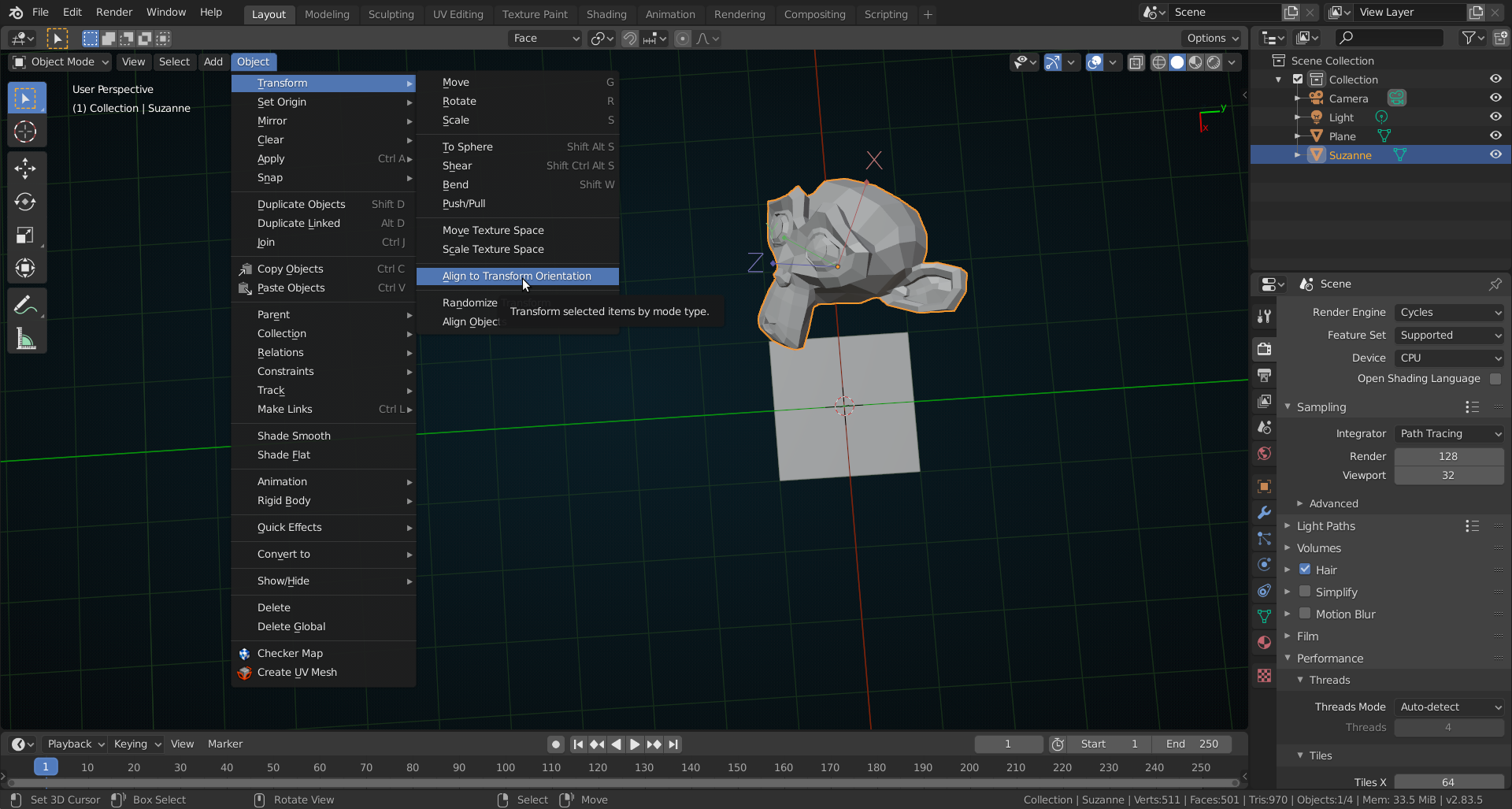If you accidentally forget that you applied the rotation to your object. There still May be an option move along a custom orientation tied to a face that you choose.
I wish that I knew about custom orientations early on in my modeling journey. It is really helpful when working outside the global and local coordinates or when you are like me and make a mistake by applying a transform you probably shouldn’t have, haha.
Yes. And if you set your Options to Transform > Affect Only > Origins, you can set the orientation of the Object to that custom transformation: