Hello.
I have just finished blocking out my metal pieces but lost my pivot and cursor locations for the lid rotation.
How to get them back?
Cheers :)
Make sure you haven't disabled the overlays in your viewport (that will hide your cursor)
I assume that you didn't specifically disable the visibility of the cursor?

You can position the origin anywhere you want by snapping.
First go into edit mode, select the verts where the median point will be where you want, the snap the cursor to that location (Shift S)
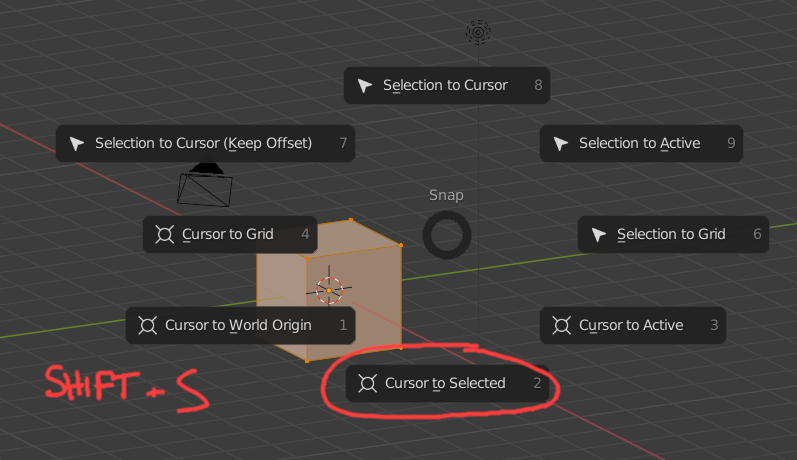
Then in object mode - in the "Object menu" chose Set Origin > Origin to Cursor
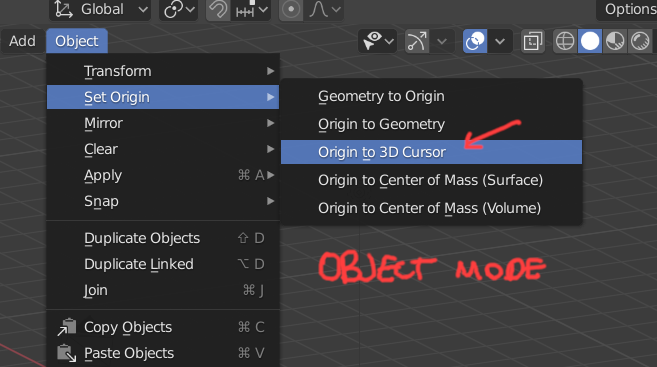
That will let you position it anywhere you need. However, it's possible that you just have the overlays hidden and all this was overkill haha.