
I only need thikness inside the model, not outside. What am I doing wrong? Chaniging order between other modifiers doesn't help much. Could anyone help me?
It looks like you could have duplicate vertices exactly on top of eachother. Try Merging them; Select all vertices, press Alt+M, click on By Distance.
Removing doubles helped much, thank you, but not fixed everything. Some material still appears from outside, especially in the narrow places.
Please check the result with and without solidify:
as for Normals, seems they are OK:
Hmm. I'm seeing some pretty funky topology; lots of N-gons and "extra" vertices. Could you post a screener with the Boolean modifiers deactivated, please?
HI happybirthday, maybe the thickness of your Solidify Modifier is greater than the thickness of those problem areas?
Probably it is! How to avoid bulging the material out of the model outside the external borders in that case?
Make it smaller, or assign a Vertex Group to the problem areas (or everything but those areas) so you can exclude them from the Solidify Modifier.
You can invert the Vertex Group if you want here: 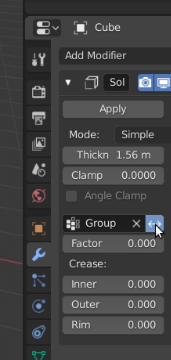
Hmm, i dont see any reason why you need to have solidify inside part of you mesh. You should separate such parts like windows, they are not one piece with the chassis in real life either. Also try RIM ONLY when solidifying.