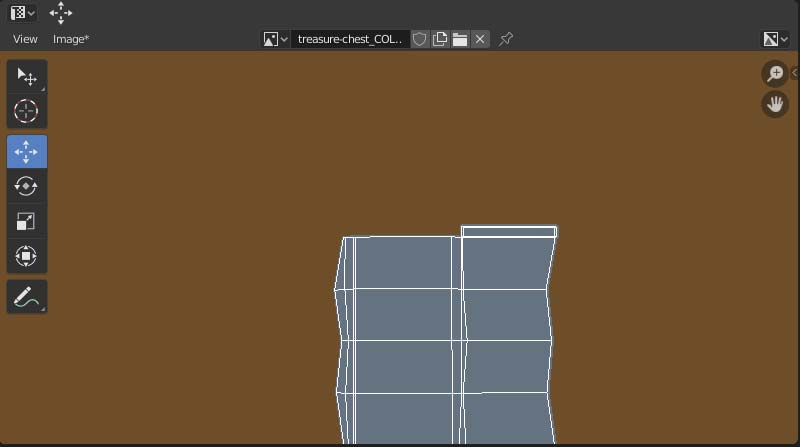Just spent a while trying to see how to turn on wireframes in the UV window but then found that it's because I chose a fill which made them look hidden!
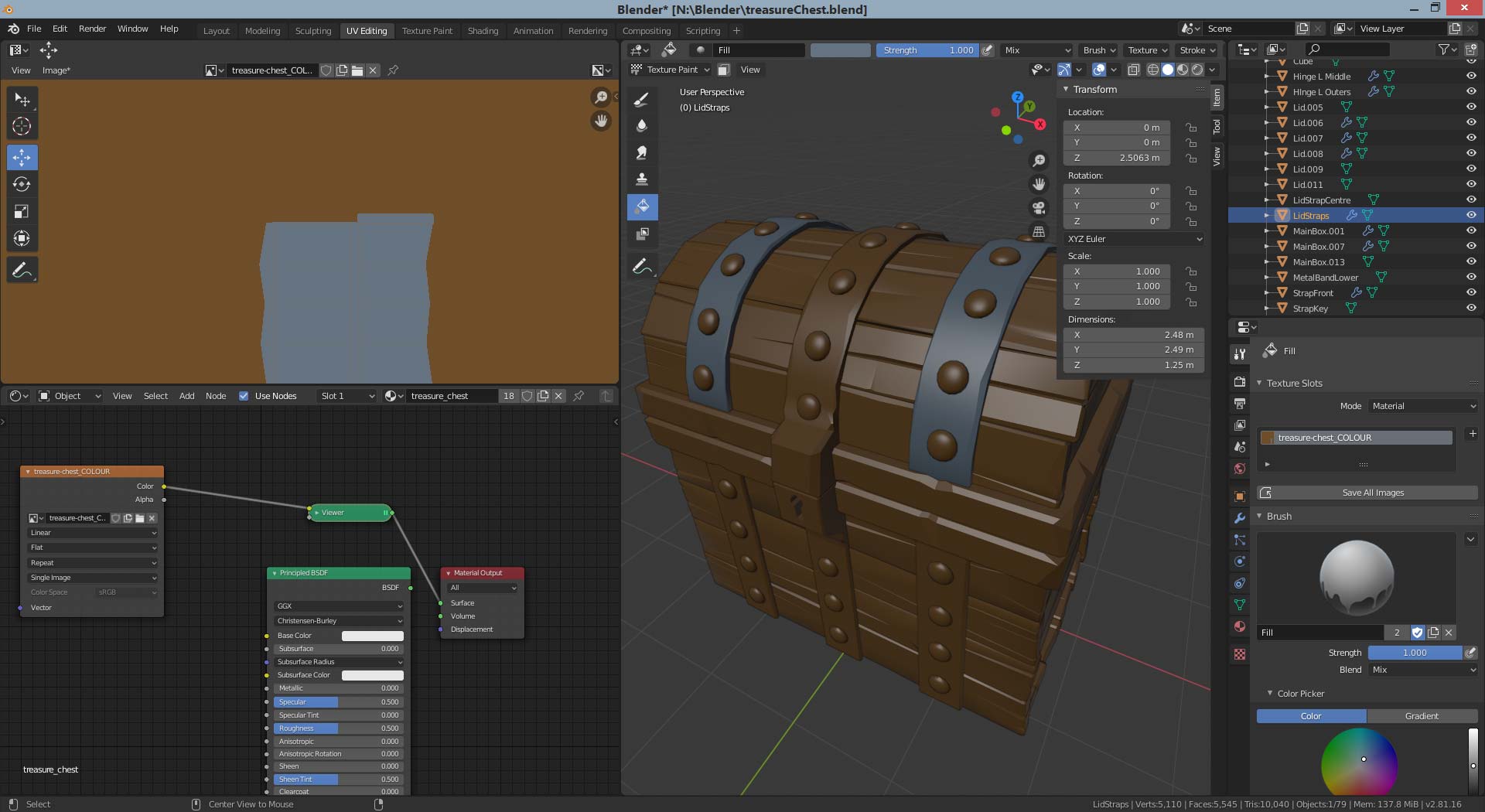
For anyone else with the same issue, go to Edit > Preferences > Themes / UV Image Editor > "Texture Paint / Modifier UVs". I made mine white which made all the difference!