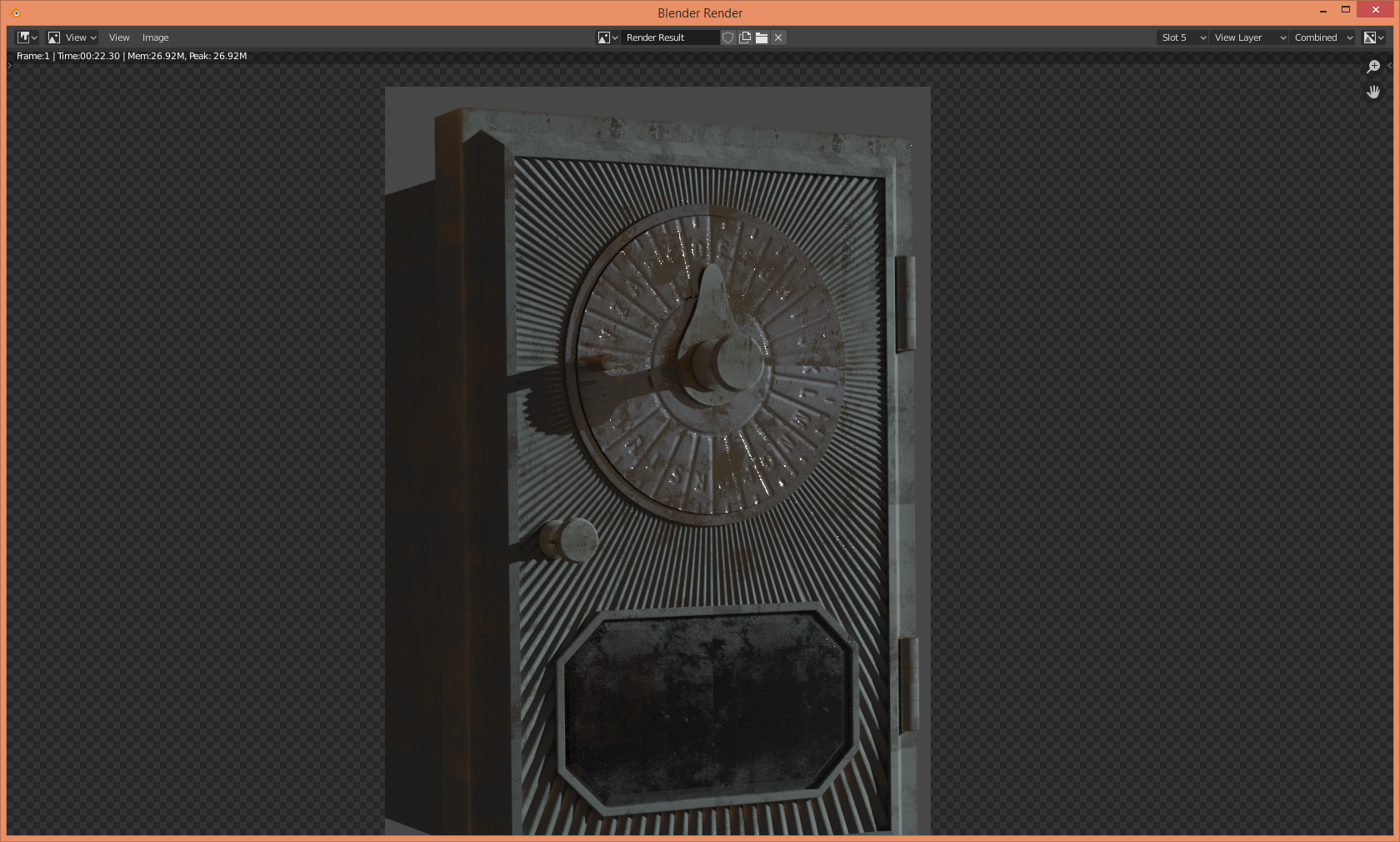It does show up using Evee but I'd like to know what I'm doing poorly, because I really want to be able to achieve the goal of making believable brushed metal on both engines. The 1rst is a render with Evee, and the second Cycles, and finally a screenshot of my blender files where you can see how Cycles is completely ignoring my displacement.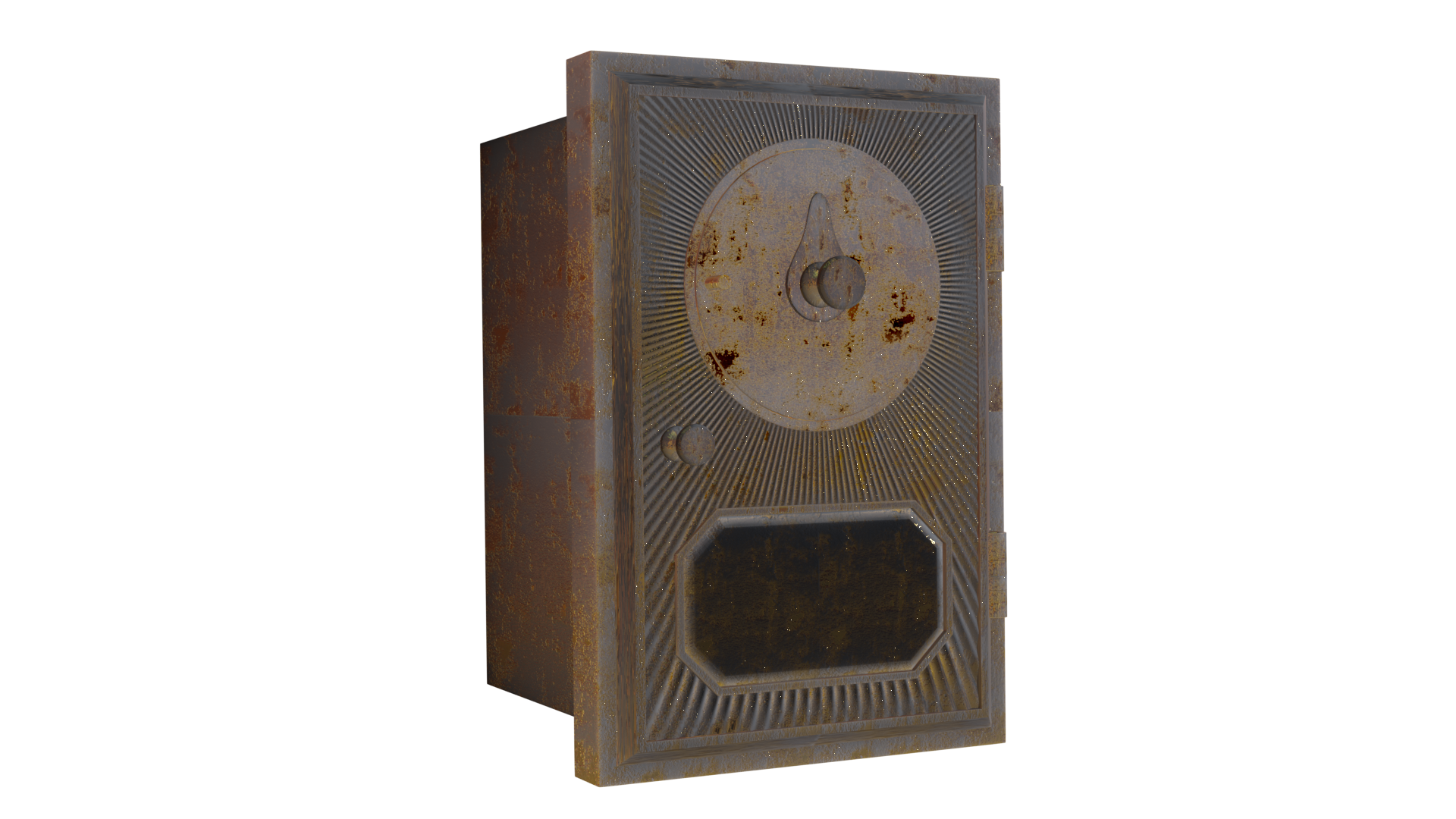


Hey....looks like youre missing a Displacement node, right between the Multiply and Material Output. Seems weird that its showing up in Eevee though :D I guess Eevee doesnt need it
Thank you very much for looking into this, but after I place the Displacement node it's still showing up. Anyway, Thank you!!
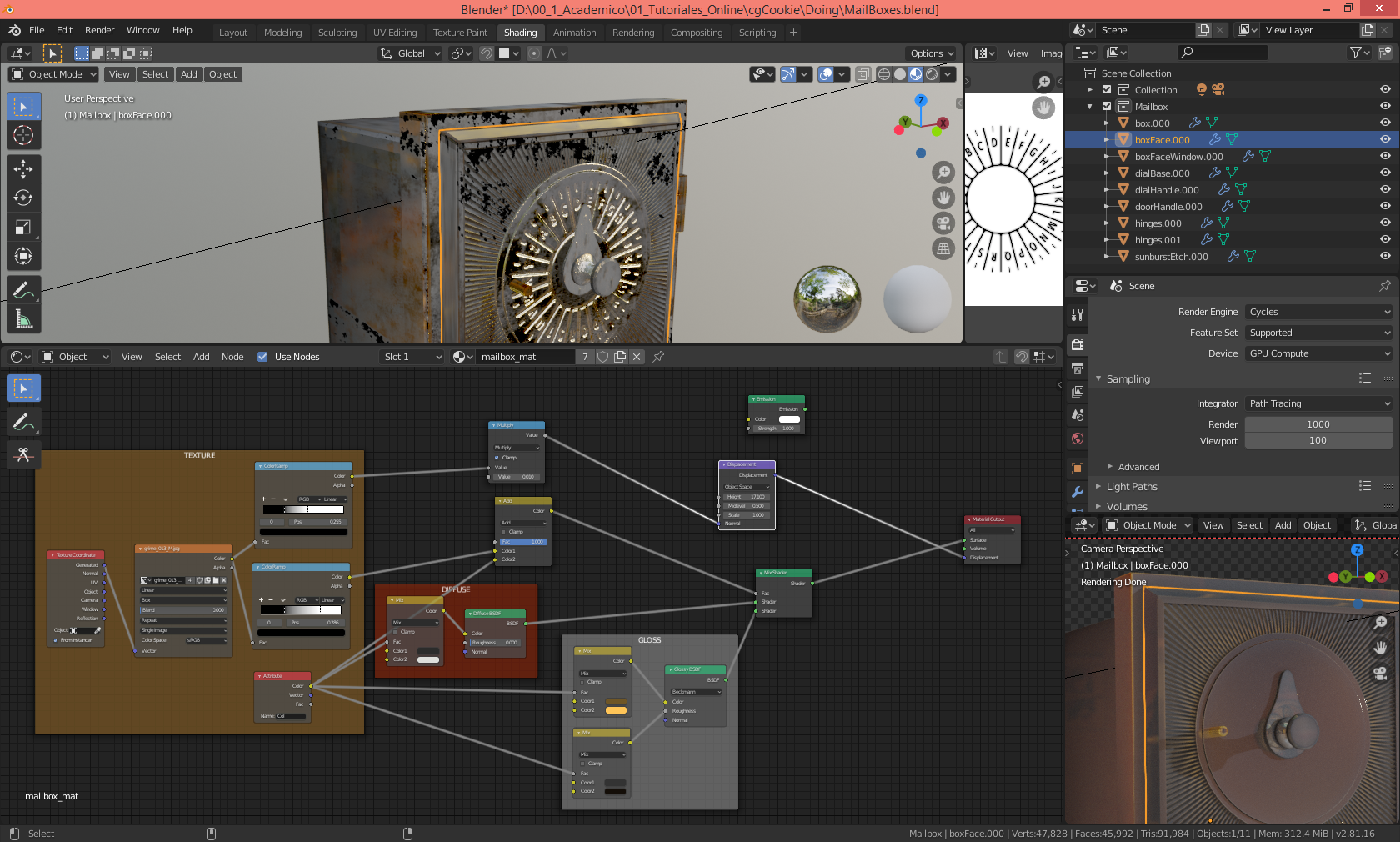
Yes, I just saw that after pasting my answer. Stil not working. I'll show you a Cycles render. As you can see neither are there dial numbers nor the small bumps of the metal. Is it me or this is really weird?
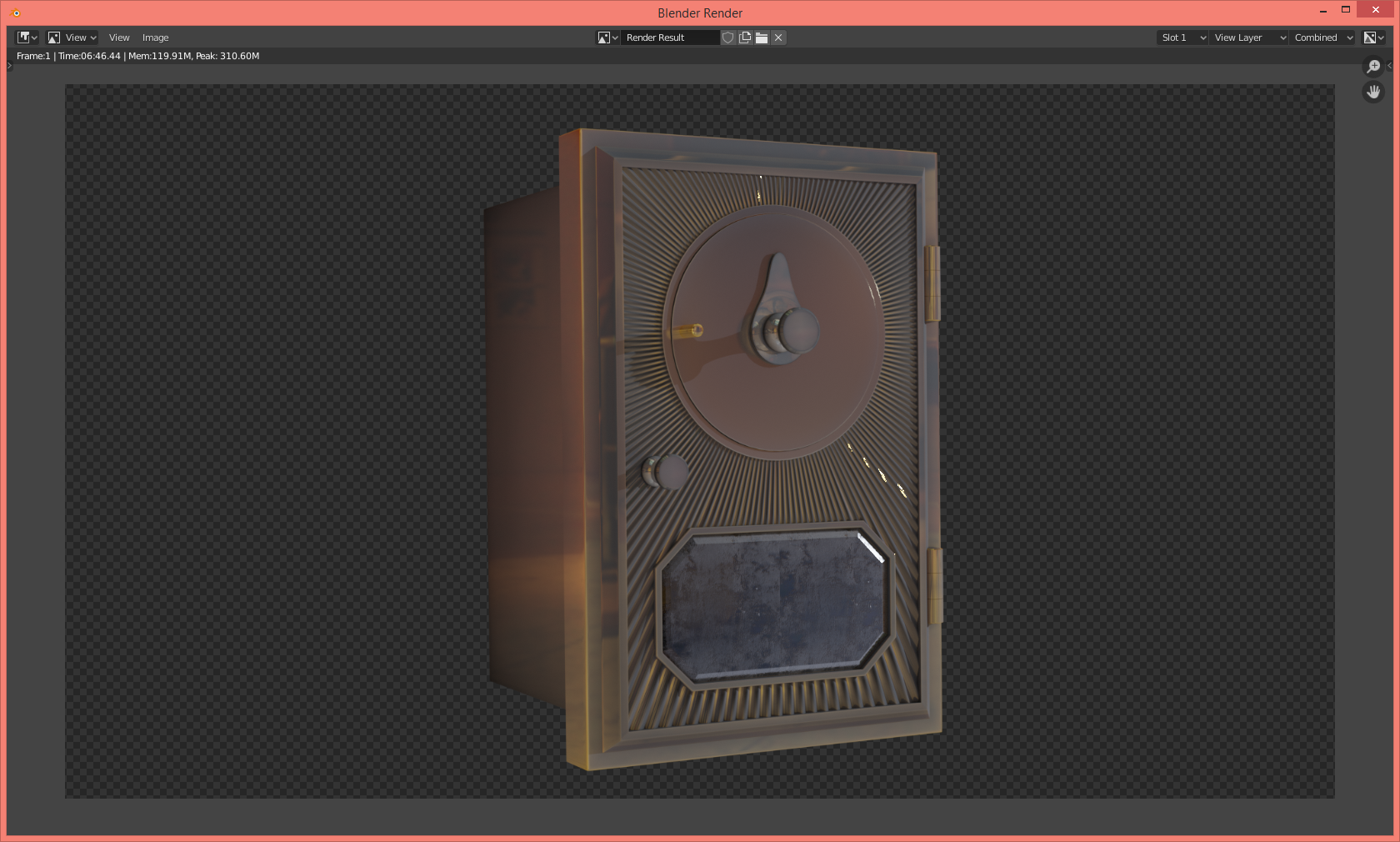
that is weird, can you pack the textures into the file and post it here?
I see that the Feature Set option is set to Supported, so you won't get true micro-polygon displacement. Perhaps your material is set to use Displacement Only in its settings. Try changing the Displacement method to Bump Only, OR, if you want true displacement, change the Feature Set to Experimental, add high subdivision or adaptive subdivision to the object, check that the material settings are set to use Displacement Only or Displacement and Bump, and try a render.
Thank you for your help!! Actually it was a problem with my PC I just installed blender 2.82 and the project works!
Thanks again for all your answers Tomas Plasil and gcs_dec!!!