When choosing stretching display types there is angle and area. Is there a difference between these two display types? If so, does the UV in both of these displays have to colored blue as well?
Angled display
Area display
Hey ![]() spikeyxxx even with the one object alone in a scene his mesh that he sent over was red on the area stretching......the only time I could change it to green or blue was by resizing the UV of the mesh down.
spikeyxxx even with the one object alone in a scene his mesh that he sent over was red on the area stretching......the only time I could change it to green or blue was by resizing the UV of the mesh down.
His object was rather small so area stretching must take into account the size ratio of the object versus UV display size??? Does that even make sense and is that expected behavior for blender???
![]() blanchsb and
blanchsb and ![]() johndangcg I think it's a bug. When appended in 2.79, without changing anything, it looks like this:
johndangcg I think it's a bug. When appended in 2.79, without changing anything, it looks like this:
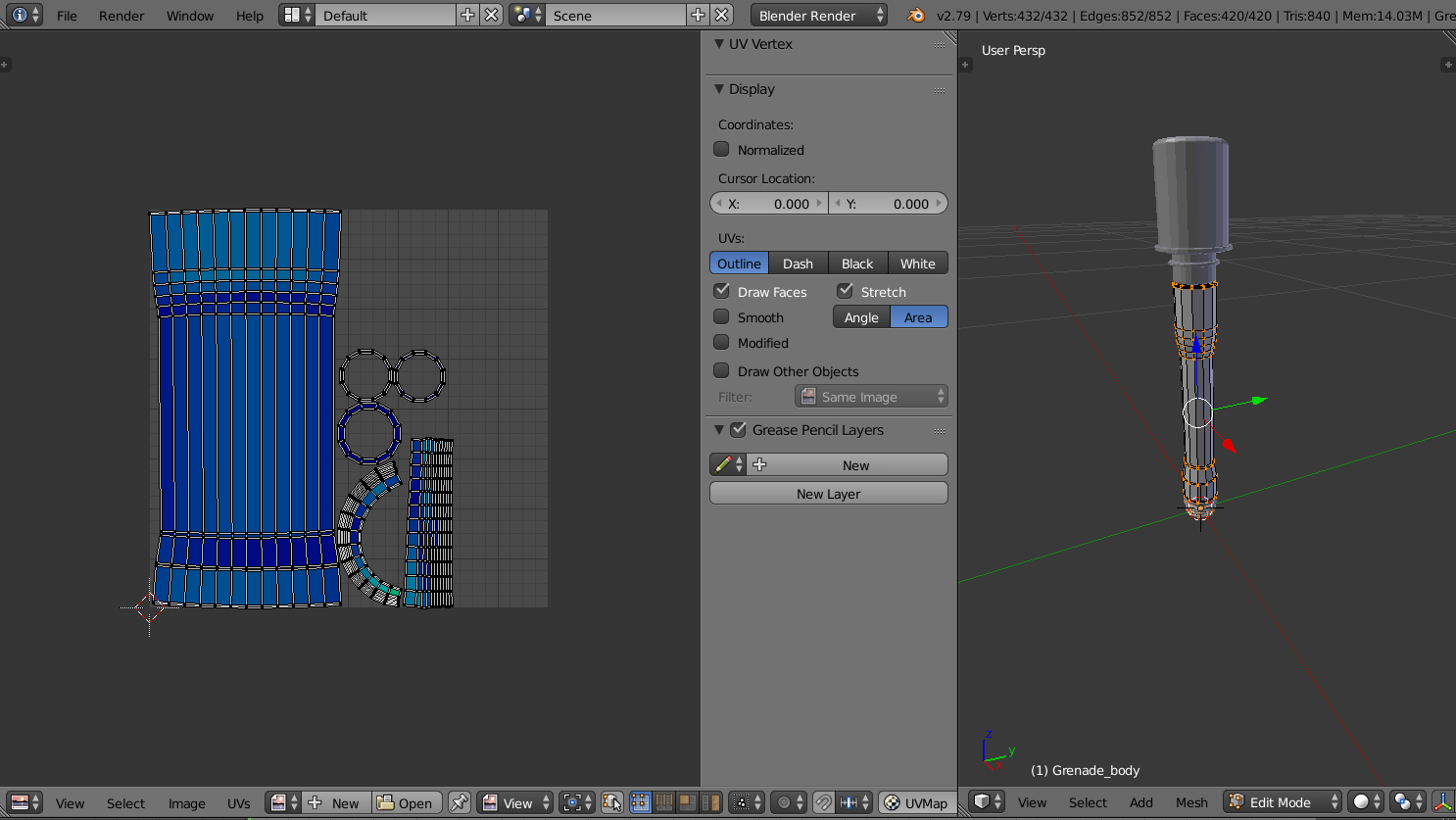
So , John, I wouldn't worry about it. Don't look at area stretching in 2.8. If you want you can file a bug report.
Oh man. Way to think out of the box ![]() spikeyxxx I wouldn't have even thought to try 2.79. Makes sense though. Thanks!
spikeyxxx I wouldn't have even thought to try 2.79. Makes sense though. Thanks!
I never even tried looking at this area stretching, but from what I see now, it just considers the texel density of uv islands and displays them in colors. I think the reason it worked differently in 2.79 is because it looked at density of individual islands and displayed the colors comparatively, while now the colors have absolute value. At least from what I understand from the little testing I did now :D
It kind makes more sense this way, because it allows you to easily see texel density comparatively between separate uv layouts. I guess before youd have to combine the objects and then look at the uv layouts overlayed on top of each other? While now you can just open one object, see that its yellow, then open another and see that its orange and you know they have different texel densities. It does cause the problem that if you want to use this feature effectively your objects have to be scaled within a margin of default size... But if you are also creating other objects, and one of them is much bigger, it starts making more sense. If you also have a model of a table, and both the table and the grenade have one uv map each, even though they are very different in size, it makes sense that the grenade will be red.
If this grenade was in game, there would be no sense in having a separate set of textures just for it, it would be in a texture atlas with other small objects.
If you want to have the grenade very detailed and just have one texture for it, and still want to use the area stretch display to see if separate uv islands are correctly scaled, you can scale it up in object mode and apply the scale, and then scale it down by the same amount in edit mode. That way your object will have the same measurements a but it will be easier to see the diffferent colors of area stretch in uv editing.
But seriously, just ignore it :D The angle display is much more important, it shows any texture distortion that will happen to you. The area stretching only shows the scale of textures. And if you unwrap everything you want in this uv layout at once, the texel density will already be consistent by default within this layout.
![]() tomasplasil I tried looking through the blender manual and maybe more is there about it but I came up with very little explanation. I think that makes sense as long as what you say truly works. The weird part was that his object was really the only thing in the scene and it was red. So, that is because of the absolute value calculations for texel density instead?
tomasplasil I tried looking through the blender manual and maybe more is there about it but I came up with very little explanation. I think that makes sense as long as what you say truly works. The weird part was that his object was really the only thing in the scene and it was red. So, that is because of the absolute value calculations for texel density instead?
Its not really that weird. It was because the object was super tiny, if you scale it up its not red anymore. If you scale the default cube way down or way up, it also turns progressively more red.
Also it doesnt mean that there is anything wrong with it, it just Blender saying that the object has an extremely dense texture.
Wow. truly eye opening to see the answers regarding area stretching.
Strange that this isn't documented in the manual. At least we know what area display is used for. Will keep this in mind for the coming future
Thank you ![]() blanchsb ,
blanchsb , ![]() tomasplasil ,
tomasplasil , ![]() spikeyxxx for the advice and contributing possible solutions.
spikeyxxx for the advice and contributing possible solutions.