I'm making a piece of armor to use a game in a game engine and I've been generating by own custom seamless textures to come up with a pattern. I'm trying to create a gambeson, and thus I need a quilted like pattern very much like this:

However, no matter how I unwrap my model, I'm constantly getting seams or the UV's just seem to stretch for some reason. I've also tried using UV Squares addon but that doesn't seem to help much either.
Here are some of the problems:
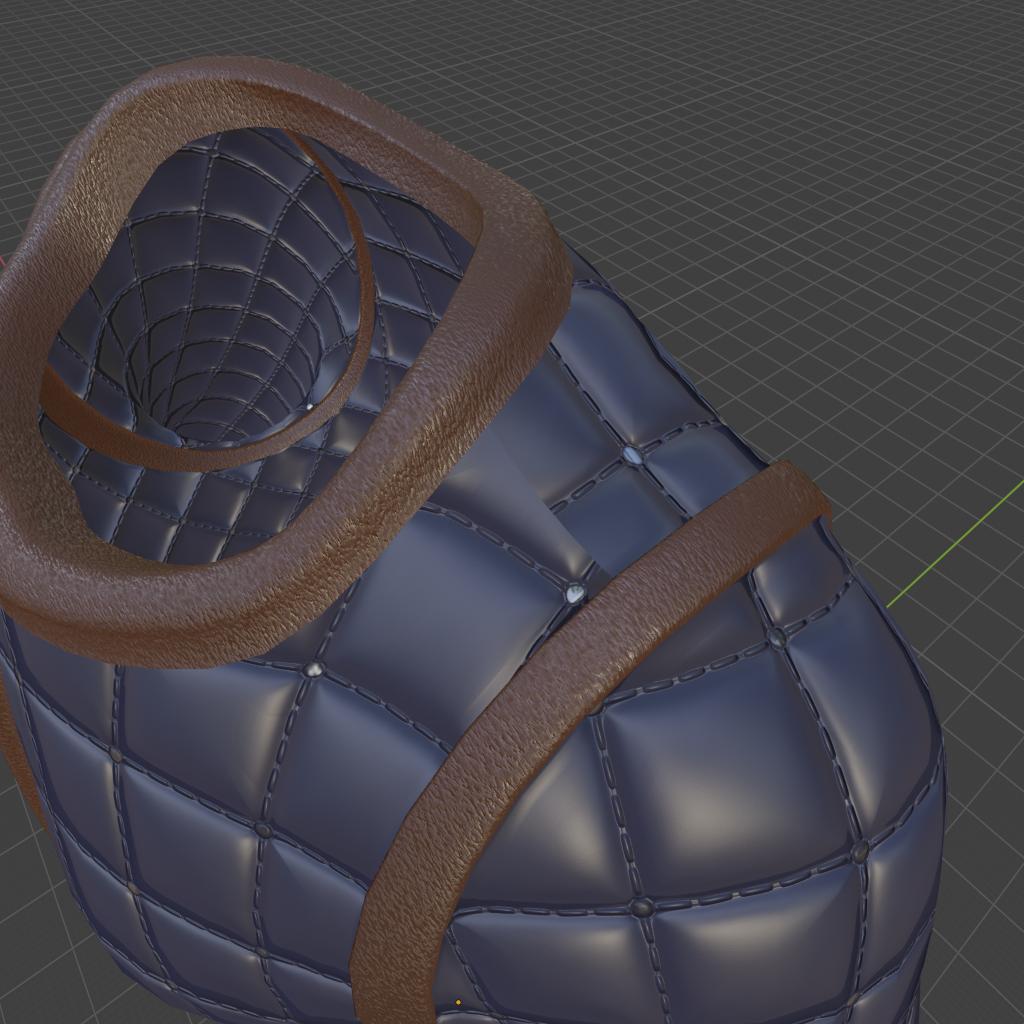
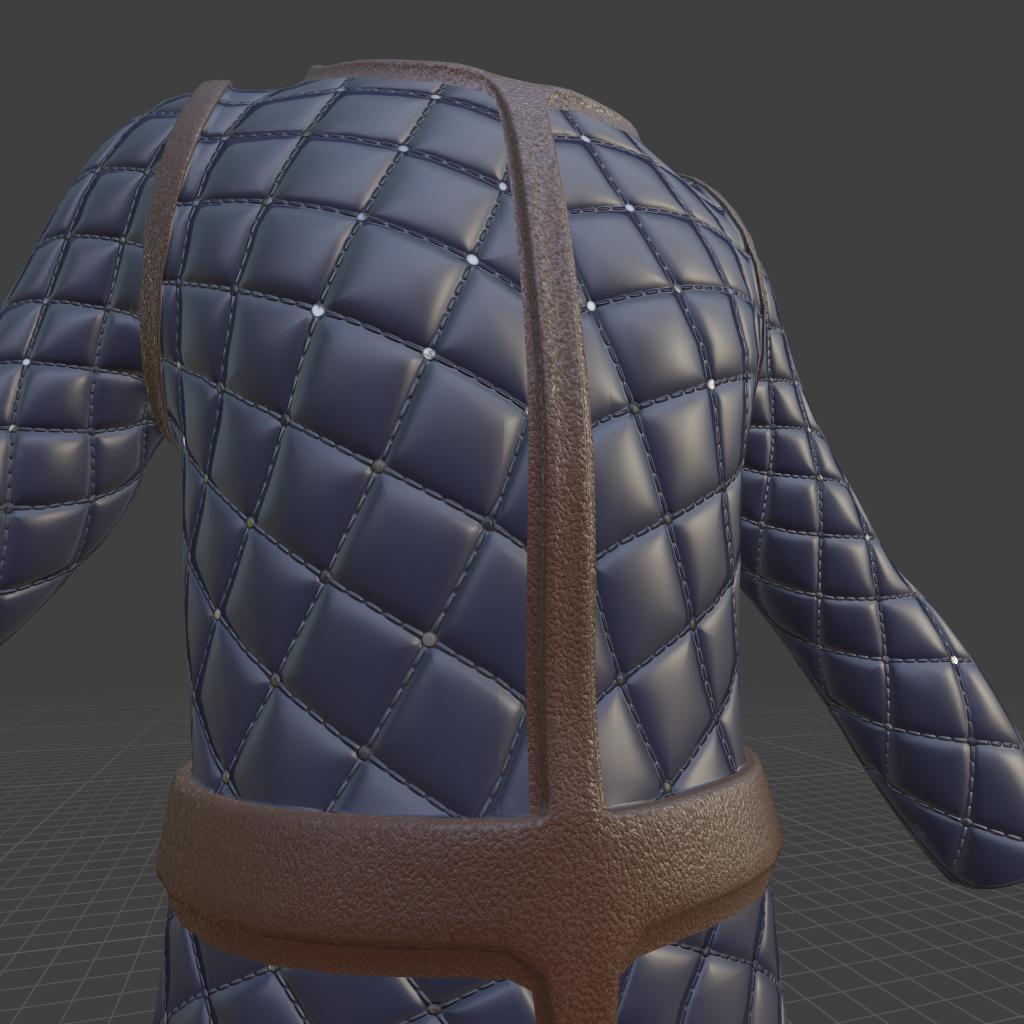
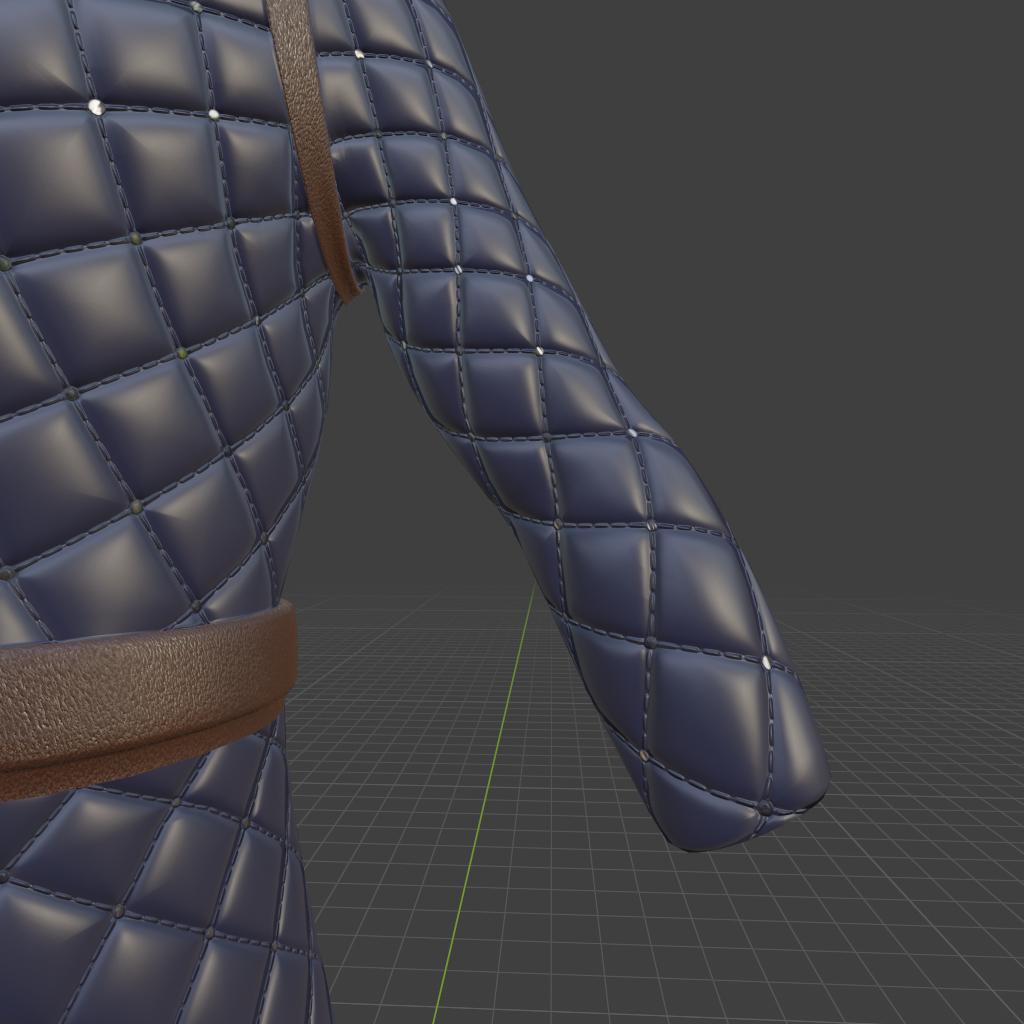
Can someone tell me what it is I'm doing wrong? I just can't seem to figure it out. I've tried asking this around other places but nobody answers back and I'm becoming desperate about this.
Hey Filipe. About the seam onthe shoulder, the only way to get it perfectly seamless is to have no seam there at all. Which is probably not possible in this case since it looks like the front and back are already connected on the side. Aside from that, you can only try your best to hide it. So you can just move vertices around in UV editor until it kinda lines up in the viewport.
But I think there should be a seam there (not UV seam, I mean a textile seam). If you look at your reference there is a seam on the shoulder as well. It would not be possible to sew together a piece of clothing without a seam on either the top or sides. You can either paint it on using vertex paint or use nodes. Blender Guru made a video recently where he talks about how to do textile seams with nodes. https://www.youtube.com/watch?v=Ebx2qbBlvh0
As for the stretching in the leather, thats happening because of subdivision surface modifier. You can add another edgeloop next to the seam and it will tighten the transition.