Hallo,
I unwrapped almost all objects. But when I get to the bolts I always the UV map always says that it's stretched. Has anyone an idea why that is? (I'm using Blender 2.81c)
I had the same issue. Does anyone know the reason or is that just some Blender error?
nndoell and bbeatawa I believe the color corresponds to the actual area that object takes up in blender space. If your object is small. Then the UV should also technically be small. Best way to really see this is add a cube to your scene and select the cube and another object and go into edit mode and get their UV's on the UV image editor. The cube size is going to be perfect in the UV image editor so you don't need to mess with that. But try to get your other object to scale in a similitude of it's size compared to the cube in the 3D view. You should see the area weight go blue once you have the correct size ratio.
Example below: Here's an extremely small object that was completely red when it was alone in the UV image editor. I added a cube to the scene and went over to the UV editor again and set a similar size ratio. The small object turned blue once I got that ratio correct in the UV editor.
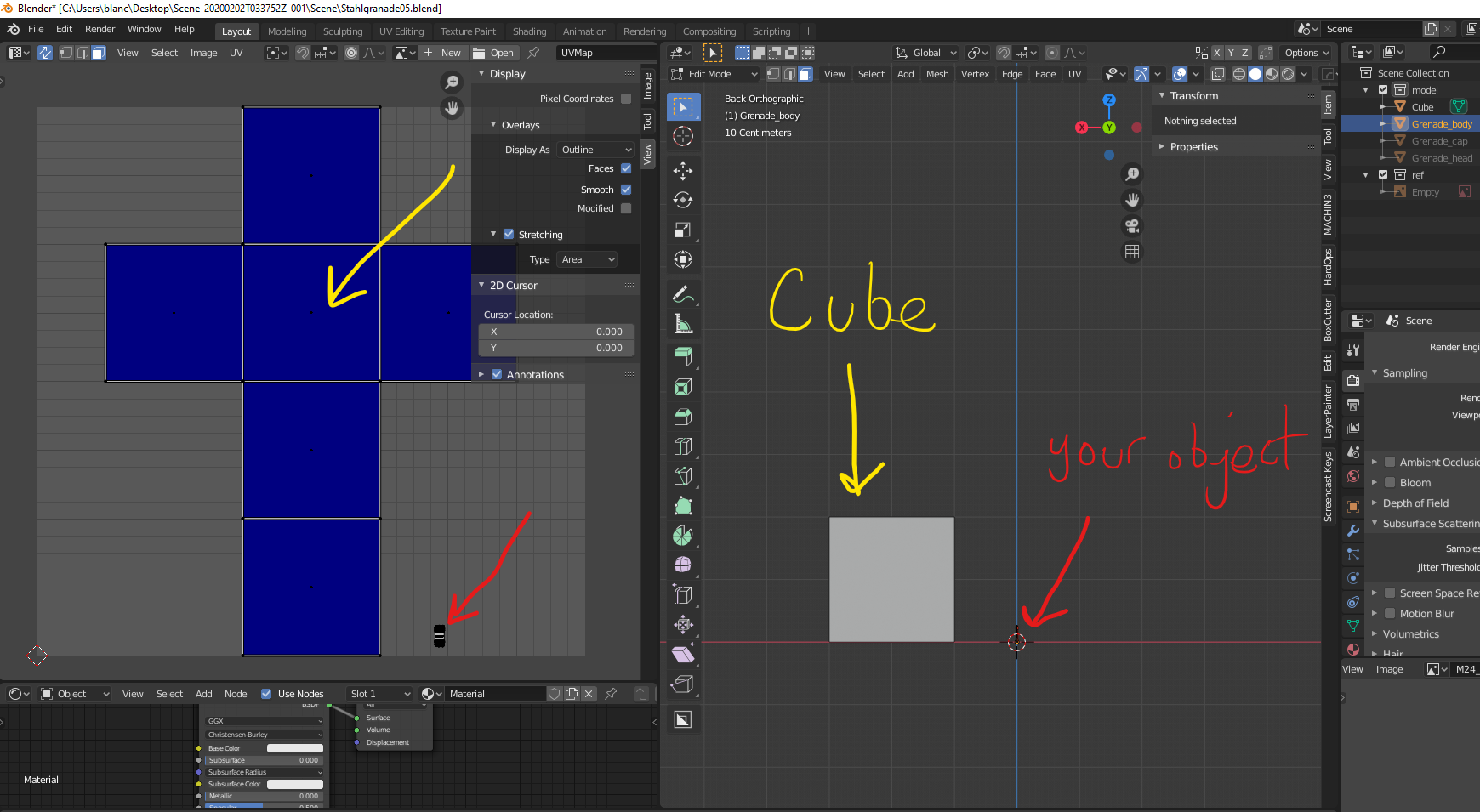
Thanks for the answer.
Unfortunately, this means that every object at the scene should be unwrapped at the same time in one UV layout to be seen poperly. If I try to unwrap one after another separately, Blender automaticly scales the UVs of this one object to the maximum size of the UV space and colours it red/orange, and it does this always after adding a new seam. So I can't really see whether the seams are marked correctly or not. Or maybe there is some way to lock the size of the UVs after scaling them down?
bbeatawa and nndoell it seems to be a bug; I think the Area Stretching is broken in 2.8. See also this post: https://cgcookie.com/questions/11312-difference-between-angle-vs-area-uv-s#answer-37412
Ok, I read the post. It's a bug indeed. I hope it will be fixed in the next version. Thank you for the link.