Used character creator for the character creation/export fbx to blender.... needs to be IKed but for the life of me not seeing what is wrong with the root bone to character rig beyond the obvious.... in Rest it looks ok, but in Pos it jumps away....any ideas for fix....I know I am missing something in the rigging tutorial...txs

Could be the transforms. Have your tried selecting all the bones and resetting them? (alt+g, alt+s, alt+r)
Yep,,, kept forgetting I had to do it in POSE MODE with Everything Selected.....tough being a Jack of All Trades and Master of None.... you forget all the little things for each specialty..... thanks all for being here for people like me..
Ok.... the resetting works..... BUT even if I save this new change, when I leave and come back to this saved file, the character is seen as if it was never rest.... it's like the save is not saving this new change....even saved as a new file and still the same thing.... could this be a bug?
would you be able to provide the blend file? (by Dropbox, Google Drive or some kind of sharing service) It would be much easier to trouble shoot.
Hi Chuck,
It looks like you have auto keying turned on.
So it's possible that you have set a key frame on your rig to that position in 3d space, so even if you clear it, it could be jumping back there because it has been keyed there on another frame.
31MB is probably too large for email, so you can try Dropbox or Google Drive
There is nothing in: Dope Sheet, and its sub-selection, nothing in Timeline, Nothing in Graph Editor, Drivers, Non-Linear Amim,
Noting in Bone Constraint, in Bone Properties except Local Location is selected and unchecking that does not solve the problem, (Deformed unchecked does not solve the problem, Object Data, Cleared everything, nothing in the Pose Library.
1. I used the various editors to do all the clears just in case.... no good
2. Went to Pose mode, REST POSITION, pulled down the POSE selection and cleared any selection on the pulldown....
so far it is now working. So will let you all know, but a question:
Shouldn't I have seen something in the editors, and Bone selections in the Properties Panel?
Shouldn't I have been able to see something in the Editors, etc as well as cleared anything there?
Never had to use the POSE dropdown in 2.79 so no experience there. So is this a 2.8 thing?
anyway, will let you all know....
will now go and get the IK working.
Thanks again...
When you are in Pose Mode and you enable "Rest Position", it will disable any pose you have on any bones.
Kind of like muting it and returning everything back to it's rest position (ie edit mode position plus any constraint transformations) You do not need to enable this to reset everything.
What do you mean by "pulled down the POSE selection and cleared any selection on the pulldown...."?
Bone Groups, Pose library, something else?
To answer your question, no, you will only see something in the editors if you have keyed the change.
It is possible to transform your controls w/o keying it, so you won't see anything in the editors.
But can't tell w/o the file.
In Pose mode, on the left of the upper menu (for me) are selection of pull-downs in POSE MODE... one is listed POSE.
Hold the mouse on that, and a list of things you can do come down. In that list is access to all the things you can do and in a number of them are CLEAR ??????
I went into every selectin and Cleared Every possible item in the master and sub-lists
once that was done.... the character no longer jumps away once I select Pose mode in the properties window.
so now on to another weird thing it is doing as this rig has bones missing in the rig but a lot of parenting which works well except in four areas.... more questions to come on that one...but first I want to review the Rigging vids CG Cookie has plus a few others...
learning the long way....
thanks again for your help...
Ok.... the clearing the rig elements is working. Now on to the next problem.... MISSING Bones.
No as shown below the rigger decided to use Bone to Bone and Parenting Techniques which is ok and does work great...except for the areas marked in Red and blue. The top two are the worst because in animation you def see mesh bending problems. I put some notes as to what I have done so far and am still reviewing CGC rigging course I took long time ago. But in summary.... if I unparent the two bones and attach a new bone to each end....it works except the collar bone (blue) becomes disconnected and the mesh around the new bone deforms (I suspect weight paint may solve that.) but reattaching the collar bones messes up the next bones, etc.... so back to the learning curve....any suggestions for me to try would be appreciated.... thanks in advance...

Oh, on the 31mg file I sent via email to support, I got no error message saying it wasn't received....and I don't use sharing drives...sorry...
Oh no - you didn't "Clear" the constraints did you?
That will break your rig.
Do you have a backup of your file? I think you just broke it.
The support email address is for account support.
you can try to send it to my email but I doubt a 31MB file will send/receive.
wayne [at] cgcookie [dot] com [written like that in an attempt to avoid spam bots]
The hidden bones are because they are on layers that are turned off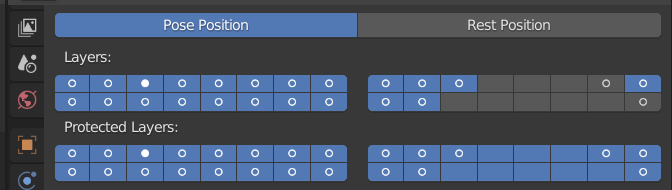
See that area that says "Layers"
Shift click them all in Pose mode. This will turn all the bone layers on but the rigger will have the controls separated into logical layers.
I usually write a UI script that display them more easily.
Who rigged it? did it come with a script?
It's from Character Creator 3 via FBX export.... I use CC3 as it speeds-up not so much the model, but a fully clothed, editable model that is already fully rigged. body to cloths... but I have noticed that the few I have the rigs look like normal blender rigs until this one where parenting bone separation is used.
Will continue on and thank you for your help.
HI Chuck,
I looked at your file and there aren't any 'missing' bones. The issue is that you have exported it from a different software into Blender. This means that any constraints that were used in the other software are not compatible in Blender.
There are no constraints on this rig, which means that the model isn't actually rigged. The bones are weighted (aka skinned) to the model, which is part of rigging, however, the constraint setup is the part that makes it usable for animation.
I have no idea how CC3 works but I think it's going to be a mammoth task to try and get it to play nicely with Blender.
I would suggest to use something like rigify for this (in Blender).
ok..thanks...I will tag it in CC3 as they added a Blender Selection to the FBX and OBJ exports..... I think you rek of remodeling it is right on for animation....thanks for looking at it....
Chuck