Hello Jonathan, I'm guessing the smooth tool in 2.81 is the same smooth (W) of the older versions? It acts differently because now I have to click hold and drag. Is this better than the old smooth?
Hi amatsukaze.
The smooth tool is a so-called active tool. It indeed does basically the same as the 'old' W > Smooth Vertices, it just acts a bit different, like you said.
You have now two ways of smoothing:
use the smooth tool, or
use the 'old' context menu.
When you are using the now default 'Left Click Select', you can right click anywhere in the viewport and get the context menu.
If you are using 'Right Click Select' you can access the context menu by pressing W, like in the old days.
Here the Smooth Vertices is meant (Edit Mode) Smooth Laplacian also smooths the selected Vertices of a Mesh, but with minimal changes to its shape:
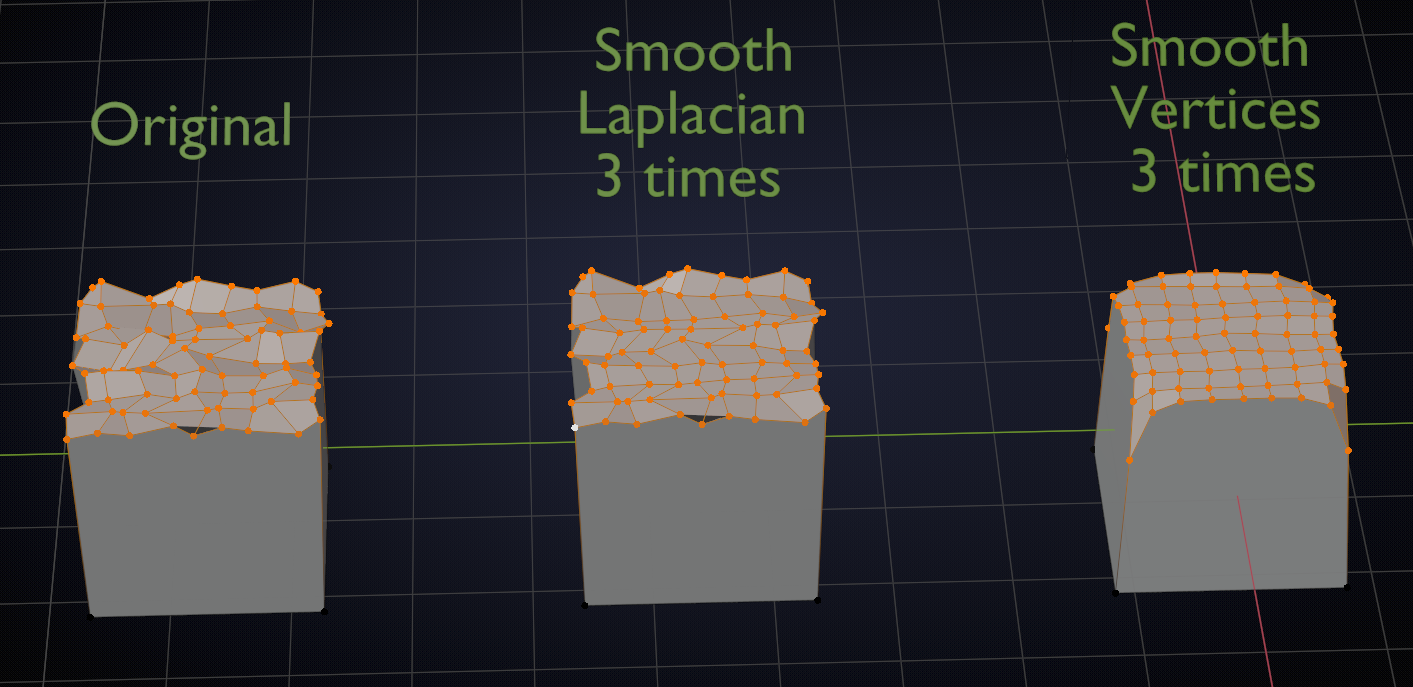
Shade Smooth is an option in Object Mode and looks like this (right sphere is smooth shaded, left sphere is shaded flat, for the rest they are the same):
