Hi to everyone!
I'm practicing how to rig in Blender but I don't find a solution to this. Maybe someone can help. Please see attached image.
The main idea, is to have two exported obects (A and B) and rig the rubber strip attached to A and B.
A don't need to move, but B must start in a position and finish in another one. Look the rubber strip as a kind of flexible hinge.
I tried for hours with some solutions but nothing cool or pro. That's why I'm asking you for help.
Thanks,
L
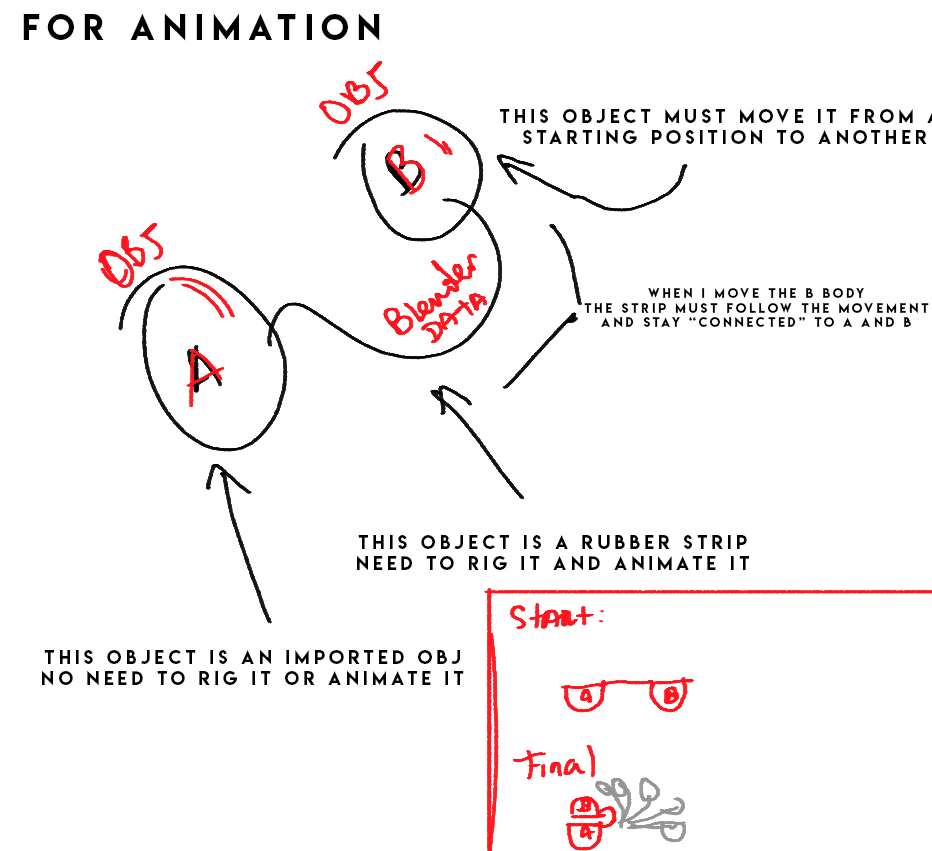
Hi L,
It depends on how you want the 'rubber strip' to behave during animation but I think your best option is with an IK setup.
Either a normal IK or with a spline IK.
From your sketch it looks like the rubber strip will just fold around onto itself kind of like it is a clam shell so a normal IK would suffice.
Start the rigging with all the parts straight (not in the final position)
Then create a chain of bones for your rubber section (this will be the IK section), Parent the start to a bone that deforms "A" and then create a IK target to a bone that deforms "B". (All your bones can be part of the same armature but make sure the IK target is not parented to any bone in the chain.)
Make sure you weight the bones. You probably won't need a pole target if it bends like your sketch however if you build the IK chain perfectly straight it won't know which direction to solve so introduce a small bend downwards in this chain.
I hope that makes sense - let me know if you need more help.
Ey Wayne!
Many thanks for your quick answer. I'm happy because I created a kind of rig that worked with your guidance, but unfortunedly, I don't know what to do to attach the 3d data to these bones in a succesfull way. If you have any time see attached. I tried the option automatic weights and painting the weights individually but I had some issues.
L
check this out L
https://www.dropbox.com/s/ra7wu35hs5gr2a2/case_rig_test_EDIT.blend?dl=1
I don't have time to explain everything, but here's a general run down of some things I noticed/edited
-turn off deformation on bones that don't need it, this will mean they won't influence the mesh (and it won't create the vert groups for them either)
-Add the armature at the top of the stack before you do the subsurf or solidify etc (that way it deforms first, then does all the all stuff)
-I shifted the IK stuff around a little (it's ok to be straight here)
-I moved the pivot point of the Top
-I added a rotate bone in the middle of the chain and parented the top to this to create a controller that is going to make it easier to animate for what you need to do (I think)
-the weighting on the rubber band is automatic, which has way too much influence further down the chain than needed. That is why it shifts away when it bends. It would require manual fixing which I aint gonna do for you ;) (too much work)
But hopefully this points you in the right direction.
Hi Wayne,
Your rig is just awesome! Wanted to say thank you for taking your time on this. I will try to do mine using your proposal as my reference.
Sincerely,
L