I followed the video and have assigned materials but when I go to material preview mode everything is white. I have found how to set a colour in the solid display mode but still nothing but white in materials preview.
i am on an old iMac running 10.11.6 but these old macs won’t update any later system.
Any ideas?
sean
Hi aabscnth
Check the actual material colour and make sure you have assigned the correct materials to your object.
If you are in Material Preview mode it will display your materials as close as possible to the final render so if you made the material colour blue (for example) it will show this in Material Preview mode.
However, if you are in Solid mode, you can tell Blender to display the objects in several different ways.

The "Material" and "Object" options there can be set differently and if you change it on any of those places, it WON'T actually change the colour of your material, just the way it is displayed in that mode.
Check the "Viewport settings" under the object tab for the object display colour. And check the "Viewport setting" under the material tab for the material display colour
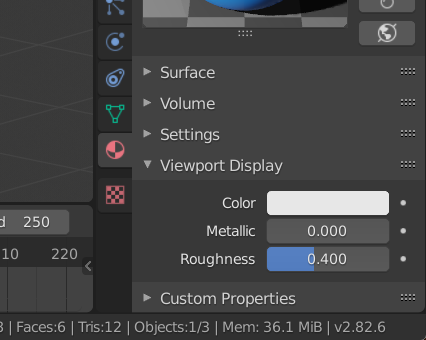
It is likely that you have changed one of those thinking it would update the real colour of your objects.
For that you need to change the base colour here.
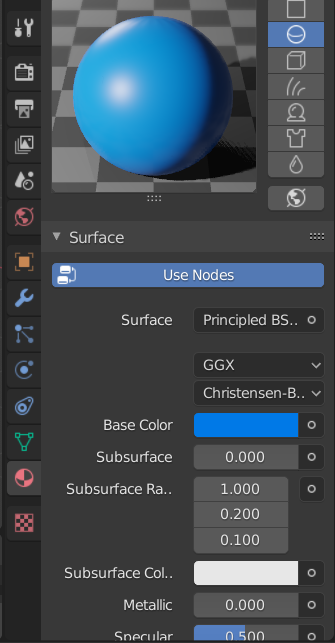
Hope that helps.
Hi Wayne
Thank you for a comprehensive response, it certainly gave me some areas to look into. I have less than a days worth of experience with Blender so that really helps! However after looking I couldn't seem to get anything to alter the view I was getting in preview materials mode, one point though the viewport shading menu you have shown looks different to mine, I don't have the materials, object etc. tabs beneath the preview? (I am using 2.81a)
Because I felt that you may be right and I have inadvertently clicked something somewhere (although I would say this was after the fact that the preview didnt look right in the first place following the tutorial) I quit Blender, re-opened it with a new project, using your screen shot I only altered the 'Base Colour' under the 'Surface' tab of the materials properties window, it remained white in materials preview as shown here.
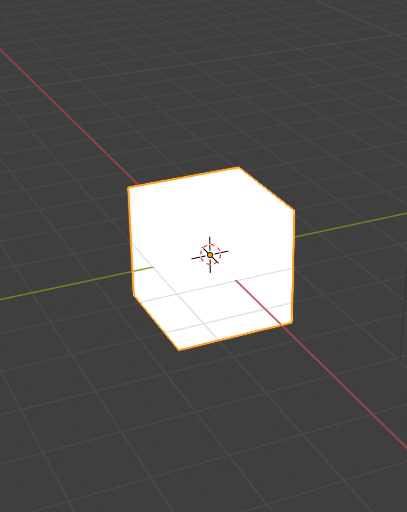
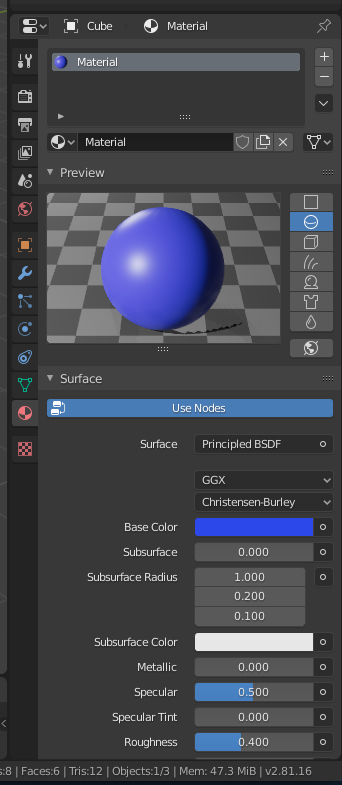
So I am still at a loss, any further suggestion would be most appreciated
Thanks
Sean
Hi Sean, I am not sure, but maybe it's your old iMac. It looks to me like a Graphics Card problem (are your drivers updated?).
The only way I could get your effect, was in Solid Mode, with the Lighting set to Flat.

But in Material Preview mode, the Cube is always blue.
Your Cube is not only white, but also has 'flat' shading (you can't see the shape).
You also have some problems in the Preview area of the Material Tab (where it shows the material on a sphere, with the checkered background), where the shadow isn't drawn correctly, so, I do not think it is you, doing something wrong, but your iMac...
Unfortunately despite the reliability of my old Mac it’s not the only software that is having issues with its age! Thank you guys I think that you have hit the nail on the head, I have checked the points that you made spikeyxxx and all seems in order. alas there are no supported drivers beyond the ones I have installed already.
i will continue moving forward with what I can, a new machine is a ways off somewhere in the future. I doubt that the project will render correctly in this instance so 🤔.
thank you for your Help guys, very much appreciated!
sean
You could install an older version of Blender https://www.blender.org/download/previous-versions/
I am not sure what version would run on your computer, but around 2.75 should be ok.
There are loads of great tutorials for pre-2.8 Blender and you will be able to learn a lot of techniques and 3D stuff, that will be very useful when you, somewhere in the future, get a new computer that can handle 2.8x.
And it's a lot more fun to have a working 2.7x version, than a broken 2.8x...