Hi, it looks like you separated your 'planks' before giving them thickness with ALT+S.
Also, your Normals are not consistent. The Normals of the Faces of your 'planks' are standing perpendicular to the surfaces of those Faces. But there are two possibilities for that (up or down). ALT+S scales along the Normals, so if one of them is facing away from the others, it will scale that 'plank' in the opposite direction.
This is a classic cause of many problems and one of the first things to do if something unexpected happens (not IRL, just in 3D):
check your normals!
In the Overlays dropdown menu, under Geometry, you can ckeck the box for Face Orientation. This will make all faces blue, if the Normals are pointing towards you and red if they're facing away.
If you hadn't first separated them this would have become really messy:
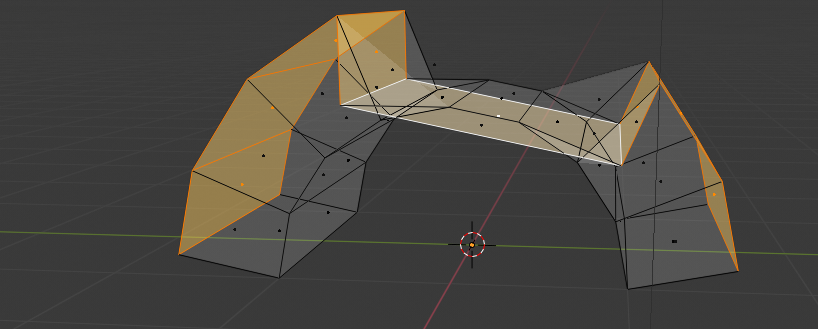
It's probably easiest to start with a new Cylinder and follow along exactly with the video.