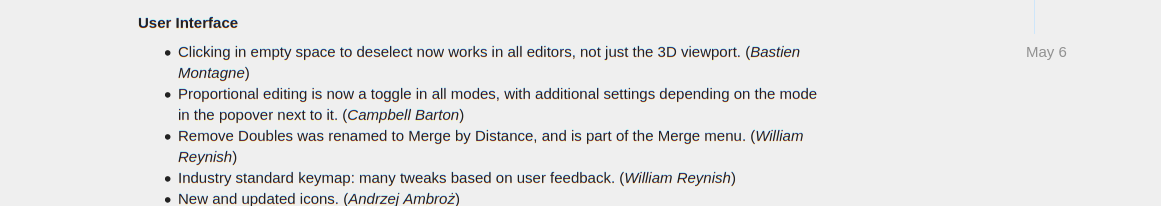when i press alt m the menu shows up but by Distance i not there. why is that?
Hi sshanr,
I'm going to ask a silly question first, forgive me, but are you using Blender 2.8 or above?
In older versions this was called "Remove Doubles" but now it is called "By Distance"...because it can be more than 'doubles' if you know what I mean.
Ok now the silly question is out of the way, make sure you are in Edit mode, and if you can't find it in the Alt M menu. It is also located in the Vertex menu (see image - Vertex > Merge Vertices > By Distance)
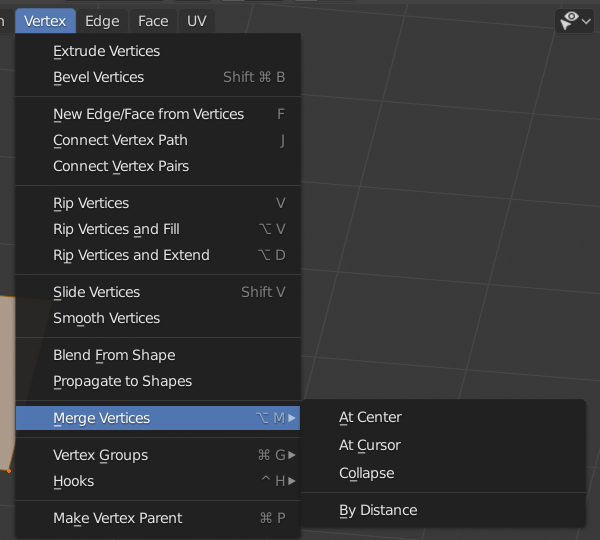
Hope this helps.
Hmm maybe that is a 2.80 alpha build you are using?
That menu option is there in the 2.80 official release, but the latest release is 2.81a, try downloading the latest and see how you go.
It should also appear in the specials menu (Right click with default setup or the W key if you are left click select)
@waylow is probably right: your icons also look old. 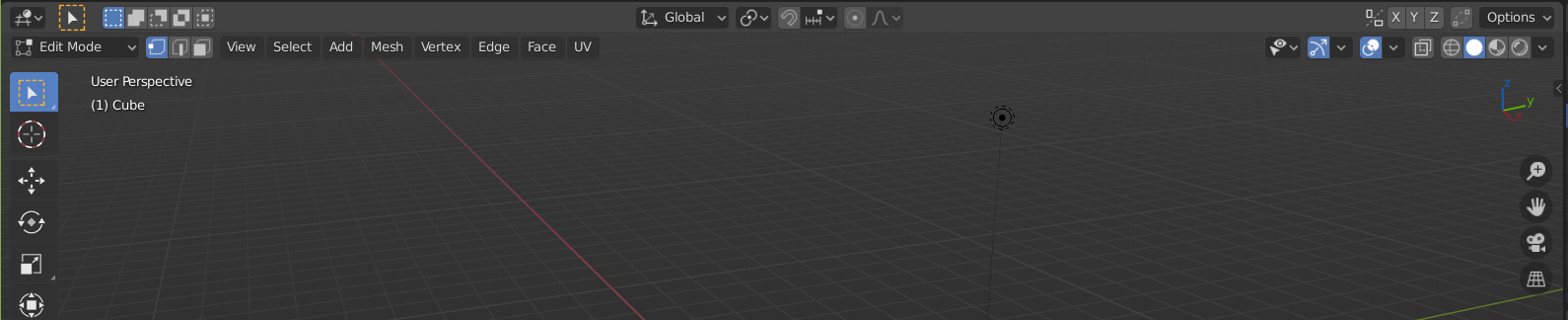
You are probably using a version from before May 6th 2019, when Remove Doubles was changed into Merge by Distance (and some Icons changed):