I am currently making a fire simulation for a project and have followed the Blender Guru tutorial here to get the effect I want : https://www.youtube.com/watch?v=u-zK7Bu8cAI
The tutorial is outdated but I have managed to translate it to 2.8 fairly well however I am having a very annoying issue that I need to fix.
As you can see here in two of the render frames, the sim is casting strange blocky shadows on the floor, fireplace and wall. The shadows change as the simulation plays through as if it is the smoke or something. Whatever it is , it looks ugly and I need it gone.


Also for reference , here is the material node setup for the flames , and I will also add in the emitter and domain smoke physics settings.
I would greatly appreciate anyone's help with this, I really need to move on with this project.
Thanks :)
Hi Matthew, could you provide a link to your .blend? I can't reproduce the effect. Looks a bit like your Domain, but then I don't know why it would change per frame, as you don't use Adaptive Domain....
I've tried it with both adaptive domain on and off and same results.
The file is huge so I will delete a lot of it and save out a smaller version and link it soon for you to have a look at.
Thanks :)
Ok ![]() spikeyxxx , here is the file. I have checked and the issue is still present. I have also included the most recent animation render so you can see how bad the issue is in the animation. The sim was baked out at 128 resolution divisions which took aaagggeesss to bake (apparently there is a bug in 2.8 currently that requires you to bake any smoke sims before you can see them in a render) so you may want to turn it down to 64 or 32 res as the issue is still visible.
spikeyxxx , here is the file. I have checked and the issue is still present. I have also included the most recent animation render so you can see how bad the issue is in the animation. The sim was baked out at 128 resolution divisions which took aaagggeesss to bake (apparently there is a bug in 2.8 currently that requires you to bake any smoke sims before you can see them in a render) so you may want to turn it down to 64 or 32 res as the issue is still visible.
Also , whilst you are looking , I am trying to slow down the rise of the particles and get the fire looking less fierce as it is supposed to be more of an older glowing fire rather than an aggressive raging fire like it looks at the moment if you can offer any help there too.
LINK : https://we.tl/t-HKN2sNjVfH
Good luck :) and thanks!
It seems to be something to do with the fire material I think. I moved the domain outside of the fireplace after I had baked and this was the result :
The darkening seems to appear exactly where there is fire. It is almost as if the fire is casting some sort of ambient occlusion onto any objects it is intersecting. I tried making these objects smoke collision objects but no luck. I am going to play about with the material as I think that is where the issue lies. This was the tutorial I followed to create the material :
https://www.blendernation.com/2018/09/03/blender-principled-volume-for-easy-firesmoke-simulation/
Same image as above , but with an emission shader plugged into the domains volume in place of principled volume. This gives a good visualization of what is happening , but I still cant figure out how to solve it.....
NOTE , I have also tried duplicating the fireplace mesh and closing off the hole, scaling it inside the fireplace slightly and making it a collision mesh to try to contain the simulation within the fireplace itself, but this just messes up the sim and causes it to become almost static.....
Hey Matthew, sorry this took me so long, but I had to do a few test renders to see where the problem might be (and my PC is old and I can't render on GPU..), but:
The darkening seems to appear exactly where there is fire. It is almost as if the fire is casting some sort of ambient occlusion onto any objects it is intersecting.
I think that the little culprit is the AO Node in your Shaders!

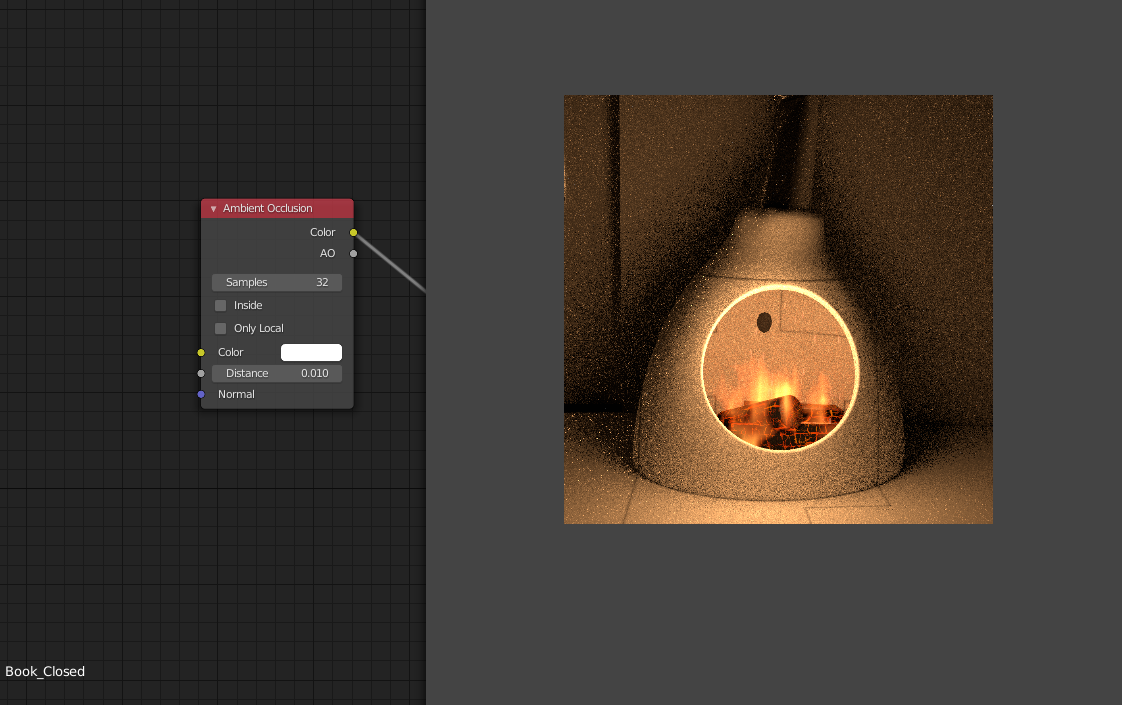
The flickering might come from your Flickering_Lamp_Light.001...but if you get the AO sorted, that shouldn't be a problem anymore.
Don't know if you should get rid of the AO Nodes completely or adjust the Distance or the size of your scene, but I hope it helps to know what's causing this.
Additional information:
If you are using 2.81, try using the new Denoising Node in the Compositor in stead of the 'old' Denoiser.
2.82 has a 'new' fluid and fire system; it uses FLIP Fluids. Much better.
I actually thought it might have been the AO nodes, so I disabled the one on the fireplace and it did nothing so I moved on. The full scene is actually quite complex and every one of the materials has an AO node because it gives the effect that I want so I would rather not remove them but I will play about with the distance as you suggested.
I am still running 2.8 as this is an important project and I don't trust the newer builds until they have been officially released but I will have a play about with them with a safe save - thanks for the tip.
At least we now know the issue, and I found a temporary work around which is to move the domain back slightly once it has baked , which moves the intersecting fire away from the fireplace. I did a test animation and it works.
Thanks for the help :) Much appreciated!
FYI, 2.81 is already official...
As for the speed of the flames, you can adjust the Time Scale in the Domain Settings:
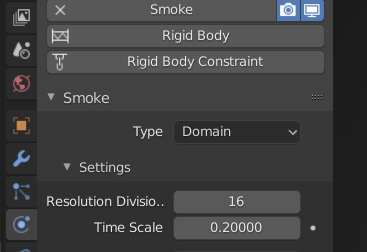
The speed of the Embers should be easily adjustable in the Particle Settings.