Hello,
I've had a CG Cookie subscription for a while now and have been slowly working my way through the tutorials, but I'm also working on my own projects so that I'm not always just doing tutorials. I'm currently working on a medieval dagger and I've hit a bit of a snag in terms of modeling the blade... Is there a good place on the site to ask for help/pointers with personal projects?
aandrewtg right here would be a good place. What's the problem? Also, if you can, show pictures or links of what's hanging you up. As much details as you can would be helpful.
Thanks for the reply! :)
So, for the blade of the dagger, I was having a bit of an issue with the subdivision surface modifier-- at the end of the day, I'd say my question is primarily about topology... I got it looking just about the way I intended, but I feel like there was probably a better way to do it. I'm not quite sure what to post so people can see the topology, though...
I did also have a question about modeling...
I bassed the design of the dagger loosely on some concept art I drew of some swords a while ago. I'll link the sword artwork here; https://www.artstation.com/artwork/XBex0n
If you look at the sword handles in the center of the page, look at the second row (the ones that face downward) and count the third one from the right. I want to create those 'X' shaped leather straps on the handle of the dagger, but I'm not sure how to tackle that.
Here is a render of the dagger so far;
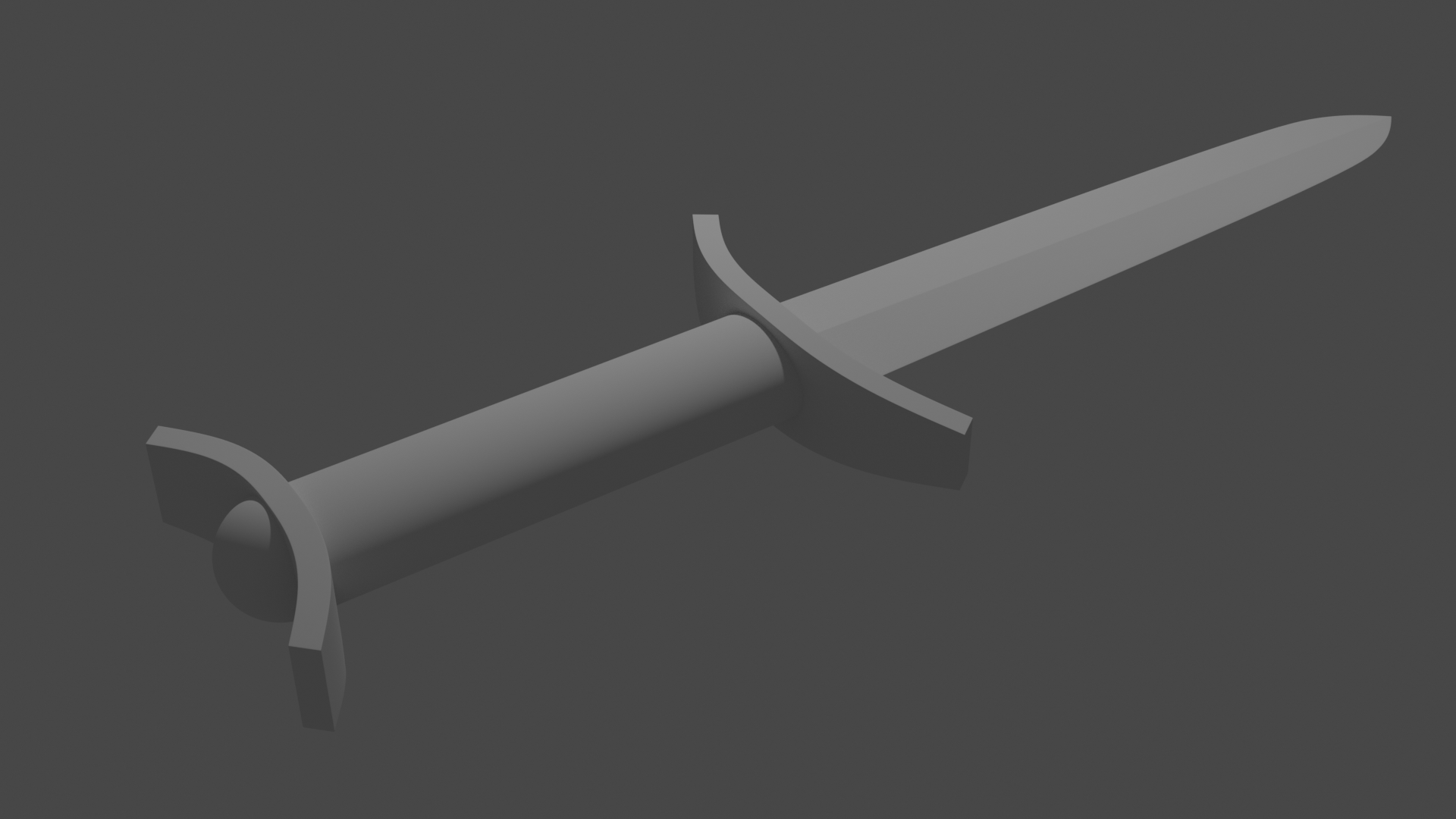
Hi Andrew.
For the blade, maybe not use a Subsurf Modifier. Something like this would work for the blade:
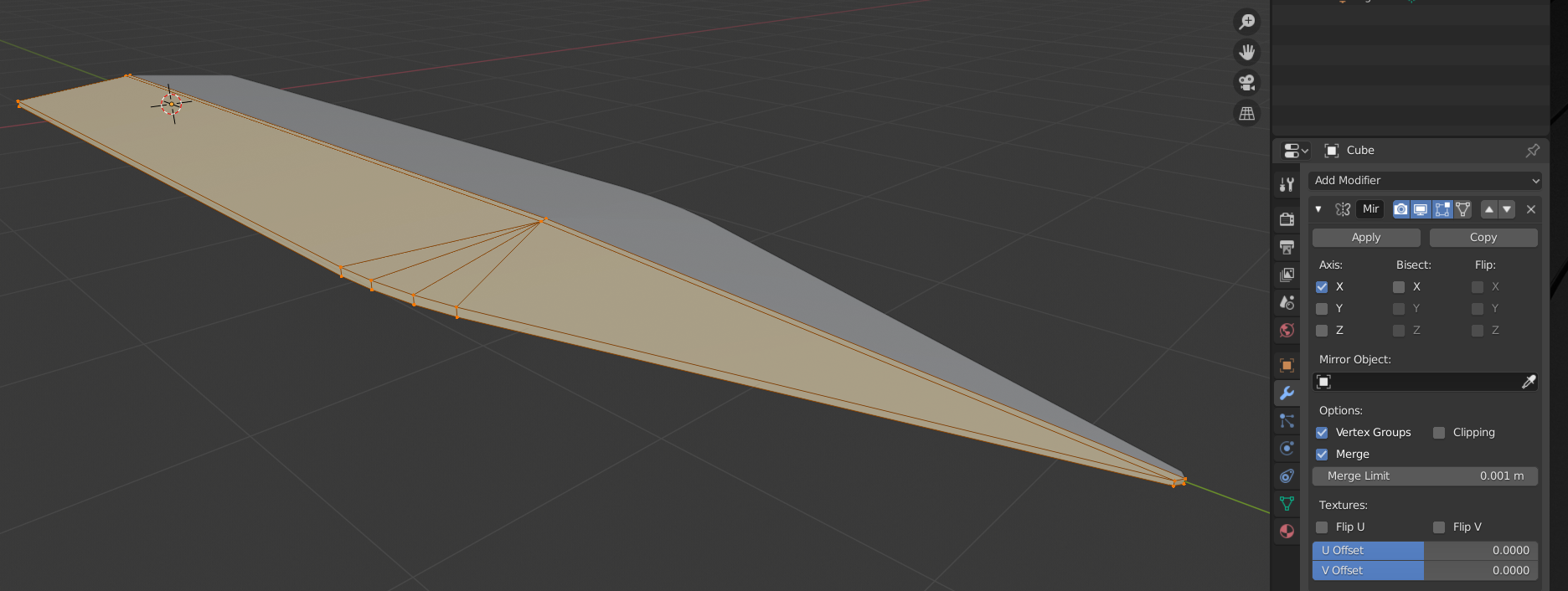
(you can use the mirror also on the Z-axis, by making another edge loop and deleting the bottom half...)
So, as you can see, you can post a screenshot in Edit Mode to show the topology, or in the Viewport Overlays, under Geometry, enable Wireframe.
For the leather straps, you can use a Shrinkwrap Modifier followed by a Solidify.
If you look at the handle in orthographic front or top view (depending on the orientation of your dagger), you can add a Cylinder with Cap Fill Type set to Nothing and shear it (hotkey: SHIFT+CTRL+ALT+S) maybe follwed by Y if it shears in the wrong direction.
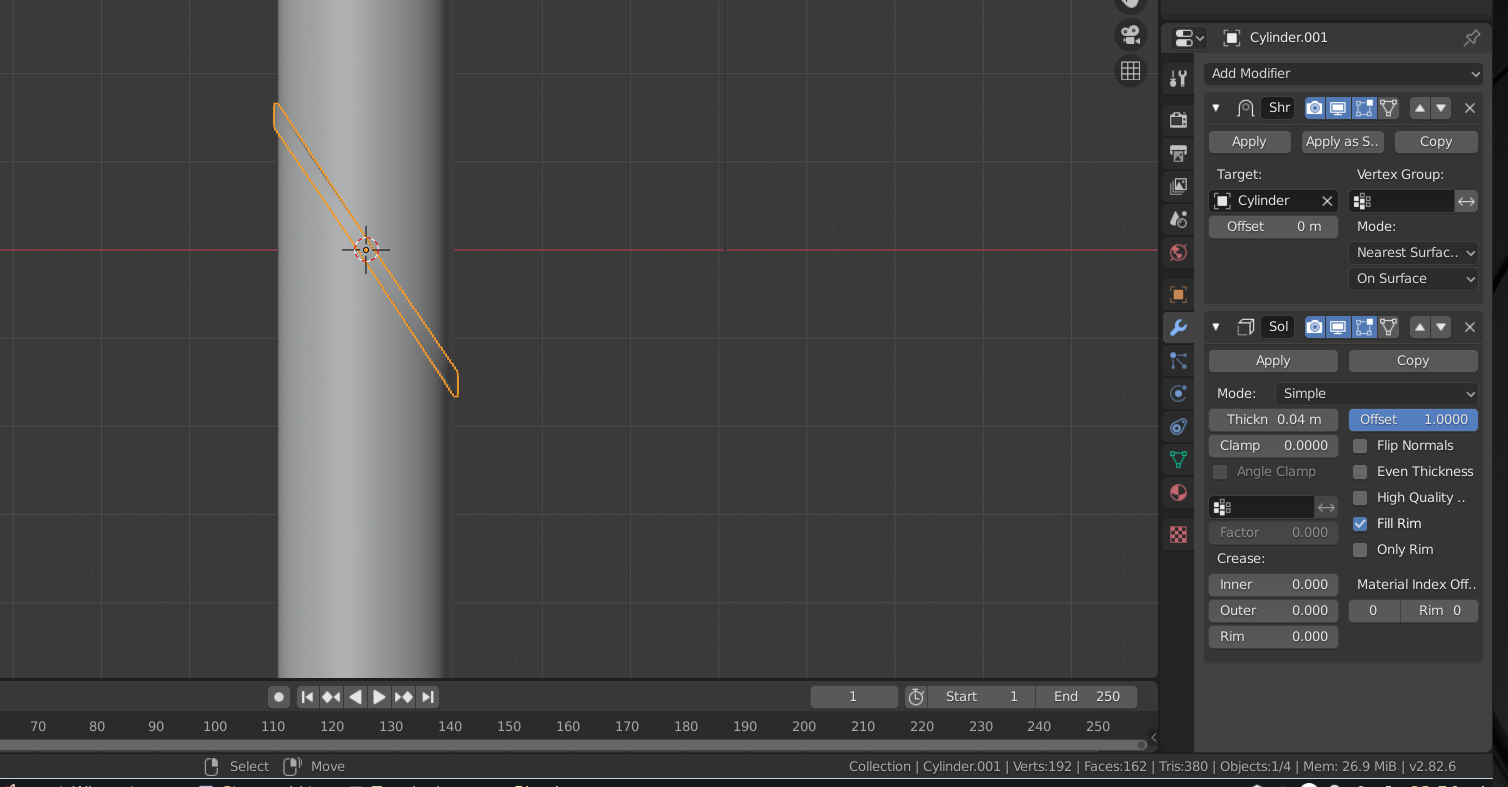
The rest you can figure out from there I guess;)