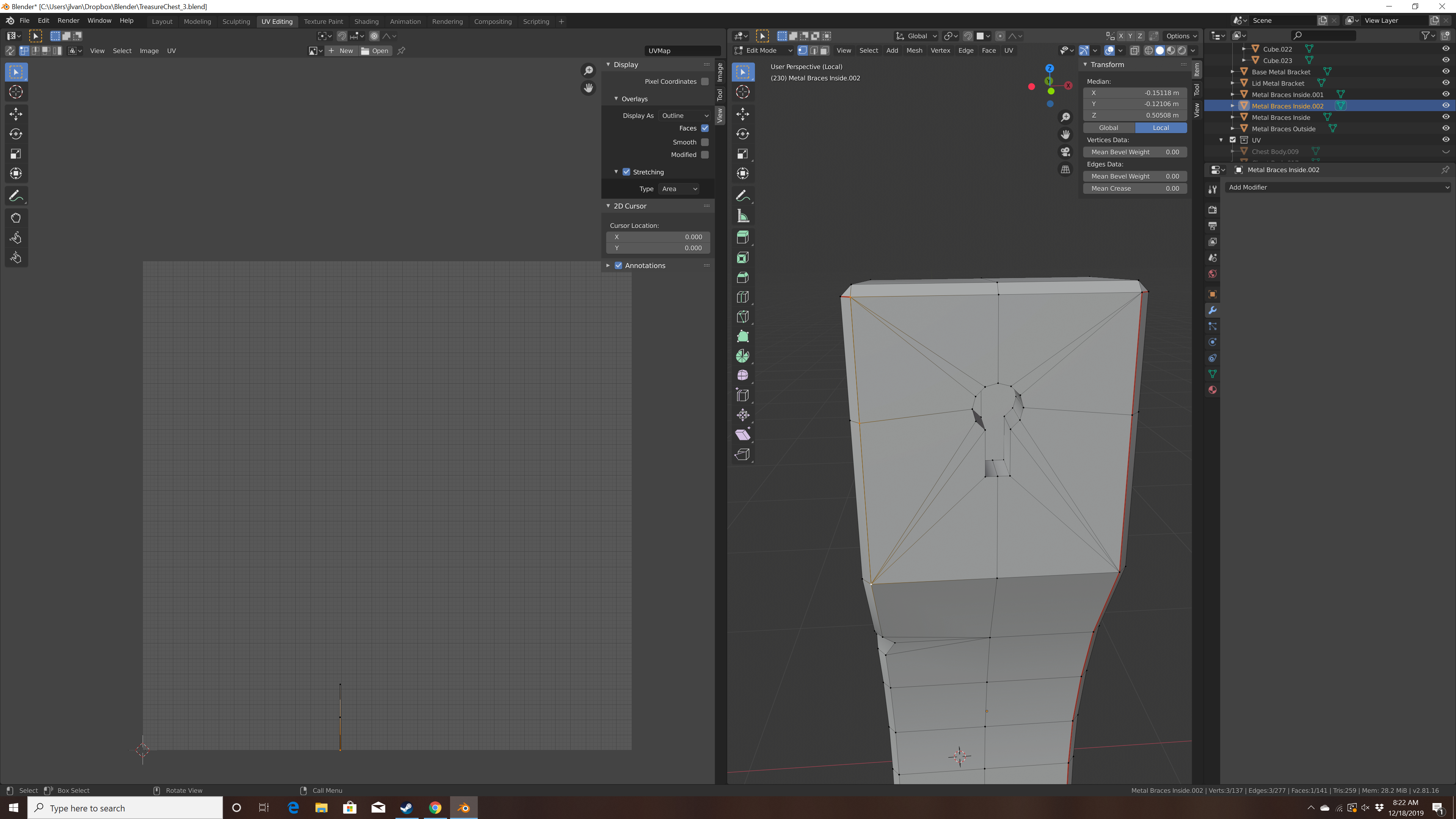It shows up as a small orange point along the x-axis, and as a stray line in the UV layout. However, I can't seem to figure out how to select and remove it.
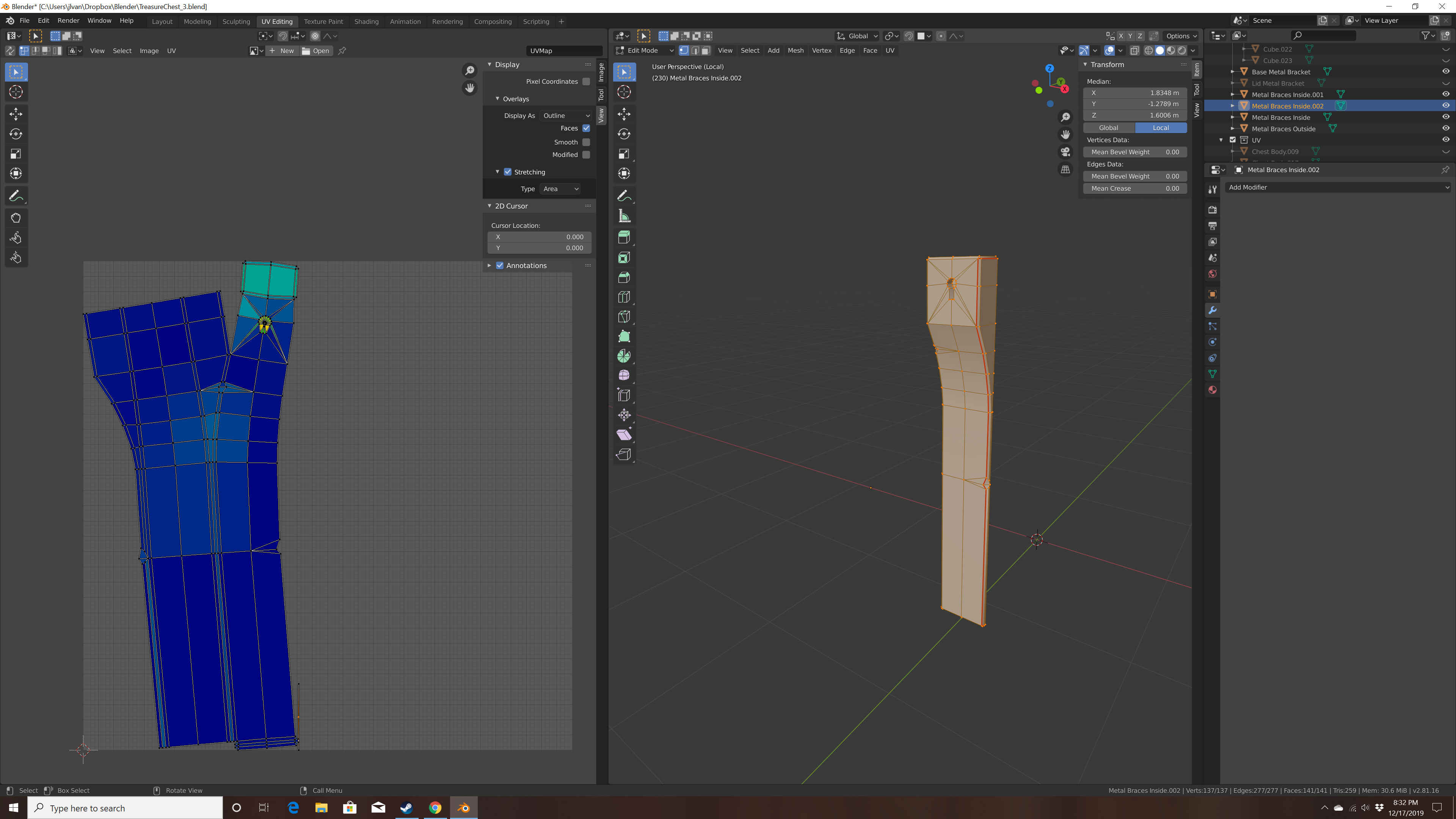
I don't no why you can't select and delete it, but I highly suspect that it is not a stray vertex, but part of the (hidden) chest.
Un-hide everything to see where it belongs to. Do not delete. As you can see in the UV Editor, it is connected to something.
I realized that the "stray vertex" I thought I was seeing on the object view was just the object origin, set to an odd spot (I'm very new to Blender!). I've isolated the problem vertices on the object (selected in the image) that unwrap oddly, but I can't figure out why they would be causing issues.
Thanks for the help!