Hi everyone,
I recently use Bsurface in Blender 2.81. I face an issue when adding surface, it is not placed correctly(should be in where the stroke is draw). Anyone have same issue with me, and how to solve this?

HI, I've never used Bsurfaces before, but I can confirm the incorrect behavior; the created Mesh is shifted away from the strokes you draw.
Tested it in 2.79b and there it worked as expected, so I'd say, report it as a bug. Just press the button...

So this seem to only happen in 2.81? In 2.80, I still use bsurface normally.
Just tested it in 2.82 (latest build, see below) and it seems to work normally again.
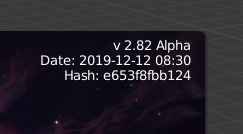
Thanks a lot. I will give a try in 2.82 build, or maybe it is time to use new poly build tool in 2.81 for retopology.
Just be aware, that in the Daily build from Blender.org it still doesn't work!
Wait untill tomorrow or build Blender yourself;)