Hi! Want help on this. I tried to follow all the steps but I had an issue in the curved shape in the front. Don't look smooth. I have been moving vertex to achieve a better result but don't know if I can do something else.
Please see attached, thanks! L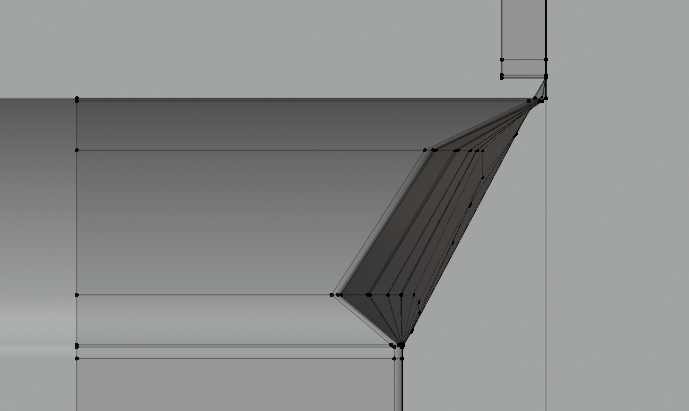
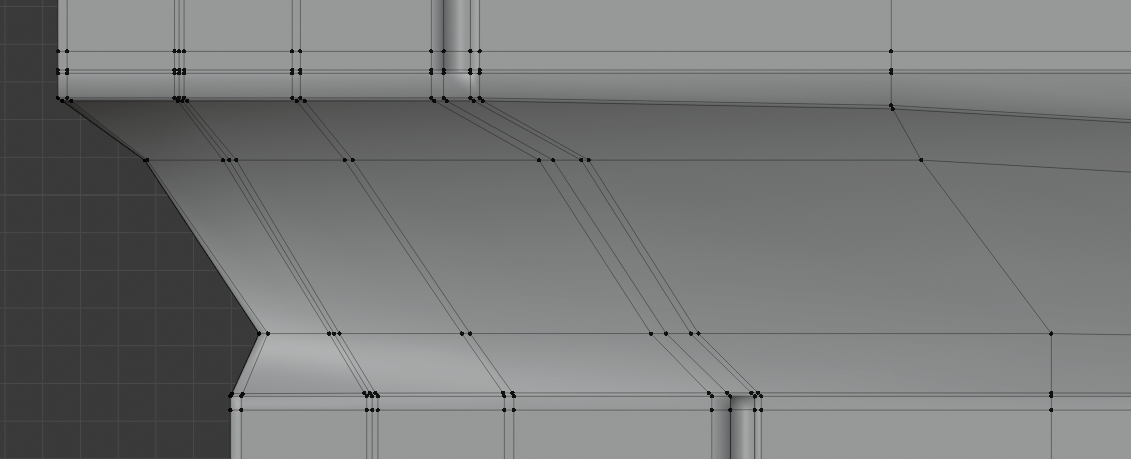
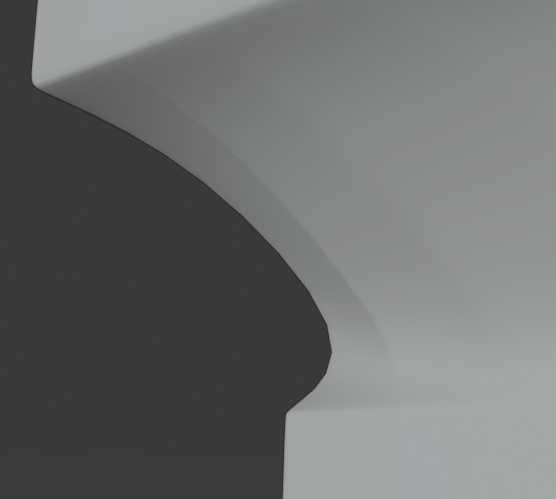
Hey! That's a tricky spot, because there are just a lot of loops clustered together which is usually not ideal for smooth transitions. On my model I have that front part mostly flat and then start the curve farther back where the loops are more spread apart. That should make it appear perfectly smooth. The only other option would be to spread out the loops so that they're not clustered together. The addon EdgeFlow might help here: https://github.com/BenjaminSauder/EdgeFlow
Ey Jonathan, thanks for the answer. I'll try to play a little bit with this part. Also, I'll keep in mind this for future models.