Hello, with the voxel grid cell size set to the lowest value, the hairs seem to have the highest density (at 4:11 left most image) because they are lying closely on top of each other instead of trying to keep as much distance as possible to neighboring hairs. Unfortunately, there seems to be no longer a checkbox in Blender 2.8 upwards for switching on the display of that grid.
You're right, show_hair_grid is no longer available, but is that so unfortunate? (I have never used it myself, but if it is sorely missed, you can make it a feature request...(maybe on Right-Click Select: https://blender.community/c/rightclickselect/))
I haven't used hair that much in 2.8, so I didn't know that! Thanks for following up ![]() spikeyxxx :)
spikeyxxx :)
"Show hair grid" is of course not necessary for hair dynamics to work, but I like to visualize things in order to see how they work. I find the hair dynamics settings partly a little bit confusing. For example, the influence of the voxel grid size on the hair dynamics calculations (target density) as shown in the video is really significant.
PS: I just tried hair dynamics (with "regrow" checked) in Blender 2.8 with a cube falling onto a plane and the hairs just stayed in the air while the cube was falling. Also hair dynamics and rigid body simulations often make this Blender version crash on my computer when I'm trying to bake it.
As to you PS:
this is a known bug (https://developer.blender.org/T58044) in 2.8.
Not so easy to fix, but there is a way to get it to work;
set Shape to Mesh and Source to Base as in the screenshot below.
Do not play the animation, but save your blend file, close Blender and open the .blend you just saved.
Now the hairs follow the Cube...
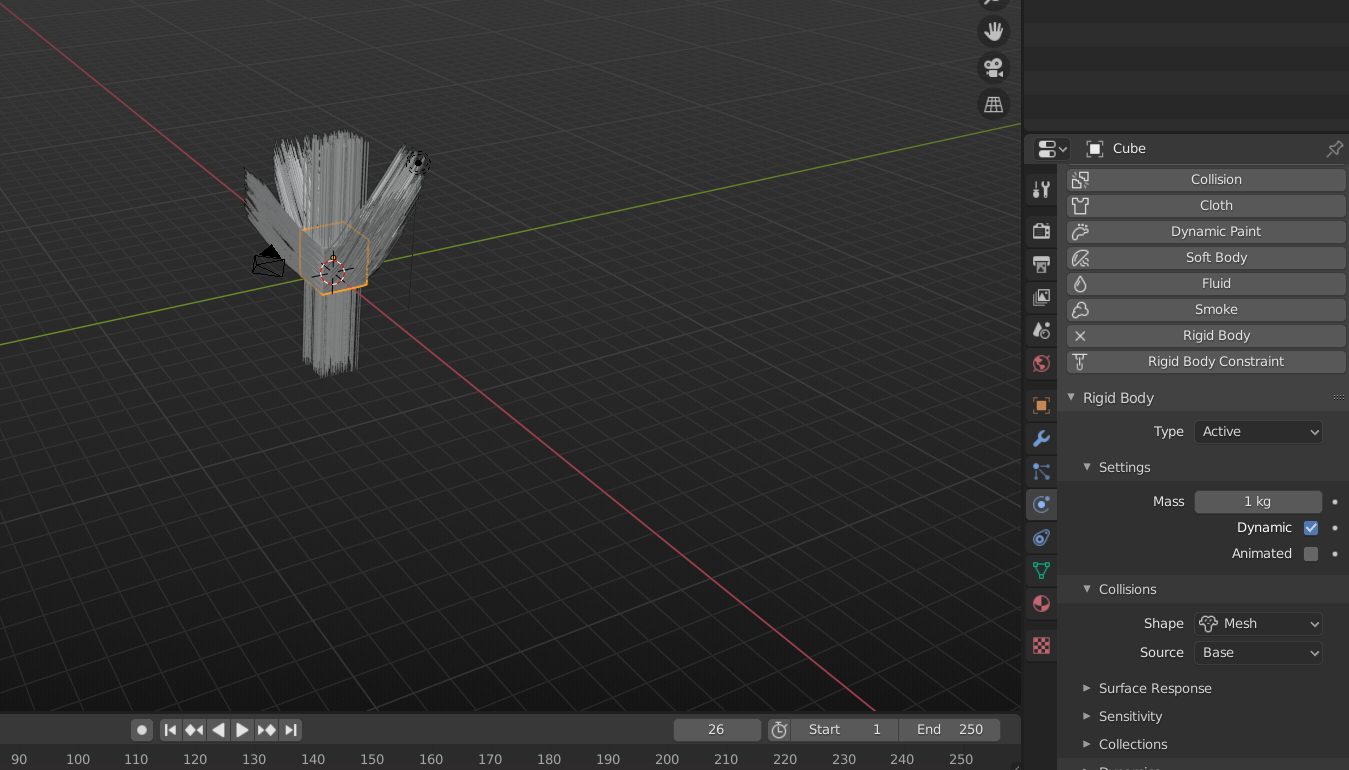
Thank your very much for the tip. Unfortunately it didn't work on my computer neither with Blender 2.8 nor with version 2.81. But the developers plan to overhaul the complete particle system as far as I've read already a long time ago. Hopefully, this won't take years.
It has to do with the new dependency graph and the order in which things are calculated (hair/rigid body) as far as I understand...
Strange the hack doesn't work for you. Are you on a Mac by any chance? As you also get crashes when trying to bake...
The Mac versions seem to be a lot buggier and more unstable for some reason (I have heard...).
Now it works! I had to uncheck "Regrow" which I've tested in order to make the hairs follow the falling cube before your tip.