Hey
how would you render a grease pencil animation?
I have an animation where I use the layer masks and the layer opacity and it sadly does not render the opacity- anyone any help?
Sadly I found nothing to this topic in the net so far.
Hey greyphoenix,
I've been trying to replicate what you're describing with no luck. With default render settings (I rendered to both a PNG and MP4) layer opacity and layer masking is rendering just fine. Could you send some screen shots comparing your viewport to your render and your render settings? Or if you are able, send your Blend file. Would be happy to help you trouble shoot it and get you moving forward.
hey thanks for the reply
i still try to figure things out and it might be a problem of the converters or formats... what ever I try the result is different. and that is super weird.
The aniamtion is a motionlogo aniamtion- where letters moph to forms that jump around and form a crow
of course the crow is not visible at the beginning
this is what blenders renders to me:

this is the scene
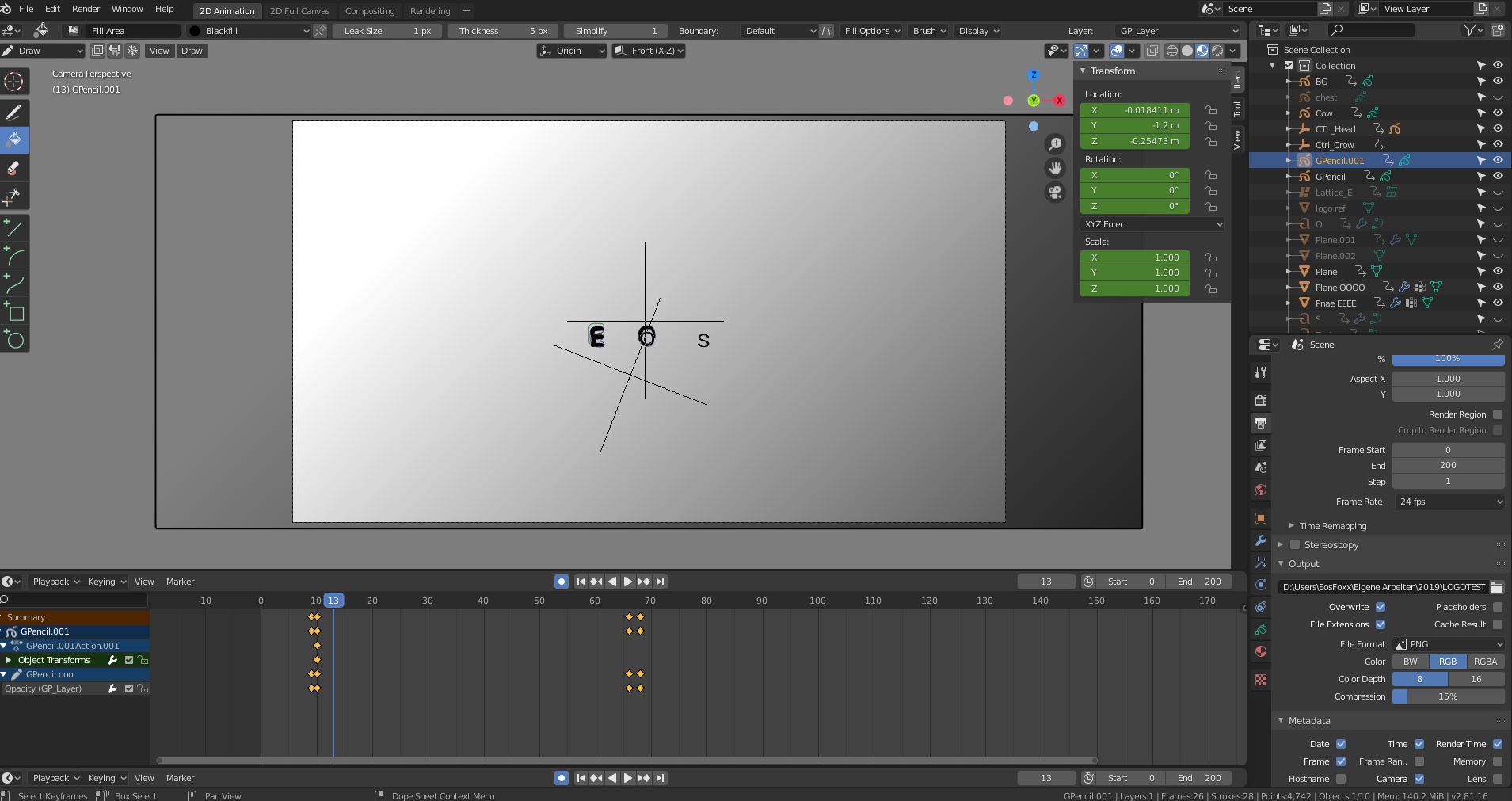
- when I tell it to render a singel image - not a sequence- it renders it corretly.
so what am I missing here?
and here is the file
https://www.dropbox.com/s/wwy8ypwv26aaevl/logo_cgcookie.blend?dl=0
it has become totally esoterik to me.
I tried to check all the visibility/opacity key I have set.
and when I set a key in the first frame for the crow that has zero opacity the crow started working
BUT the letters stopped working
and even giving them the same procedure made them appear or disappear ..randomly in the render
could this be a weird bug?
I'm not 100% sure what isn't working for you so I just rendered your file.
Is this what it is meant to look like?
https://www.dropbox.com/s/n4sqn1l8t0blv29/test_logo.mp4?dl=1
All I changed was the output settings to use mp4.
However, this file looks different to the one in the screenshot (the outliner isn't the same)
You might want to check the the none of the objects are disabled for render. (the computer screen icon, or filter, is hidden by default)
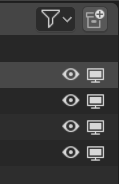
thank you for helping out Wayne
the screenshot is different because for the file I dropped here I left out some things that would come in later in the aniamtion and only put in the version I have problems with.
the video you rendered is actually correct
I rendered it now with settingg it to mp4
https://www.dropbox.com/s/5aq21jp2xlrs0bd/LOGOTEST_0000000-0200.mp4?dl=0
and this came out ;/ crow is gone again.
the render icons seems to be enabeled for all greasepencil objects too.

and that is teh recent file
https://www.dropbox.com/s/61asyqijape1s5m/logo_cgcookie_02.blend?dl=0
can it be some weird gpu settings or so? I read that in blender 2.7 you had to set something to gpu so it woould render ?
thank you for your help. i replied through the add reply so it wasn't directly replied to you posting sorry.
the screenshot is different because for the file I dropped here I left out some things that would come in later in the aniamtion and only put in the version I have problems with.
the video you rendered is actually correct
I rendered it now with settingg it to mp4
https://www.dropbox.com/s/5aq21jp2xlrs0bd/LOGOTEST_0000000-0200.mp4?dl=0
and this came out ;/ crow is gone again.
the render icons seems to be enabeled for all greasepencil objects too.
and that is the recent file
https://www.dropbox.com/s/61asyqijape1s5m/logo_cgcookie_02.blend?dl=0
can it be some weird gpu settings or so? I read that in blender 2.7 you had to set something to gpu so it woould render ?
OMG thank you so much for finding out!!!
Just downloaded the 2.82 and everything is fine. I'm very thanfull. FInally I can continue ^^