Hello everyone, I've been having some trouble since coming back to blender, how can i wrap an ornament for example, around a cilinder?
Example: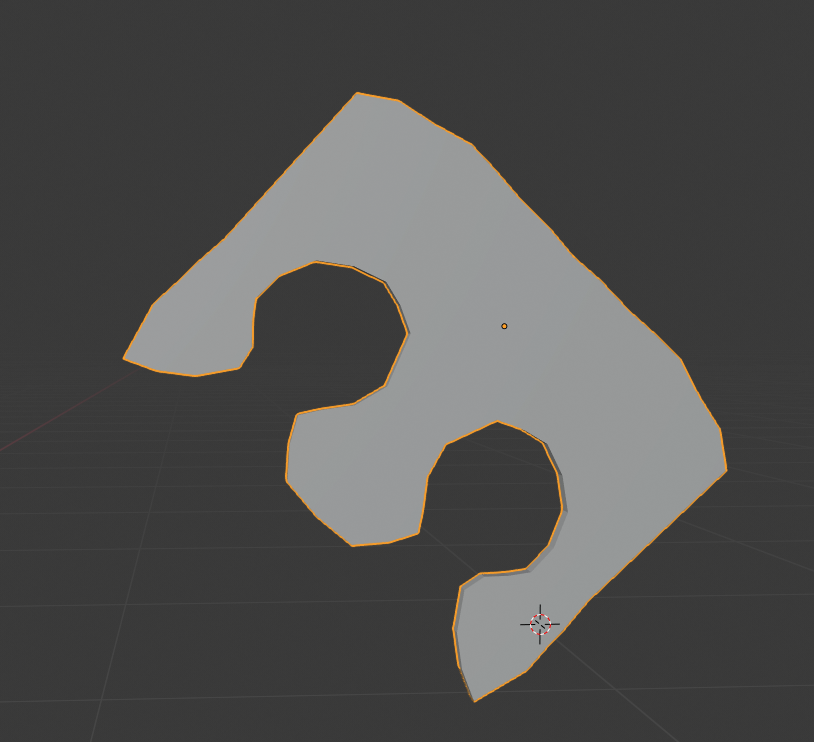
How do I turn this into a circular shape to go around a cilinder? Thanks in advance!
Hey Jonathan! Thanks for answering! I tried the shrinkwrap but it simply squashes the mesh even though it was subdivided
Hey, shrinkwrap works best if the object youre projecting on already has a similar shape, so it doesnt have to project from such a distance. In think in case of projecting on a cylinder, you can use simple deform modifier and set it on bend. If you align it so its straight up, you can bend it around z axis to get a shape similar to the cylinder.
Then you can fiddle with it until its alligned if you want. Alternatively, you can delete one side of it, so its only a flat (actually a bent plane if you already put on the simple deform) plane, and then shrinwrap it around the cylinder to get it perfect. After that you use the solidify modifier to get the thickness back. You do that because shrinkwrap would project both side.
You can also not do any of that and create a bezier circle, and then use curve modifier and set it on the circle. If the circle and cylinder are concentric, you can just scale the circle until it matches.
Hey, for some reason when I use the modifier the mesh (that i want to bend around it) simply vanishes, I haven't used this modifier before so I'm sure that i'm doing something wrong haha
What i'm trying to do is something like an ornament on the end of that thing where you put a sword haha:
I'm not sure what is the best way to do this, I simply went used vertex to make the shape
Not only like this, but I have trouble modelling these types of ornaments:

Is there a better way/more efficient to do this?
Sure! Here it is, I don't know what's the best way to upload .blend files here so I apologize, I used google drive.
Sorry I got distracted by playing with modifiers unrelated to this :D But then I tried it and in my opinion the method of modeling the cutout flat and then wrapping it is not bad. But in order to do that you need to have your objects alligned with axis, otherwise the orientation is gonna be messed up. So start with a cylider lying flat and a plane next to it straight up. Like this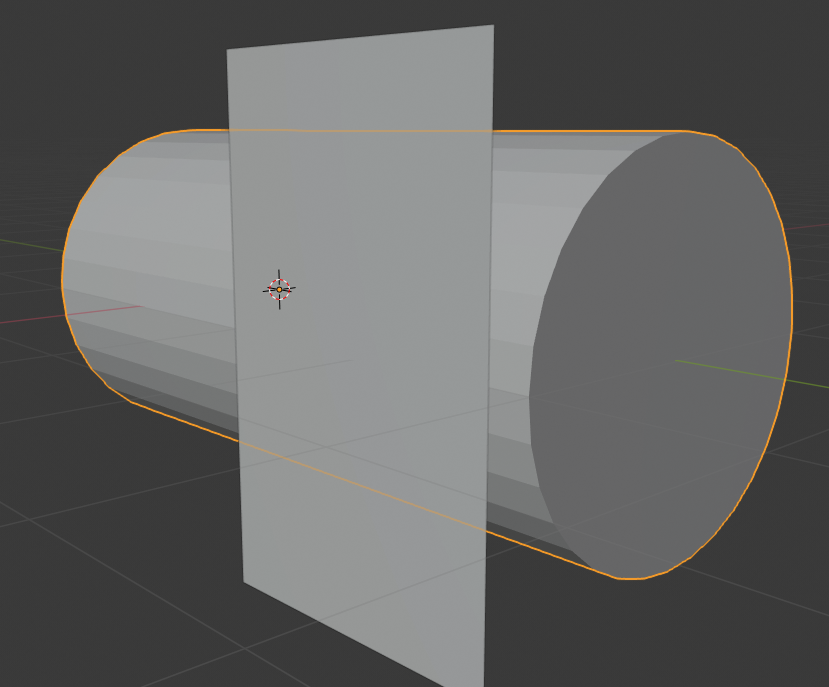
Then make whatever design you want, but only the cutout without volume. Then put simple deform modifier and shrinkwrap modifier on it. Make sure all the rotations on the plane are applied. Bend it around the axis of the cylinder and then shrink wrap it on it. Scale it in edit mode so it wraps around half of the cylinder. You can also put solidify on it, so it has mass. You apply all the modifiers and mirror it so it wraps around the whole cylinder. Then you can model the cap at the end or whatever else you want. I endep up with this, its nothing special but i think the method works.
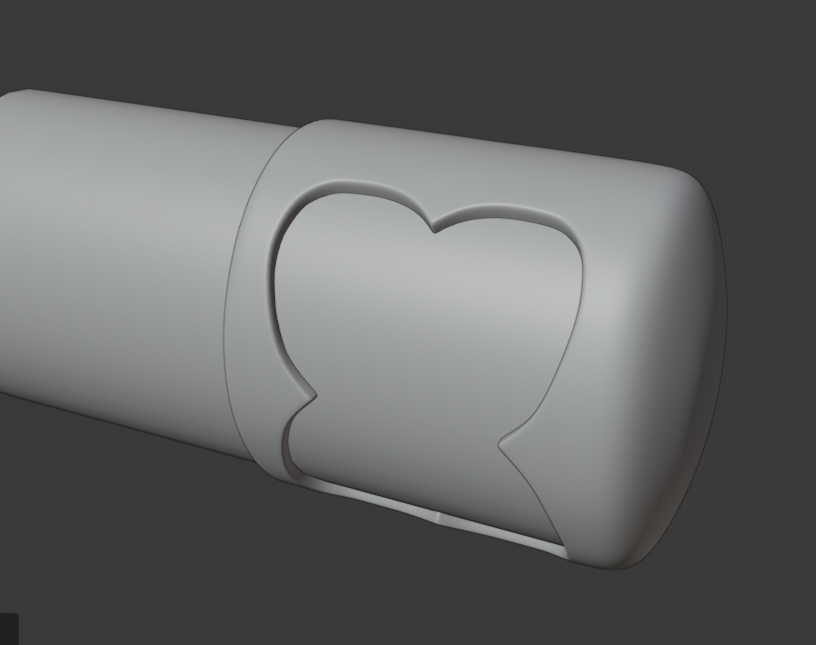
Woah, thanks for the throrough answer, really appreciate it! How did you manage to create the ornament in the picture?
Im not sure I understand your question. I did the the same way I described in the previous reply
I mean how did you model the archs:
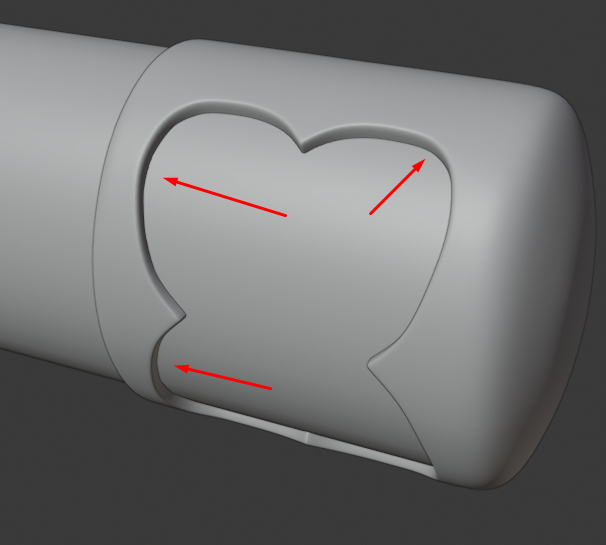
(Also sorry if i sound rude or anything like that, english is not my main language :v)
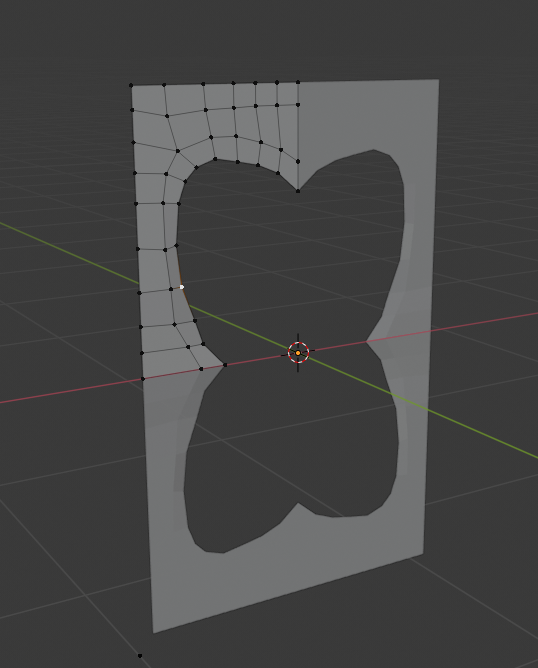
Just kinda like this, and then wrapped it around like I said. And you dont sound rude, your english is fine :)
OH! Now it makes sense, i've been trying to wrap my head around the shrinkwrap modifier (pun intended) and only after reading what you guys posted and looking at the blender documentation that I understood, the problem was indeed what you explained. Dude, thank you very much, I've been struggling with this for quite some time now. I absolutely love this community! haha