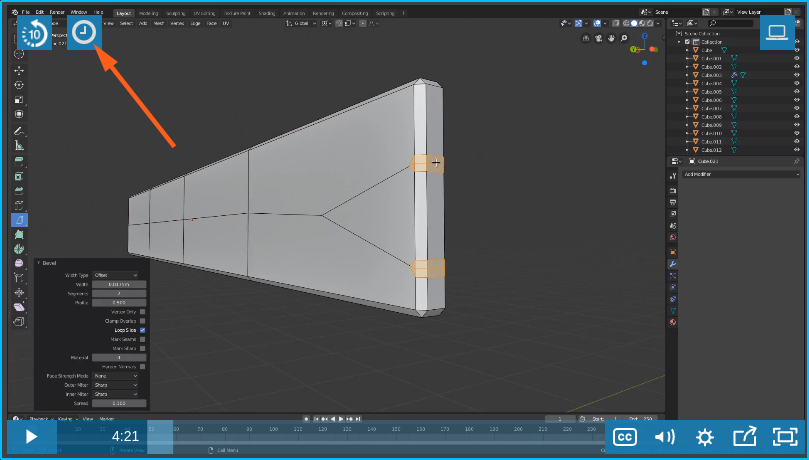I see it a lot in the timelapse, but you didn't show us any merging in the previous video.
Which vertices are you selecting to "merge" (example at 7:47), and what does merging accomplish?
Thanks for all these awesome videos!
Apologies for the confusion jjjblender - A little further into the course I go over the merge function you're seeing in the timelapse. ALT+ M to bring up the menu and then chose the method.
PS: A hidden gem of our video player is the ability to copy time-stamped video URLs. It's the clock icon in the upper right corner of the player: