As the title says I'm having issues for example I'm scaling the plane and this happens:
https://gyazo.com/591cd5ede3a2827f4cc476542df6d31e
It's a pain, IDK if I have accidently turned something on.
ffrostheart10 which object are you scaling and which object is scaling with it. I can't tell in the video.
Sometimes when you duplicate an object, with Shift + D or Alt + D, they can have different effects
on the object. Explanation here https://blenderartists.org/t/difference-between-shift-d-and-alt-d/603153 .
Also, make sure you only have the object you want scaled or rotated highlighted. I know it's common sense,
but sometimes there's something highlighted that you can't see. If you can, post the .blend file, maybe we can
do a little investigation.
No I didn't, none of it's parented, I'm enlarging the plane (particle emitter) but it moves or scales the bottom rock.
I'm scaling the small plane particle emitter within the rock, you can see that it's highlighted when it enlarges.
Sorry for not being clear, it also does it to any other nearby object when I add a new one.
ffrostheart10 Just use pasteall.org It was created for the very purpose of sharing Blend files.
Thanks for the suggestion but pasteall only takes up to 30mb, for some reason my file size is a lot higher than this, for a low poly model too, is that normal for it to be around 90mb?
That feels like a huge filesize for what is essentially a very simple scene. You can always just copy the file and throw away everything but the two objects that show this weird problem. This is, in general, a good way to troubleshoot as well.
Try that, it may diminish the filesize so you can post it and we can take a look. :)
Also ffrostheart10 maybe we can see more of your UI as you execute the scale if you can't upload a .blend file.
We might be able to determine what's going on that way.
Hey there! Looks to me like you might have proportional editing turned on. You can disable proportional editing by clicking this little icon at the top of the 3D viewport, or by pressing the "O" key!
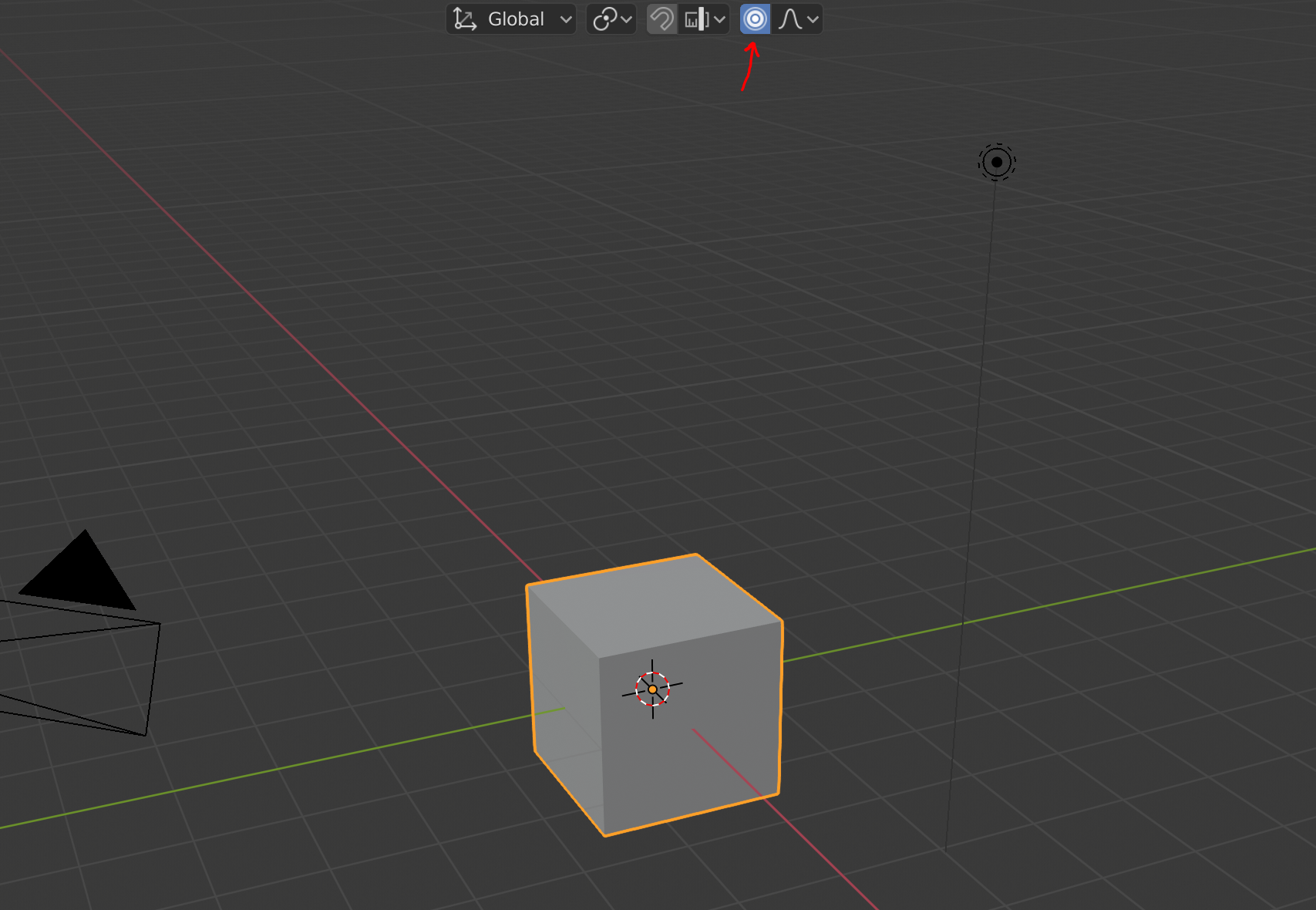
Let me know if this helps :)
Yes I can do that, sorry for being so slow with replies I'll upload it now, I've been busy the past 2 days, apologies
Omg it was that, thank you so much <3 I already finished the project so thank you!