In the video, "Keying Sets & Auto Keying" it demonstrates how to type in the keying sets in a handy textbox on the UI in Blender 2.79, but unfortunately that's removed to simplify the UI in Blender 2.8. I don't know how to get to it and I can't seem to find the answer by googling either.
It's in the Keying menu now, in the time line editor
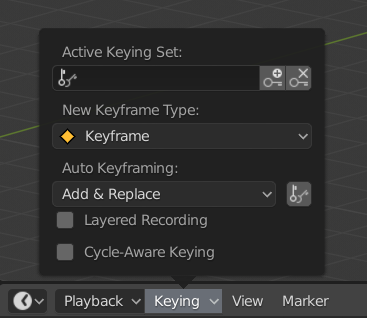
And here's a video