https://cgcookie.com/live_streams/creating-simple-eevee-environments-part-1?wtime=2244
I'm in the middle of creating the leaves for the palm tree but when I try to duplicate the vertexes and extrude to create the leaf shape it just duplicates the vertexes but they're not attached to the branch. So it's just an edge of vertexes with no faces.
I already tried to create the leaf by just extruding without duplicating, but it has artifacts when I try to apply shade smooth.
ddizzardy I have not taken that course yet but the artifacts comment makes me think 1 of 2 things possibly.
1. You have 2 or more vertices in the same place (select all and hit Alt +M to merge then B by distance) that should solve duplicate vertices. Or the dreaded faces covering other faces (those ones are real buggers).
2. Your face normals are not all pointing the same direction. Select all faces and Shift +N to recalculate normals.
Let me know if that helps or not. Cheers!
Thanks. I tried both of those options but it doesn't seem like it changed anything.
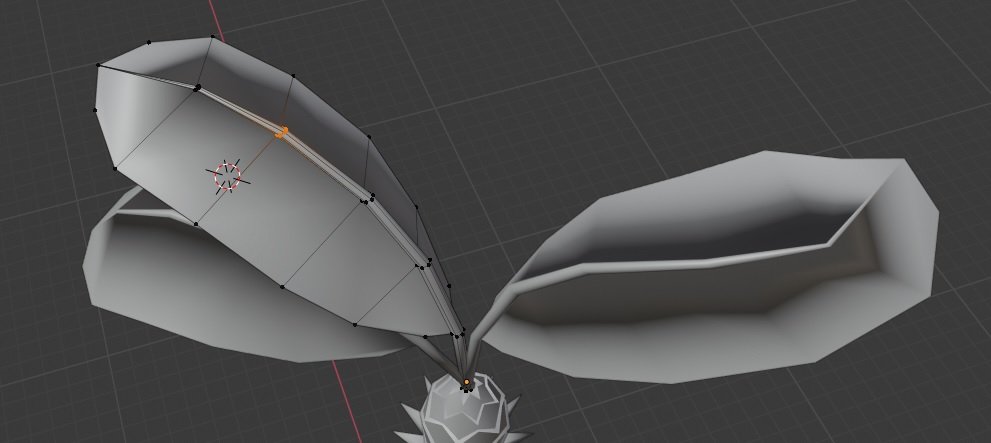
I don't think I'm just imagining it...
Can you upload the blend file to something like google drive and submit a link here for me to take a look ddizzardy ?
Thanks. Here's the link to the file: https://drive.google.com/file/d/1Z-vLMRroIXlRfYMMxa5mtyfU2eL5YXZS/view?usp=sharing
I think that he merges them at a certain moment in the video (don't remember it if was by hand or by merge by distance)
ddizzardy Sorry for the delayed response I didn't know you replied. Next time give me a call out with my username using the at symbol and then "blanchsb". ![]() blanchsb
blanchsb
Hey thanks for attaching that blend file link. I downloaded it and just isolated one of your leaves. I think what you are talking about: is struggling to duplicate the "stalk" vertices for each leaf half and then you want to extrude them but you are finding that they are still attached to the "stalk" whereas in the @theluthier video Kent seems to have the leaf separated. (See time frame 37:00 -ish for when he is doing that step.
I made a short video regarding one of your leaves and noticed there are a couple of issues with the one I chose at random.
Link is here: its about 1 min 25 sec long
Here's what I did in the video:
It had partially connected vertices to the "stalk" and there was one vertex that was disconnected. I also noticed there were some duplicate vertices when I was deleting the leaf shape.
I just deleted your leaf halves and hit A to select all vertices on the "stalk" Alt + M then B to merge by distance (make sure the distance is set to a small value or it won't merge the vertices......something like 0.001 or smaller. If you see the message "removed 0 vertices" then it did nothing haha. If you see any number greater than 0 then you had duplicate vertices.
After that I just selected a vertex and went along selecting them in a row until the end until I got to the tip. Then I hit Shift + D to duplicate and then tapped Esc to prevent them from moving anywhere. The I extruded them with E. They were truly separated from the stalk when I did this.
The only thing that would prevent that from separating on duplication is perhaps……… I believe there is a setting somewhere in blender or some add-on that "auto-merges" vertices when they get tooooo close for you on your behalf without you needing to worry about it. If that setting is on I could see you getting this weird behavior. For me, that setting is turned off by default. Maybe Kent can expand on this?
I hope this all helps.
P.S. Also...… @theluthier to answer the question regarding custom transform orientations: Yes you nailed it. It will work for Faces/Edges/and Vertices. I believe it figures out the tangent (normal) direction to the selection as best it can. For a quad face it is best if it is semi-flat (i.e. good topology). This is extremely sweet feature and lets you translate and rotate from specific face/edge/vertex directions for the entire model.
I don't *think* auto-merge verts should be on by default. That would screw up a lot of modeling behavior if it became a new default. Instead I use the merge > by distance tool instead for specific times when I know I have duplicate verts on top of each other.
PS: ![]() blanchsb thanks for taking the time to be so helpful with site questions. I've seen you answering a lot and thoroughly. People like you make this community great!
blanchsb thanks for taking the time to be so helpful with site questions. I've seen you answering a lot and thoroughly. People like you make this community great!
@theluthier Yeah I agree with it not being on by default but if it is indeed on it will totally mess with ddizzardy while he is trying to follow along haha. Also, I can't help some folks because their questions are too advanced for me, but the beginners are close to my heart because I am still one and have felt their pain (I guess we all have at some point haha). Luckily there were those other users that were there to help me out as I struggled too (and continue to struggle haha).
Hey ddizzardy I figured out where the setting is for auto-merge!
It is in the Properties panel in the "Active Tool and Workspace Settings" section. You got to open up the "Options" drop-down and there it is! The (in)famous Auto-Merge check box. Make sure that is unchecked or it will wreak havoc on you when you don't want/need it.
It is super handy for some stuff but I can't say I use it much. See picture below for more info.
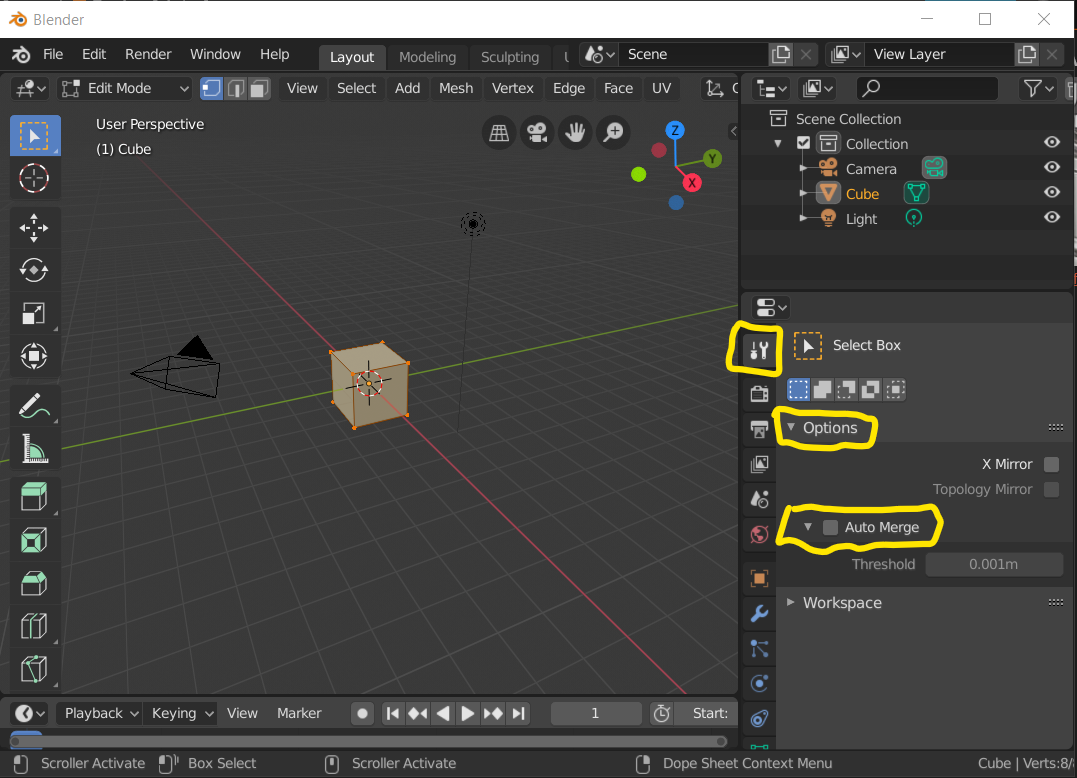
Also I forgot to state ddizzardy that you can change the merge distance when using Alt + M and then B. Sometimes I set it to a larger value like .01m or .005m when I want vertices that are "close enough" to merge together. You can adjust it also on the auto-merge as well. It is called the "Threshold"