Edit: Nevermind, I figured it out. Don't apply your Mirror Modifier and try to bake on one half of the object. Blender doesn't like that. The things you forget/try to do when you're learning a different software in class.
Hello everyone! It's been a while. School keeps me busy. But I could use some help on baking this normal map. As you can see, it bakes just fine on one section of the model, but goes bananas on another. I selected the High Poly first, then the Low Poly to bake. I even have a cage, but it's still giving me funky results. This is all done in Blender 2.8. Any ideas of what could possibly be happening? Thanks!

After fiddling with it more, I got it to work, but I'm not sure why... Now I have a different problem where the bake is upside down. Any help would still be greatly appreciated.
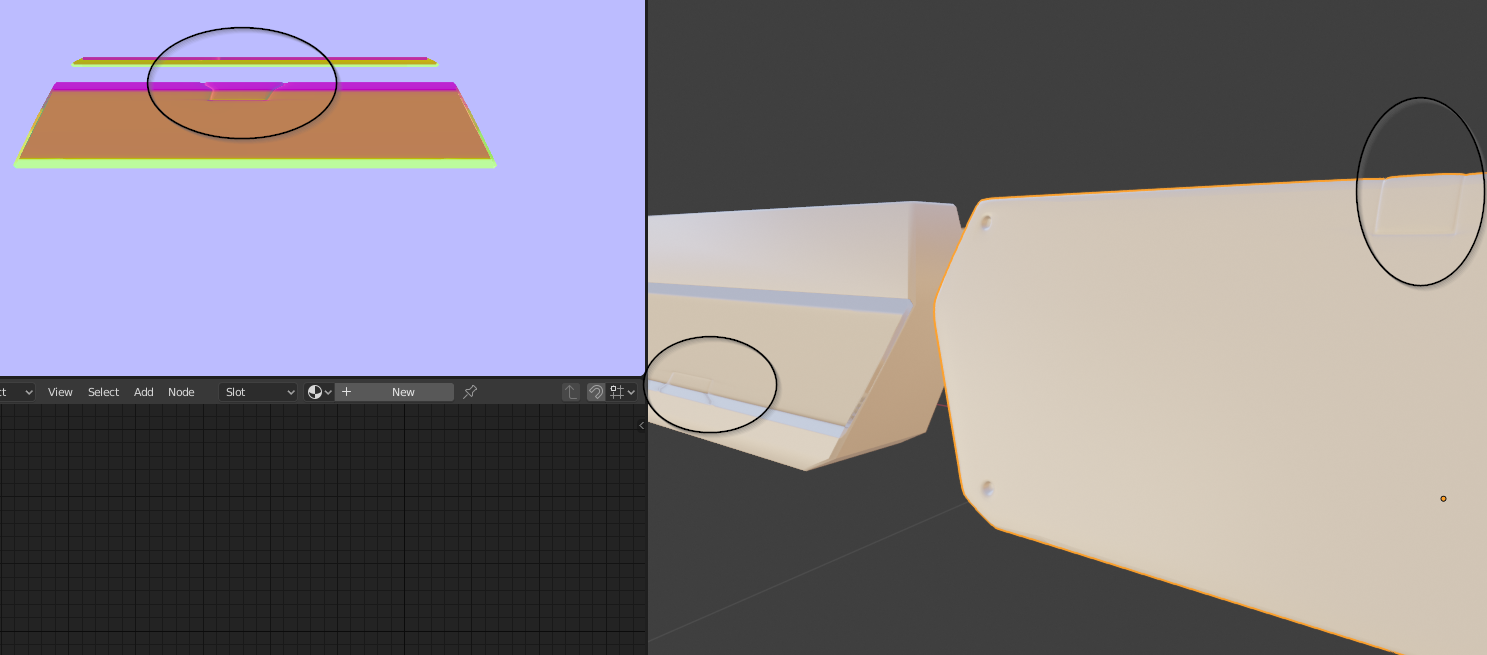
Haha I had to laugh at your comment ![]() silentheart00 Nice work figuring it out on your own. Darn mirrors.
silentheart00 Nice work figuring it out on your own. Darn mirrors.
So just as a recap: You applied your mirror modifier but only baked half of the object after that?!?
Yes, so the workflow I was trying to do was a weird mashup of knowledge and gaps of knowledge. So, Blender is fine baking with a mirror modifier that is not applied. What I was trying to do was mash the workflow I learned for 3Ds Max in class into my Blender workflow, which is you unwrap one repeated object, duplicate, then move the duplicated UVs off into a different UV space or else the bake could get funky results. So, I applied the mirror modifier. Since it was one object, I think what was happening was it was trying to bake one side and then bake the other, which might explain the weirdness I got. It's fine if you separate out the parts and bake after applying the mirror modifier. Does that make sense?
Personally, I work a lot faster in Blender than I do 3Ds Max, and if I'm truly honest, Max needs a BIG overhaul if it hopes to keep competing in the industry. The students are... less than pleased with it, at least the ones that have 3D modeling experience. But that's a different story for a different time.