After duplicating and rotating the top boards, how did you select only of the faces of the board. For me when selecting a face it also selects the faces of the duplicates.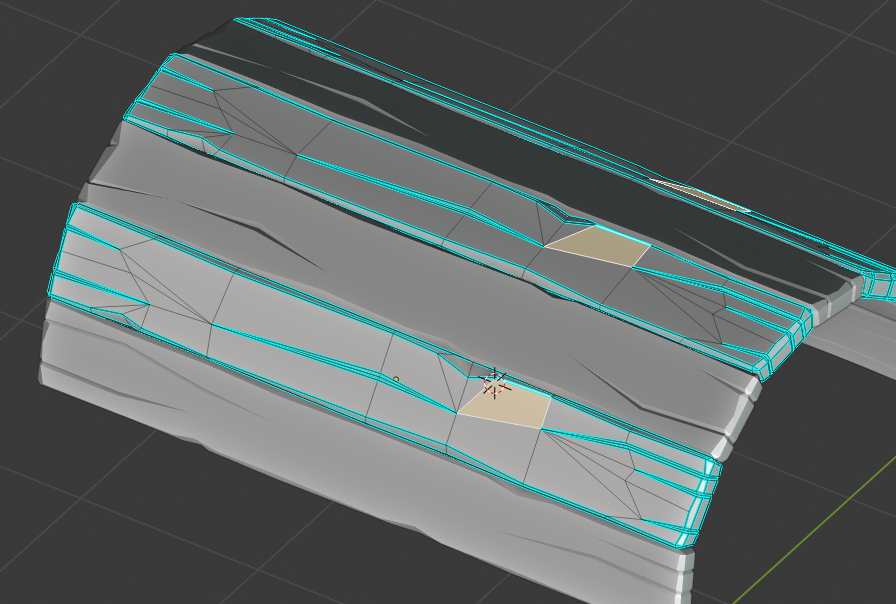
When working with duplicates you will always select all of the copies, you need to make the board real and no longer a duplicate if you only want to work on one.
To do so go to the objects data tab and click the number next to the name, this should copy the data to the linked object and it should change from Board to Board.001, then you can edit the board by itself.