When I apply the subsurface subdivision modifier to the curved object, the bracket pieces shrink (compared to just getting smoothed, as in the tutorial).
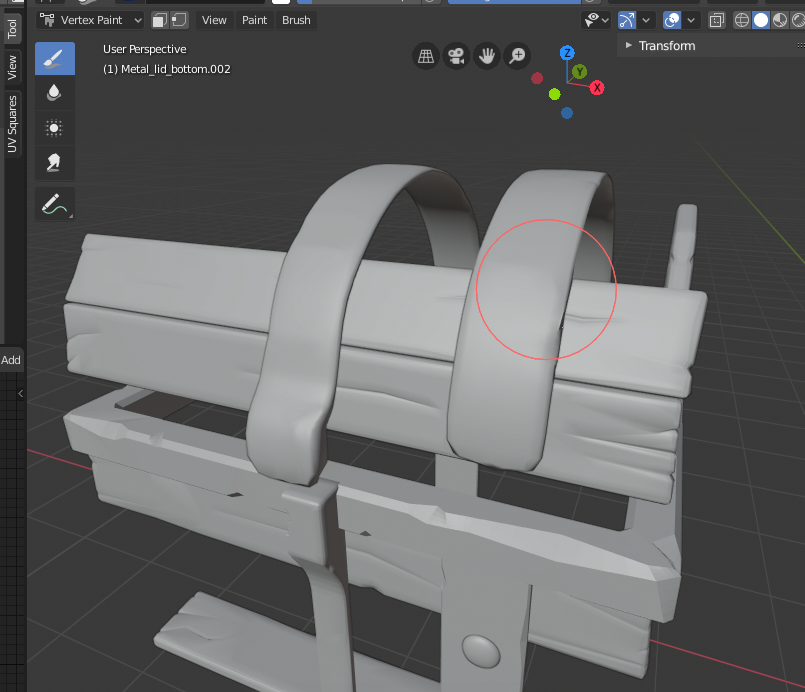
I checked the modifier settings and they're the same as the tutorial. I can't figure out what went wrong. Any thoughts?
Also, my file is available here: http://pasteall.org/blend/index.php?id=52451
Thank you!
Hi mmutantbanana , you forgot to bevel the edges before applying a Subsurf Modifier.
If you give the default Cube a Subsurf, it also 'shrinks' into something more spherical, but if you give the edges a slight Bevel, it will stay a cube (with rounded edges).
Kent goes through the process of beveling the edges in the video;)
Hi spikeyxxx, Aha! Thank you for this explanation. While I thought my bracket edges were already beveled from an earlier tutorial in this series, after reading your comment I looked more closely and realized that a few edges of my brackets weren't beveled where Kent's were. When I beveled those the problem went away. Thanks for the input - much appreciated!