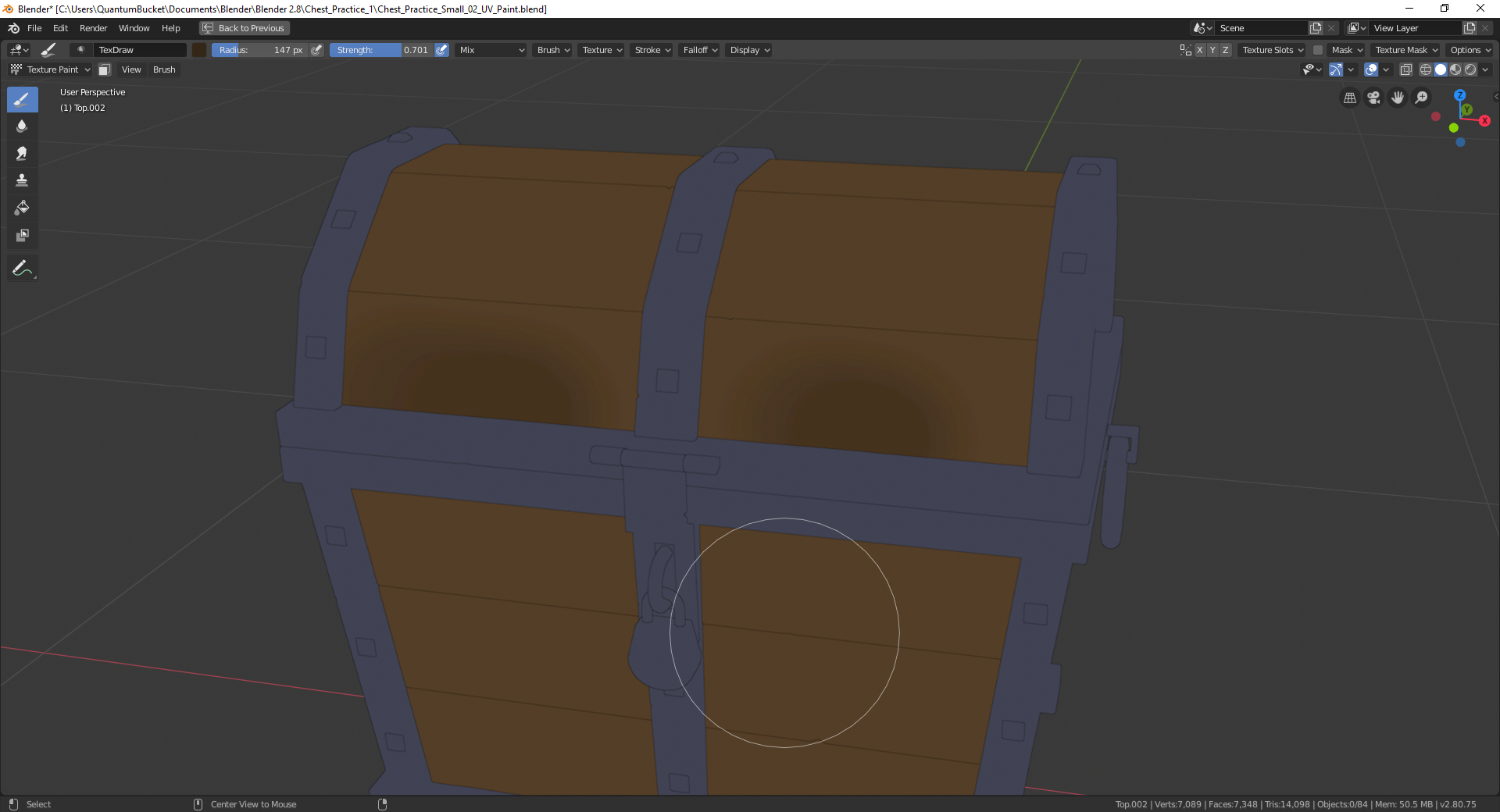Hi Kent!
I'm getting a weird result when texture painting.
Basically, when I apply paint on my model (typically when the object is filled with the base color, and I'm about to do a first pass with a darker color), instead of a smooth color variation between the tones, I'm getting some weird circular gradient between the two colors.
It's like if the gradient going from the darker color to the base color was really really obvious and made of distinct circles, each circle with a slightly different color.
Does it have something to do with the stroke method ? I followed the tutorial pretty thoroughly and my settings seem to be right.
Any idea when this could come from? If my explanation is not clear enough I can try to join a screenshot!
Thanks for the help, and the awesome courses =)
Hi qquantumbucket! I don't quite the issue you're describing. Would you mind recording a GIF of what's happening?
Hey Kent,
I can't really make a gif at the moment, but I took a screenshot. If the picture isn't enough, I will spend more time and try to get you a proper gif =)
Maybe it's not as clear as it is on my monitor, but there are really obvious circles around the . It's like if there was no smooth transition between the base color and the darker brown.