Hello,
I am following the tutorials, and at about the 1:34 mark, the cube is shown painting the plane in real time. In Blender 2.8, I can't seem to find the display mode that allows this to be shown. Can you tell me how I can see in the viewport the vertices of the cube painting the plane in real time?
Thanks!
Joe
rradius688 Hi,
there are a few things to do: set the Viewport Shading (the dropdown menu at the top right of the Viewport) to Vertex.
Make sure that on the Canvas under Output the Paintmap Layer is not red; if it is, click the + next to it.
You can give the Canvas an Initial Color, otherwise (if it's set to None) it will paint on a black Canvas.
And play around with the Effects and so on...
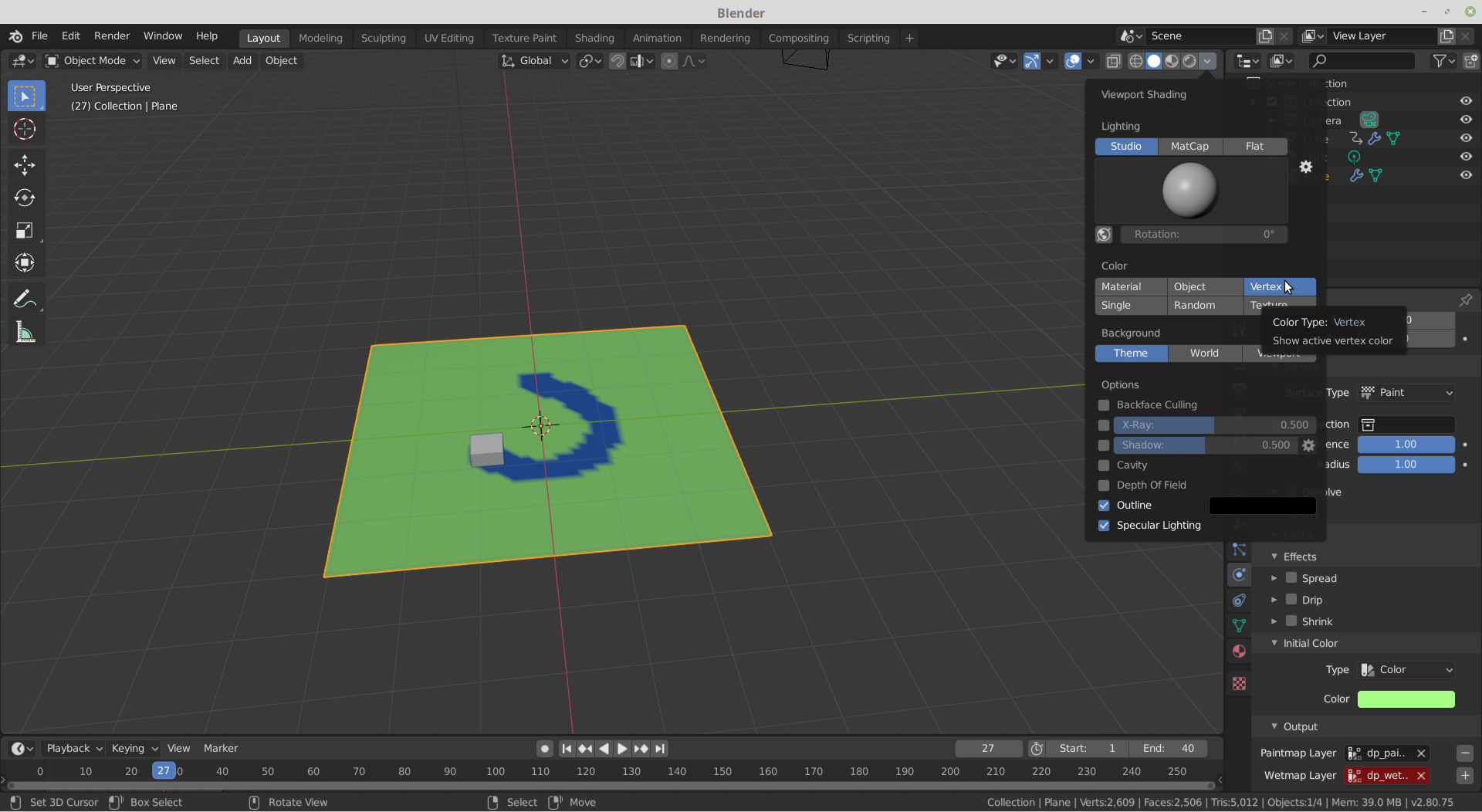
If you select the Brush, you can also change the Paint Color (default is blue).
With "Viewport Shading" set to "Material" or "Render" and an "Attribute Node" with the name of your "Dynamic Vertex Paint Map" plugged into your shader's colour input, you can also see this with "Material" colours:
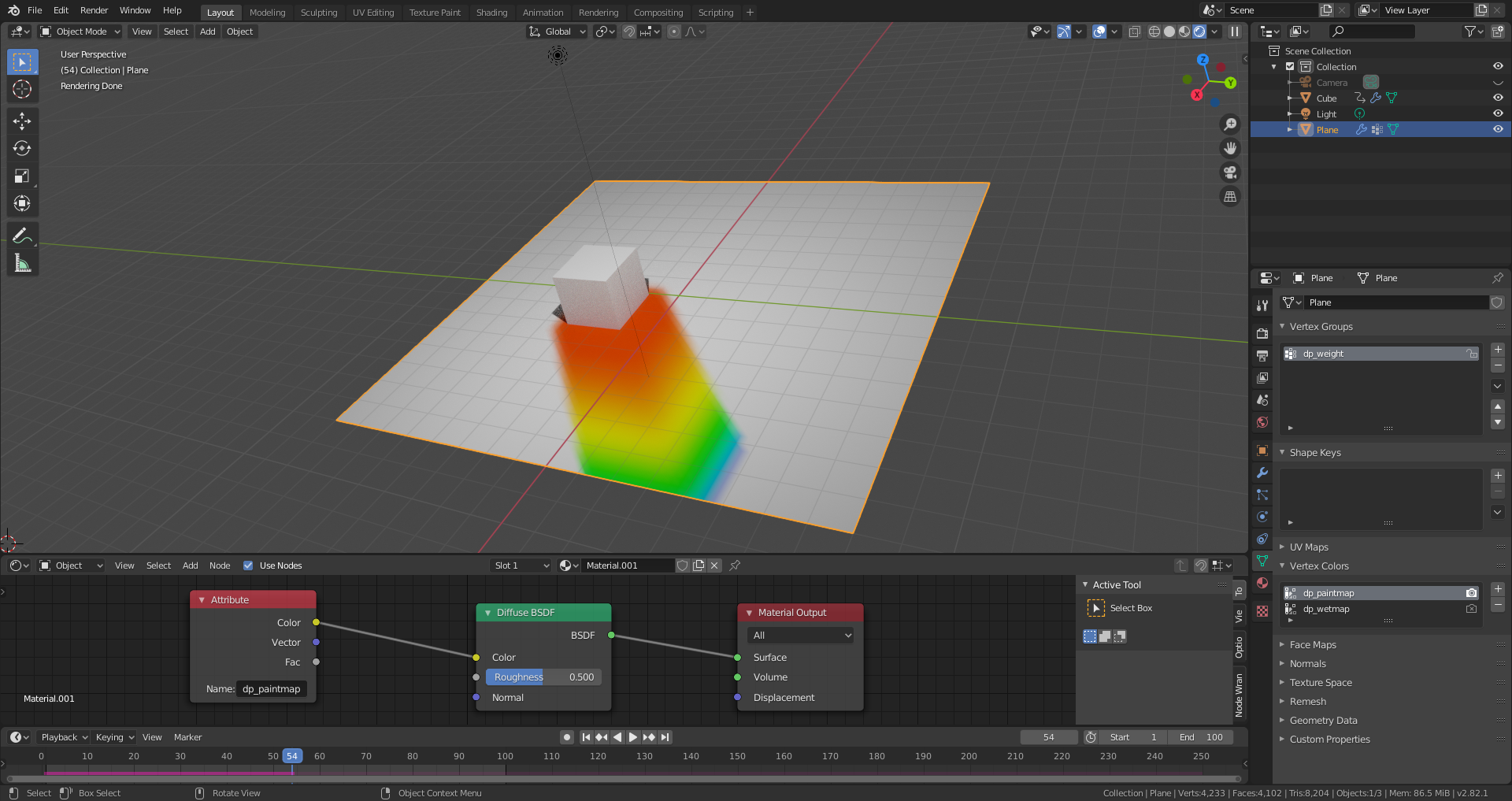
File is here.