Hello, community!
I have a problem I’ve been trying to deal with in the past two days, so maybe someone could help me and explain what I’m missing.
Here's the deal:
I have a corner in my subdivided model that I want to be sharp.
Here it is - http://joxi.ru/EA4RRW1co1Ejym (simple), http://joxi.ru/5mdOO4oC3WzPWr (subdivided).
If I'm adding supporting edges to sharpen my corner http://joxi.ru/12MOOE4ClPz6wr it starts looking like this, and I don't like it at all - http://joxi.ru/MAjyyQJhjlQwL2 , here's the problem http://joxi.ru/52aaabyCEozN12
So, I'm trying to move the edges to solve this weird looking edge like that - http://joxi.ru/p27nnK1cK4zp3m , but in this way I’m not solving problem completely http://joxi.ru/zANnnJ4cvP9OBA and now there is a new problem - geometry of that part looks weird and too complex to me. And if I add one more loop around, that I need - http://joxi.ru/4Ak775QfopqeKA , it will start to look even worse http://joxi.ru/KAgxxe0cEWdkJr .
After two days of struggling I finished with subdivided result that I like http://joxi.ru/LmGLLJ4iwP0p72 but geometry of that decision makes me cry - http://joxi.ru/4Ak775Qfopq5gA .
So, any help please? Q_Q
![]() primarychaos Hi Denis, I would really like to help, but it's rather hard with all these links; I lose track of what belongs where;)
primarychaos Hi Denis, I would really like to help, but it's rather hard with all these links; I lose track of what belongs where;)
I would say, that http://joxi.ru/12MOOE4ClPz6wr should do the trick. If it doesn't work when sudivided, check for double vertices ( select all in Edit Mode and ALT-M > Merge by Distance) and Normals (SHIFT-N > Recalculate Normals).
Hi and thank you for advice, but I already checked double verts and normals :( I can try to upload model if you want to look
I'd suggest something like this:

So you've got an edge loop going all the way around the 'hole' and it got rid of the unnecessary pole:
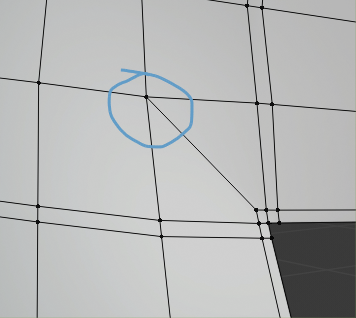
Simply merge those three vertices and then dissolve the edge to make a quad out of the two triangles.
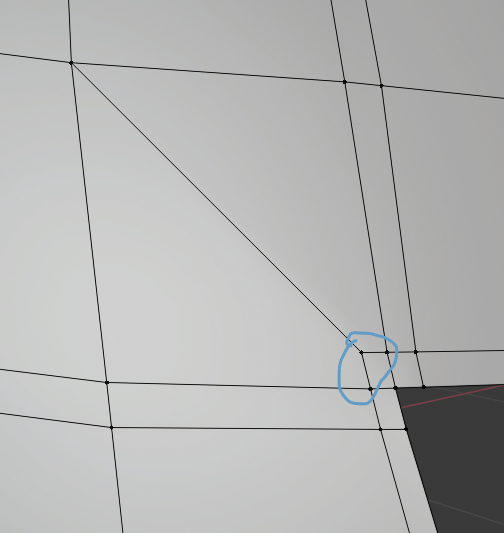
You should also definitely watch this:
https://cgmasters.net/free-tutorials/advanced-subsurf-modeling-techniques-to-avoid-pinching/