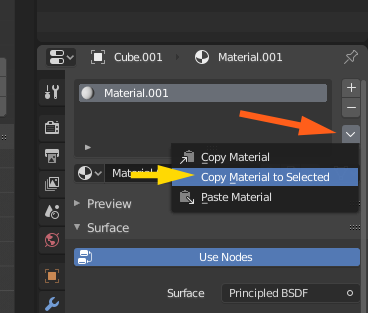Hi Kent, so for the UV test image. You get the image shown at 25:50, when I try to do that I get the following.
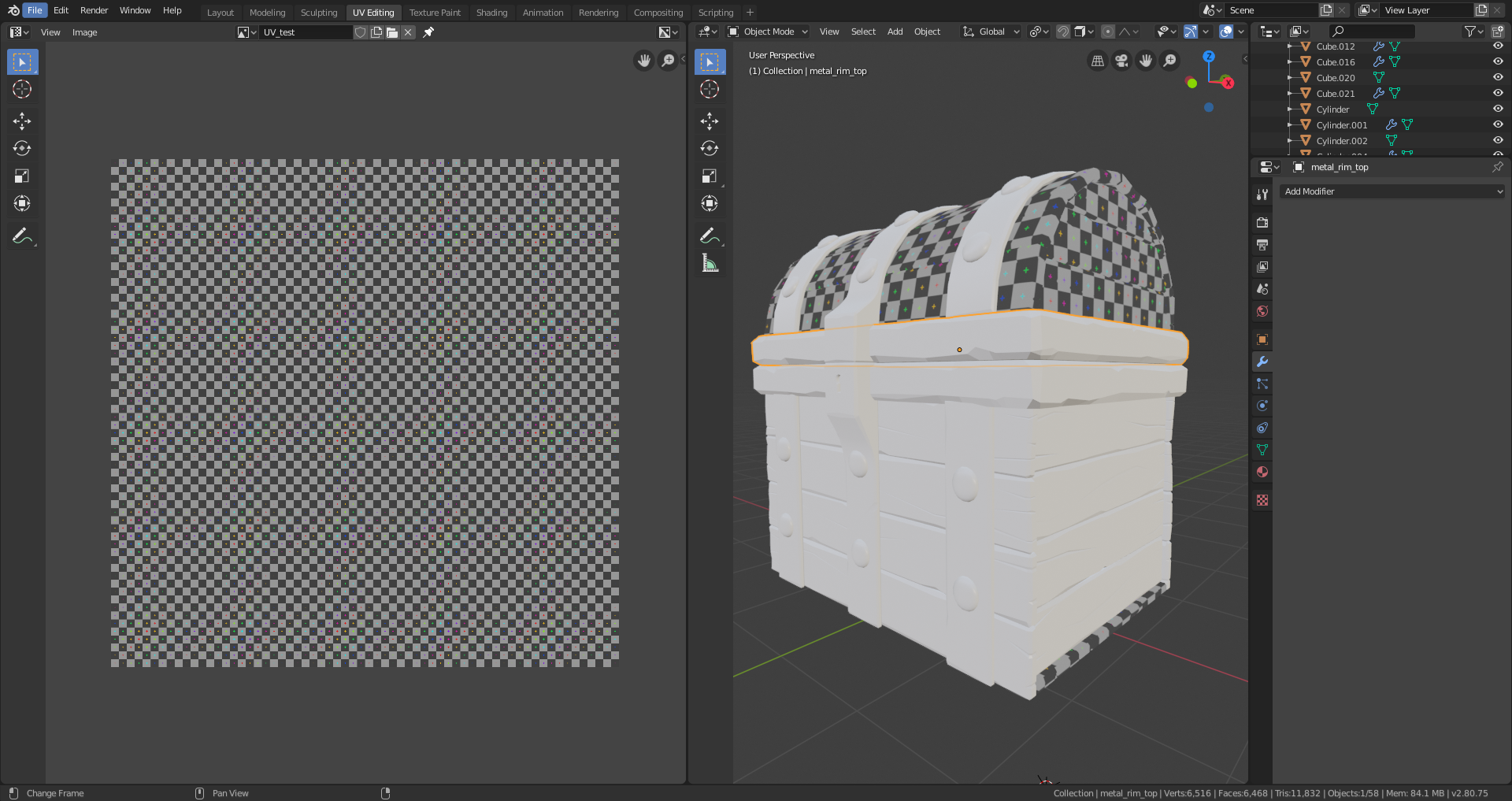
What is happening?
Actually never mind about the first question, I just had to go to the materials tab and select the treasure_chest material.
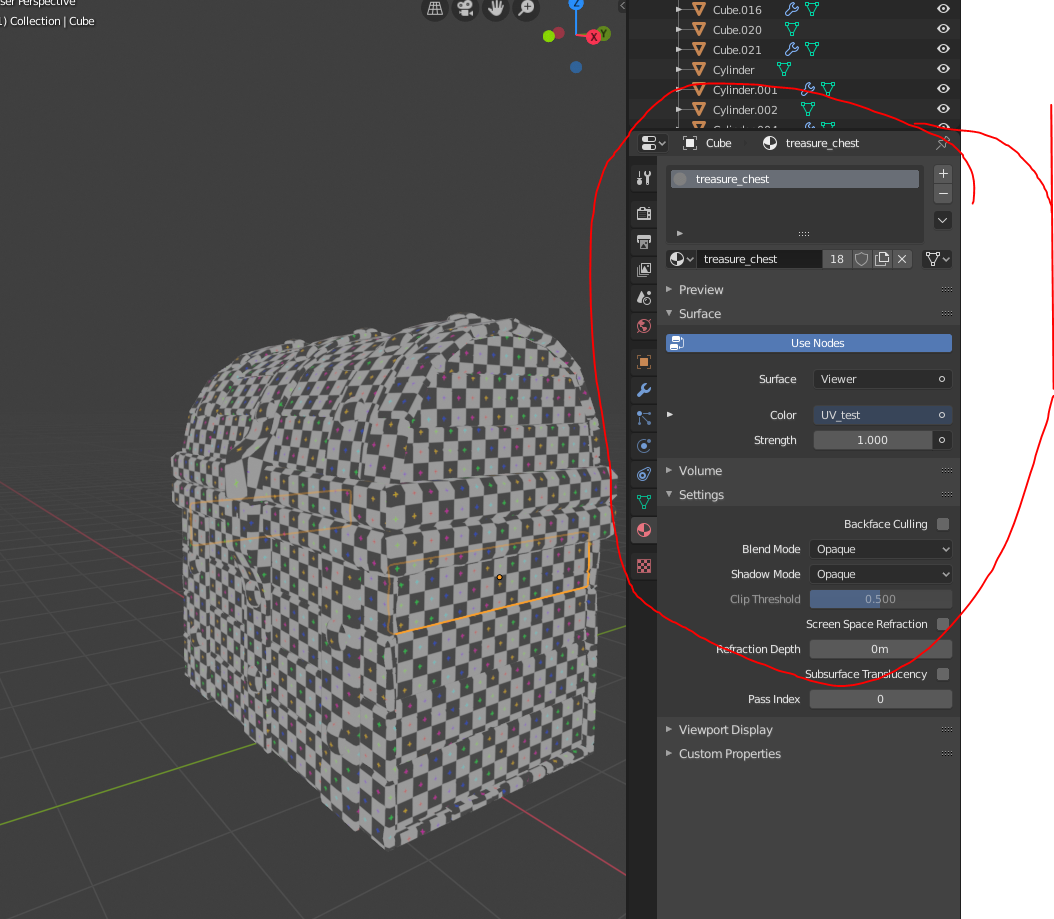
How did you apply the same material to all the objects without going to each individual object and editing the material?
Hello ![]() knightwolf .
knightwolf .
Select all the objects you want to assign the material to. Make sure that the object that has the material is the active object (orange outline). Press CTRL-L > Make Links > Materials.
Spikey is correct about "Make Links". There's also another way: