Hello Kent, I was wondering if you maybe can help me! I am working on this tutorial and I finally got all the way to the Dirty Virtex Paint Baking and it worked just fine for 3 rocks but on my last rock the dirty virtex paint looks completely wrong. I have tried everything but cannot find a solution. My normals are all correct (blue) and it worked on my other three rocks. Do you have any idea what I am missing?
Thank you for your help. It is a great tutorial but quite a challange in blender 2.8 :-)
Here an image of my dirty virtex paint:

![]() emericanized hi!
emericanized hi!
I am not sure, but I think the issue is in your hi-res material. You are baking the Emit, meaning that you need to connect the dirty vertex color to an emission shader. Something like this:
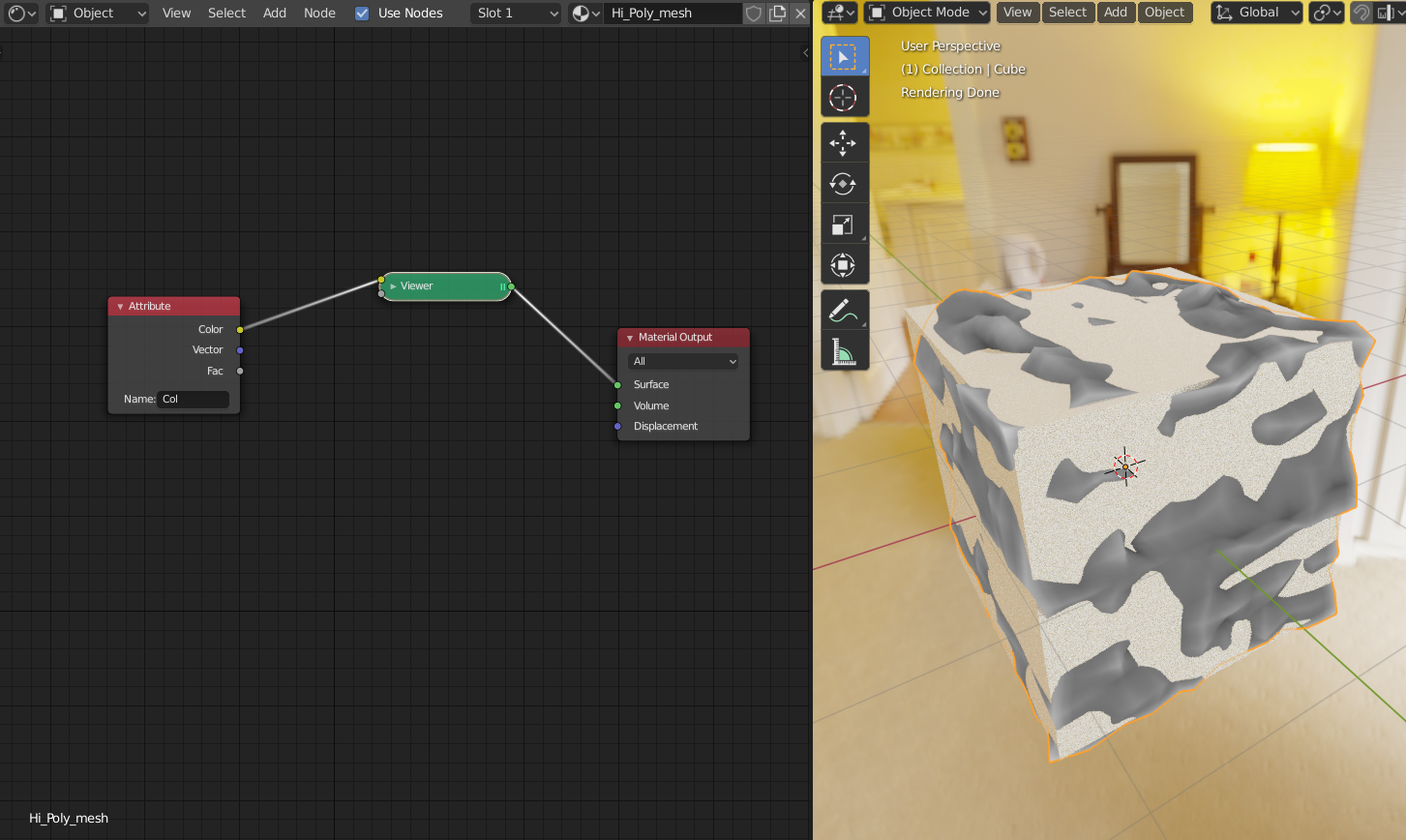
And the texture you made for the low-res version should be selected in the material for the low-res:
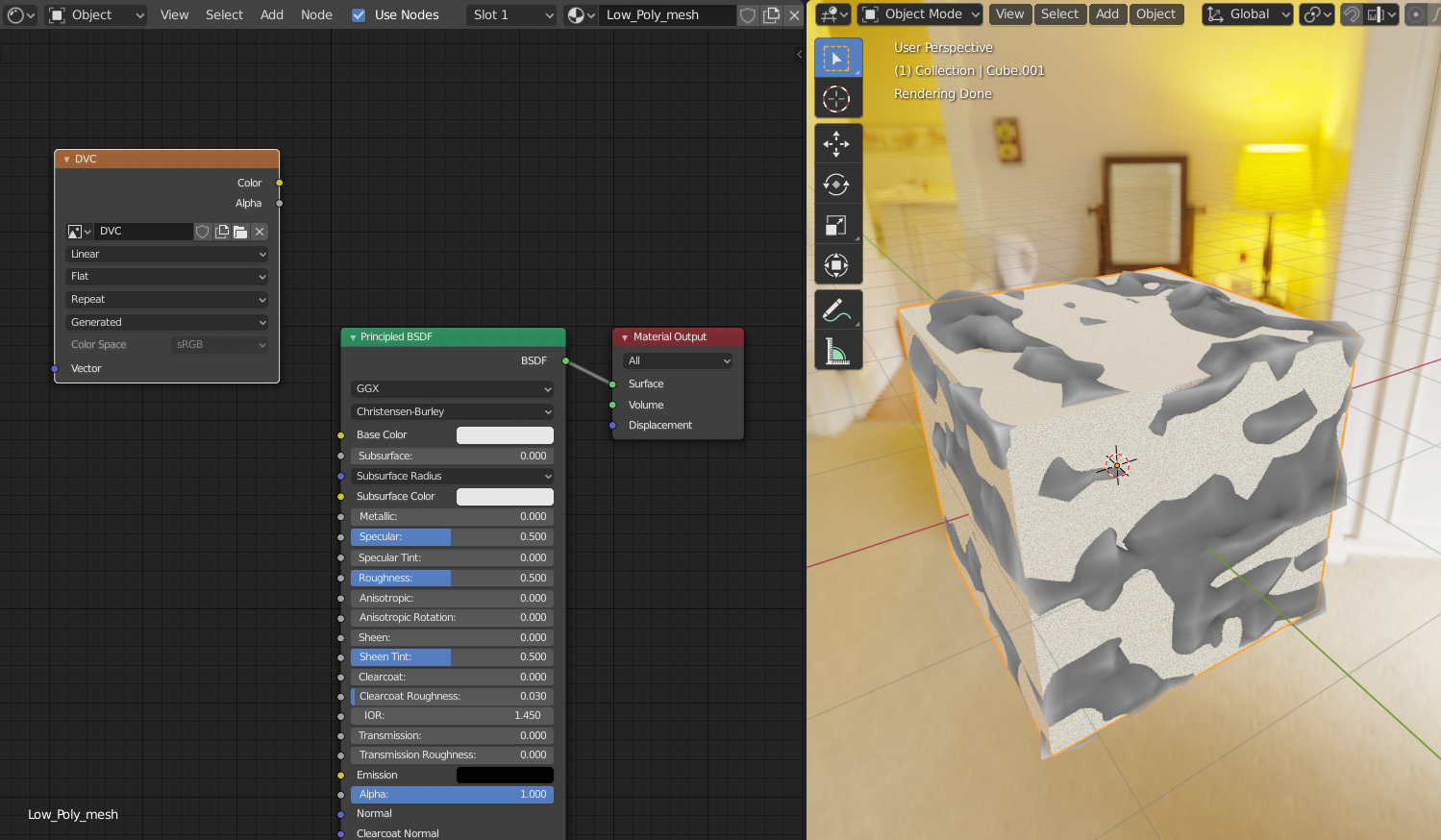
If this doesn't help, please provide a link to your .blend.
![]() spikeyxxx This was it! My sculpt and retopo had the same material assigned, originally. That material has the attribute node (which I must have had "node wrangled" when the first rock baked).
spikeyxxx This was it! My sculpt and retopo had the same material assigned, originally. That material has the attribute node (which I must have had "node wrangled" when the first rock baked).
I started shuffling node connections to fix a "circular dependency" warning, and ended up creating a separate sculpt material. When I did so, I forgot to port the attribute node, which made my problem worse!
Thanks, both of you, for the guidance! I (finally) get it. :P