So, after I added the subsurf this jarring surface transistion happened :P I have tried to remove doubles (or merge by distance, as this is Blender 2.8) but get back "0 verticles removed". Can it be anything else?

normals could be reversed on those. select everything in edit mode and do shift-n. if that doesnt fix it, would need to see blend file. also do alt-h in edit mode to unhide everything incase you have hidden some.
That was it! Thank you! I didn't think it could be the normals because I didn't get that dark shading you usually get with flipped normals...
That dark shading is no longer used in 2.8!
You can however turn on Face Orientation in the Overlays; this will show faces with flipped normals in red, also in Object Mode...
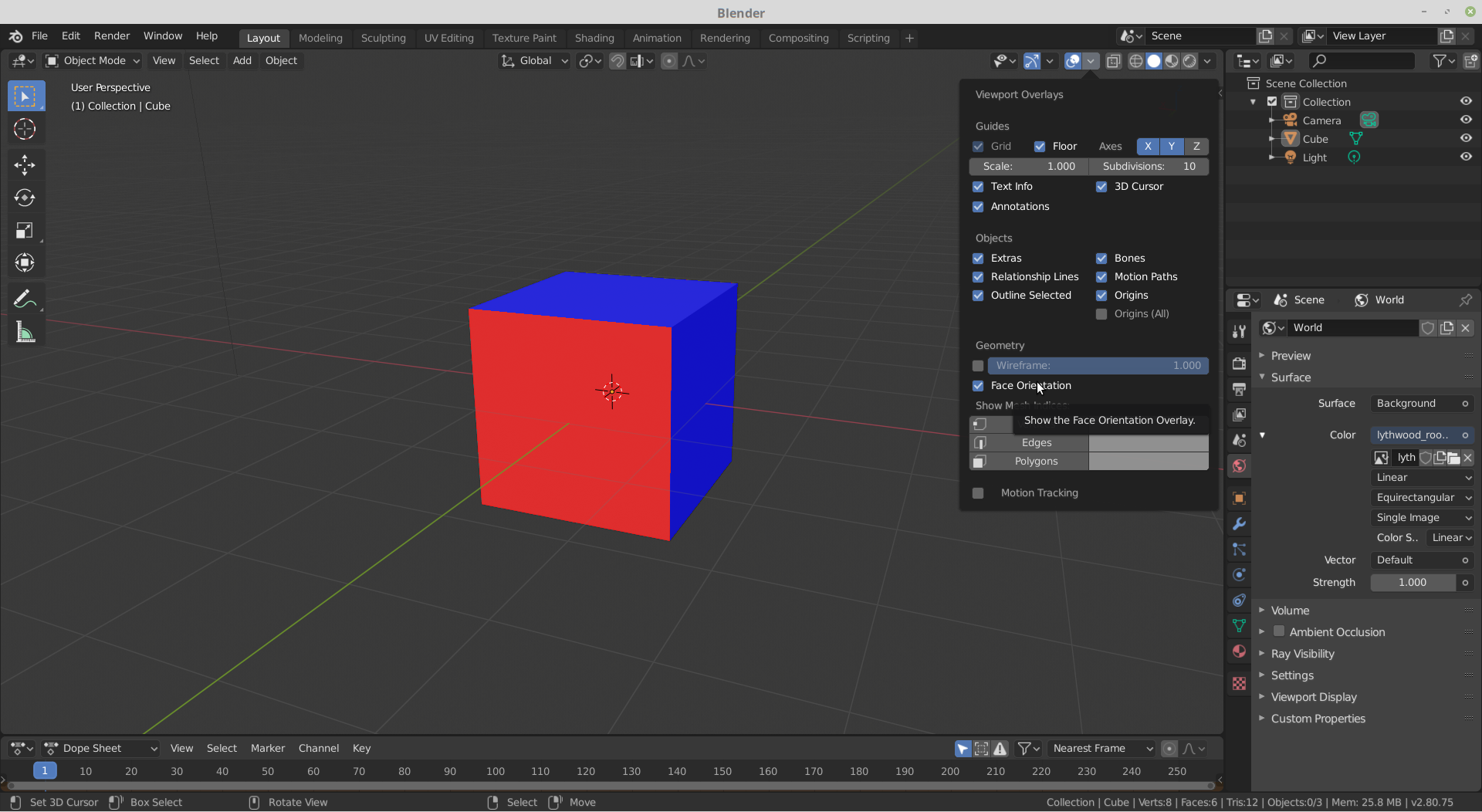
Really? I don't like that. I wish I could immediately see which faces were bad.