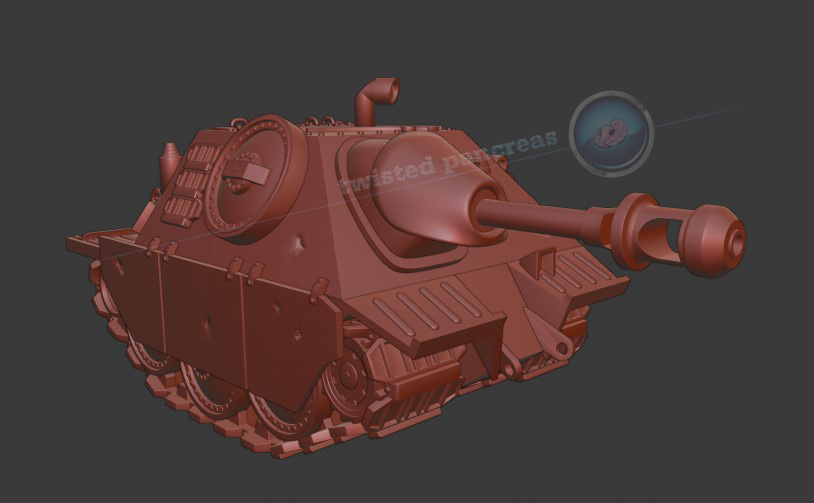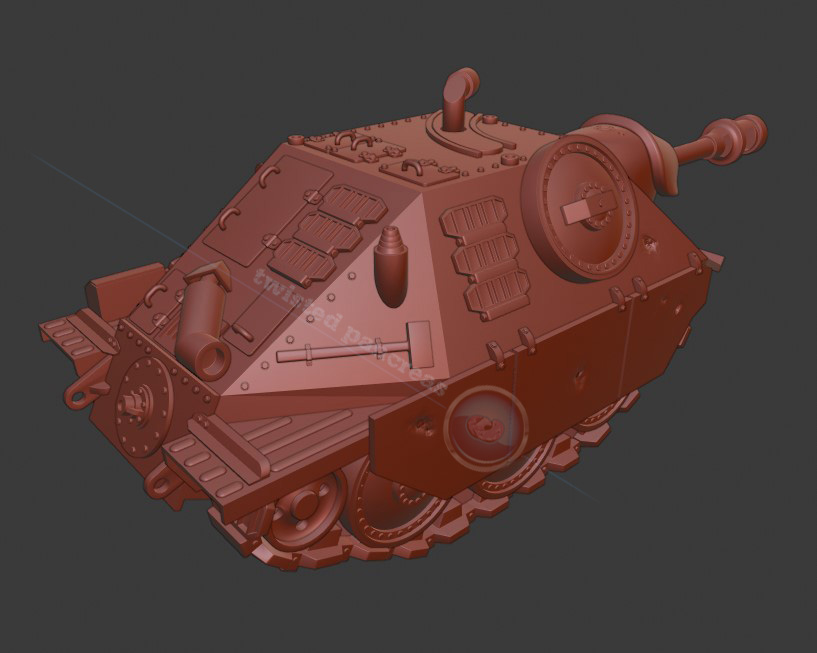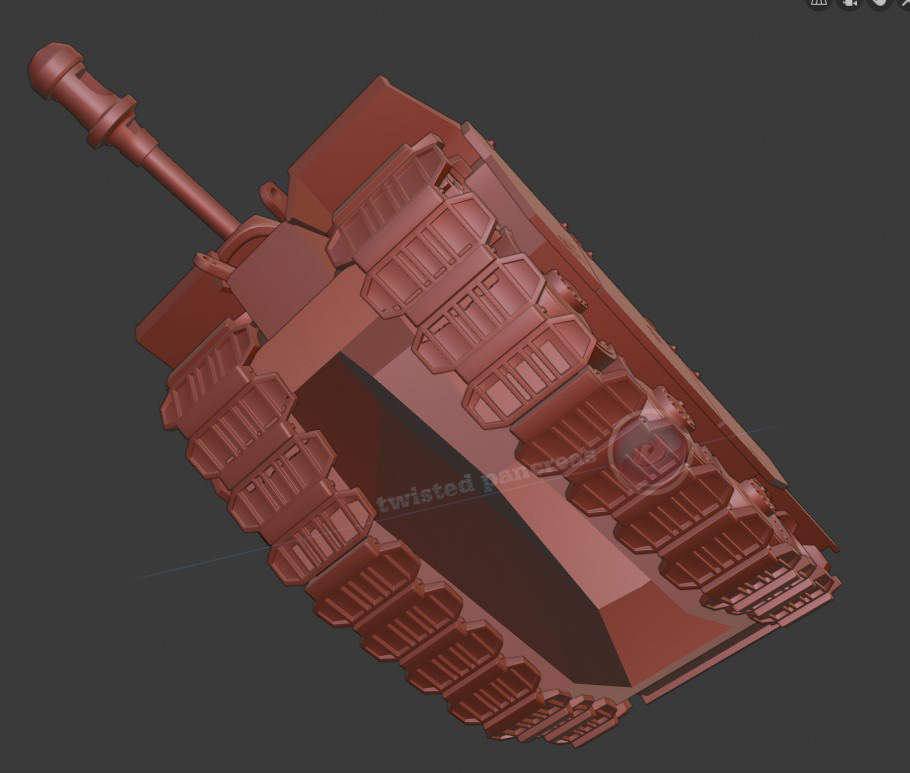Hi there,
hopefully this makes sense.
But can you set up different viewport shading options for different viewport windows?
ie if I’m using the Quad window viewports (see image) can I have X-Ray shading in all viewports except for the ortho viewport, because in the ortho viewport I just want a wireframe shading (or even hiding the blueprint objects).
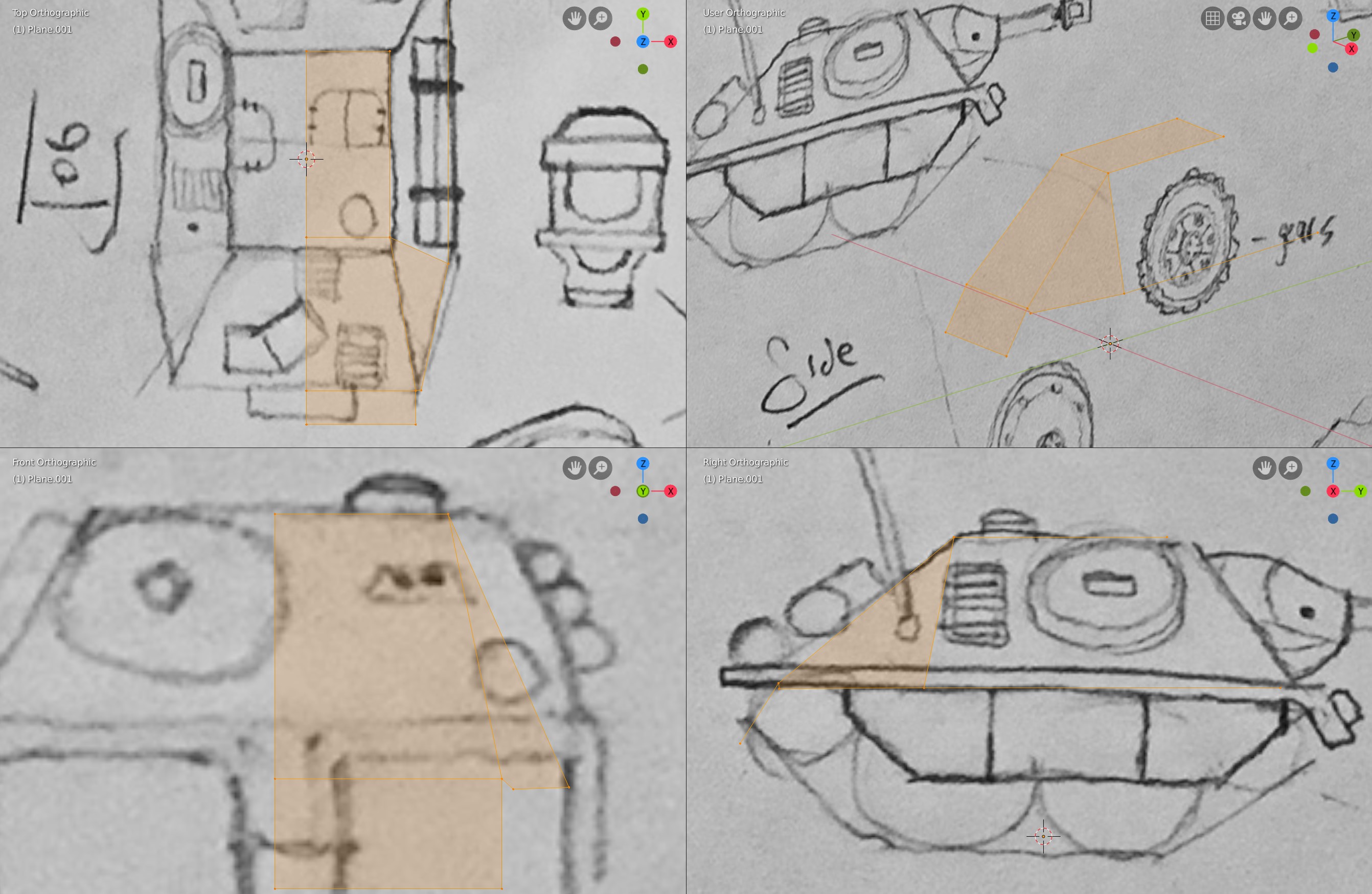
Oh, and hiding the background image in perspective or orthographic view can be set here:
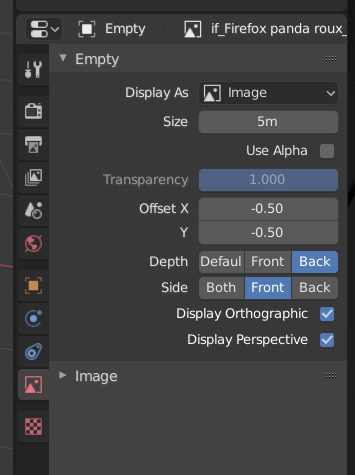
![]() spikeyxxx is close! All viewports in Blender are independent of each other though, so you can just split your window (right click on the border and choose split). Each one can have it's own shading:
spikeyxxx is close! All viewports in Blender are independent of each other though, so you can just split your window (right click on the border and choose split). Each one can have it's own shading:

You can hide the toolbar, text info, and navigate gizmo in the others so that it's a bit cleaner. You can also use the selection / visibility popover next to the gizmos popover to turn off background images (empties) for different viewports.
Pro tips: If you line up the editor lines exactly, they'll become stuck together so you can move them as one. You can also use the hotkey Ctrl+Space to jump in and out of full screen for any viewport or editor.
Thanks guys, so looks like what I'm after is...
1) Setup 4 viewports (don't use Quad View),
2) Make all of them Ortho viewports except the top right viewport (ie make it Perspective)
3) Then in the perspective viewport select the blueprint Empty object and in Object Data turn off Display Perspective
Giving me wireframes against the blueprints, but a solid view of the tank in a perspective view without the distraction of the blueprints, ie...
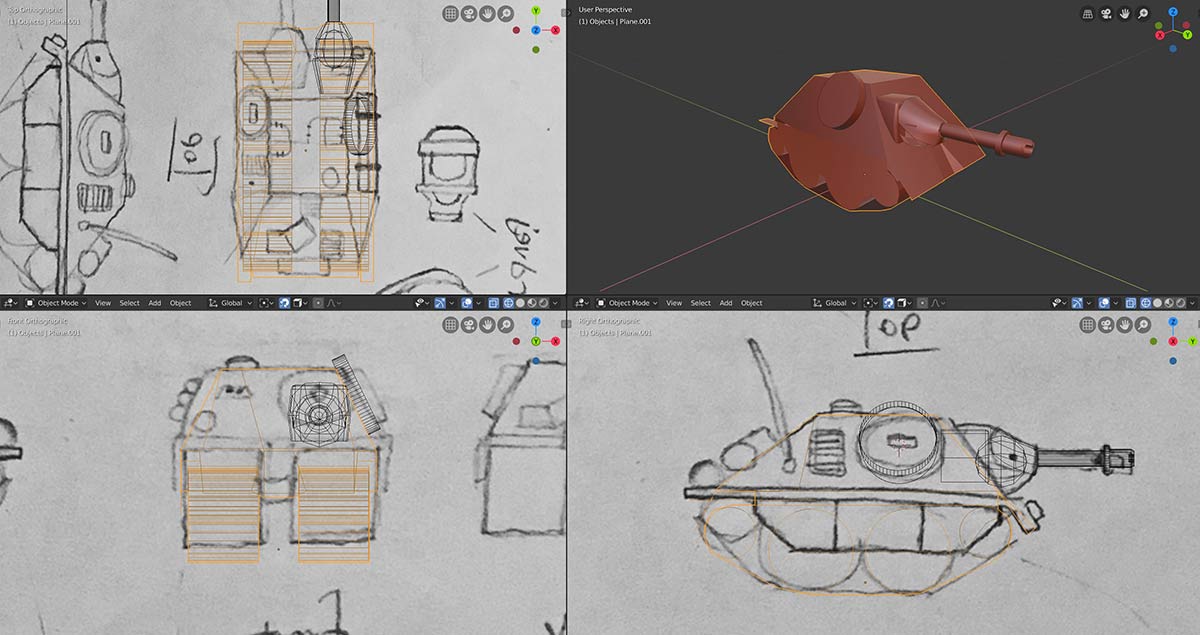
Thanks again.
Thanks Jonathan, it's very early in the block out stage, but it's for my son who loves the Hetzer tank so I thought I'd make him a 3d print of one for his birthday in the similar style to Meng's World War Toons models...

Hey there Jonathan Lampel (jlampel) here was the end result, reasdy to go to the printers...