Hi Jonathan, firstly love your tutorials, you're very clear and concise and easy to follow.
I have a question - I've been trying to follow along with your cleaning of keyframes and channels but I'm running into an issue.
Following the video at ~0.39 in the Dope Sheet, after I've selected the source list and cleaned all channels, it behaves as expected and removes all channels that have bones without keyframes.
My issue is 0.45 when I select all my keyframes and hit clean keyframes blender doesn't delete the constant keyframes, they persist and I'm unsure why.
I attached a screen cap - any idea why this would be happening?
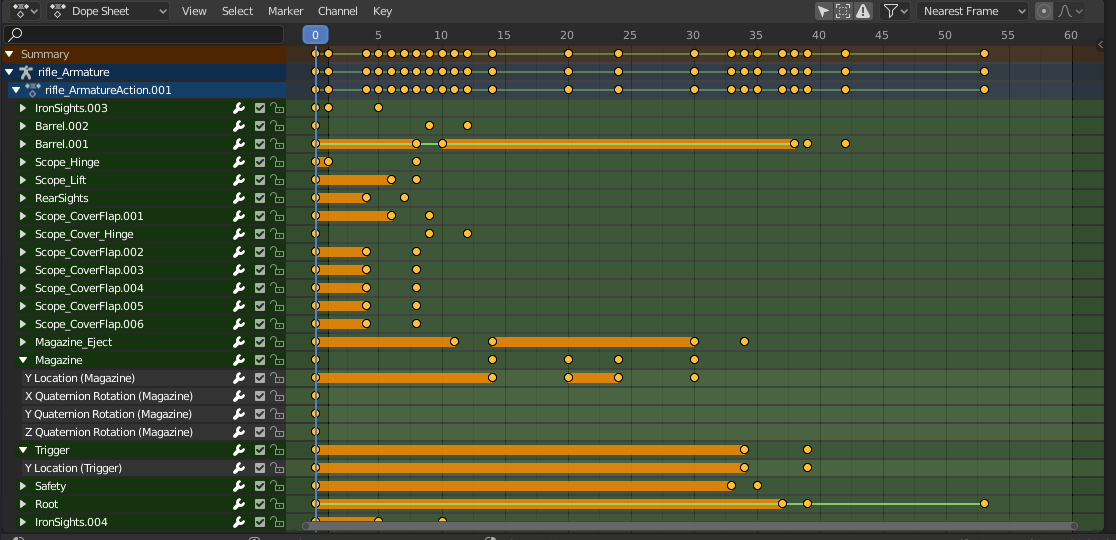
Thanks, Darren
Hi ddarrenyeow
As far as I can see from your screenshot, the only constant keyframes are the X,Y and Z Quaternion Rotation of the Magazine and they are 'cleaned', meaning there is no longer an orange line going all the way.
Now, as JL said in the video, clean channels again and they will disappear completely from the Dopesheet.
Thanks for replying spikeyxxx - I think it's a bit confusing for me because there are some channels (y & z usually) which have no rotational data change but haven't been cleaned. Any ideas on that?