Some of you may experience a bug currently when downloading a video file resulting in a .bin file type instead of a .mp4. We are aware of this issue and Wistia (our video host) is working the issue as it's a bug on their end. They have informed us of a work around currently to resolve the issue:
In the meantime as a workaround if you manually add .MP4 to the file extension the video download will play as expected.
So if you download a video file with a .bin, change the ending of that video file to .mp4 and it should work.
Hello, Jonathan Gonzalez!
I have an issue w/ downloading video files for lessons and other content on CGCookie. In the past, as of Feb or Mar of this year, I could download videos for lessons I watched. Now, in both browsers on my Mac computer, there is no longer a "Download Button" where it was before. I am using Chrome Version 76.0.3809.132 (Official Build) (64-bit) (as my main browser) and Safari Version 13 (as a Backup). I have included a Screen Shot to help illustrate my dilemma/situation. Please Advise. Thanks.
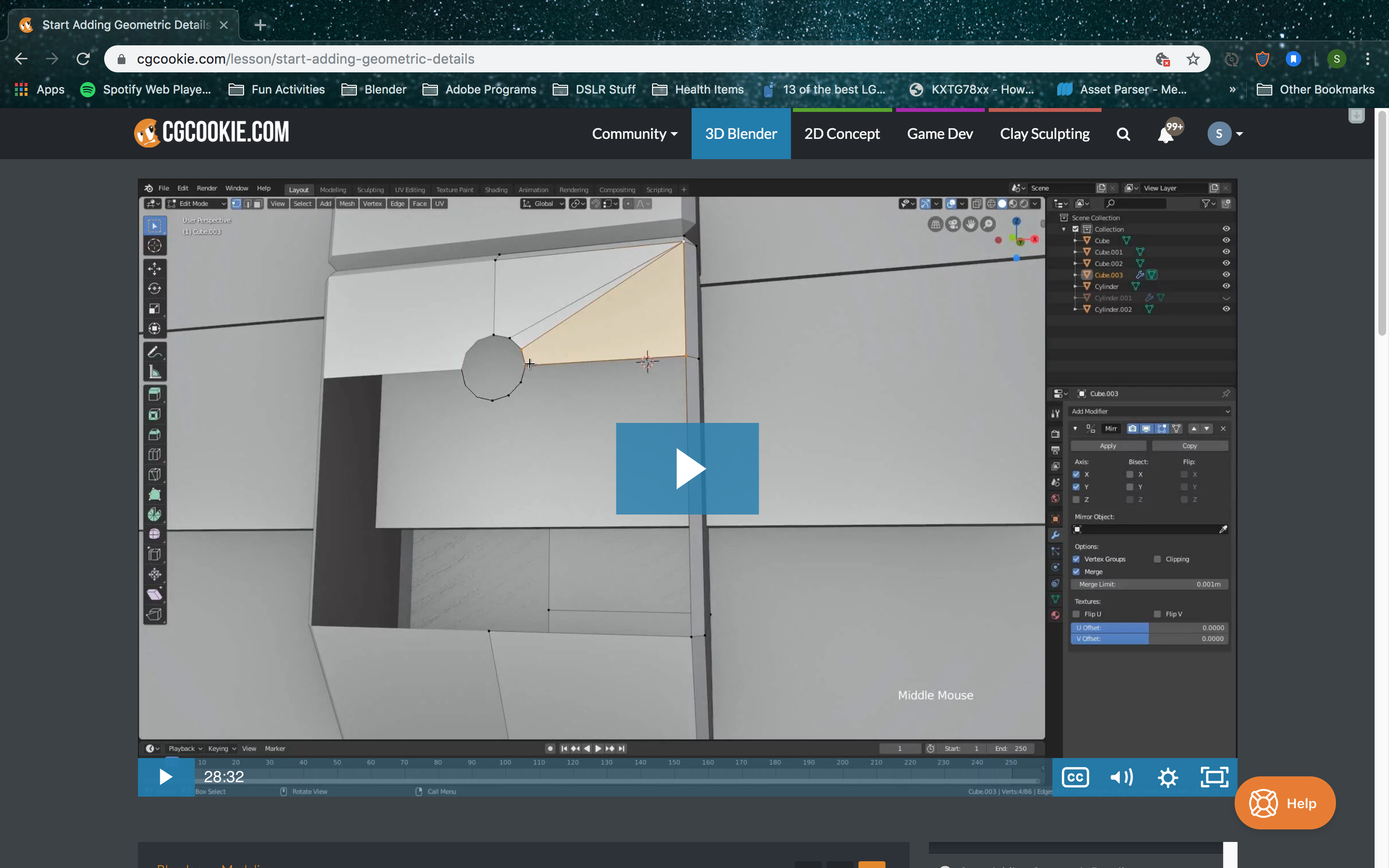 Screen Shot - NO Share or Download Button
Screen Shot - NO Share or Download Button
If you have a Hobby plan you will not have access to the download button. If you do have a Citizen plan of any kind (monthly/quarterly/yearly) and you still don't see it then it's an issue. If you do have that issue let us know and we can take a look at your account and/or the courses having issues to see what is causing the problem.