I'm not sure how to word this but I've been trying to use the shader editor from the tutorial but I'm confused on how to set the objects specifically that I want to be edited. I thought if I selected all the objects I wanted to change it would work but it only works on some of them.
Is there a way I can make it so specific objects are effected by the nodes I've selected. At the moment I have nodes that are supposed to be for the wood part of the treasure chest but it's not effecting it like I expect it to.
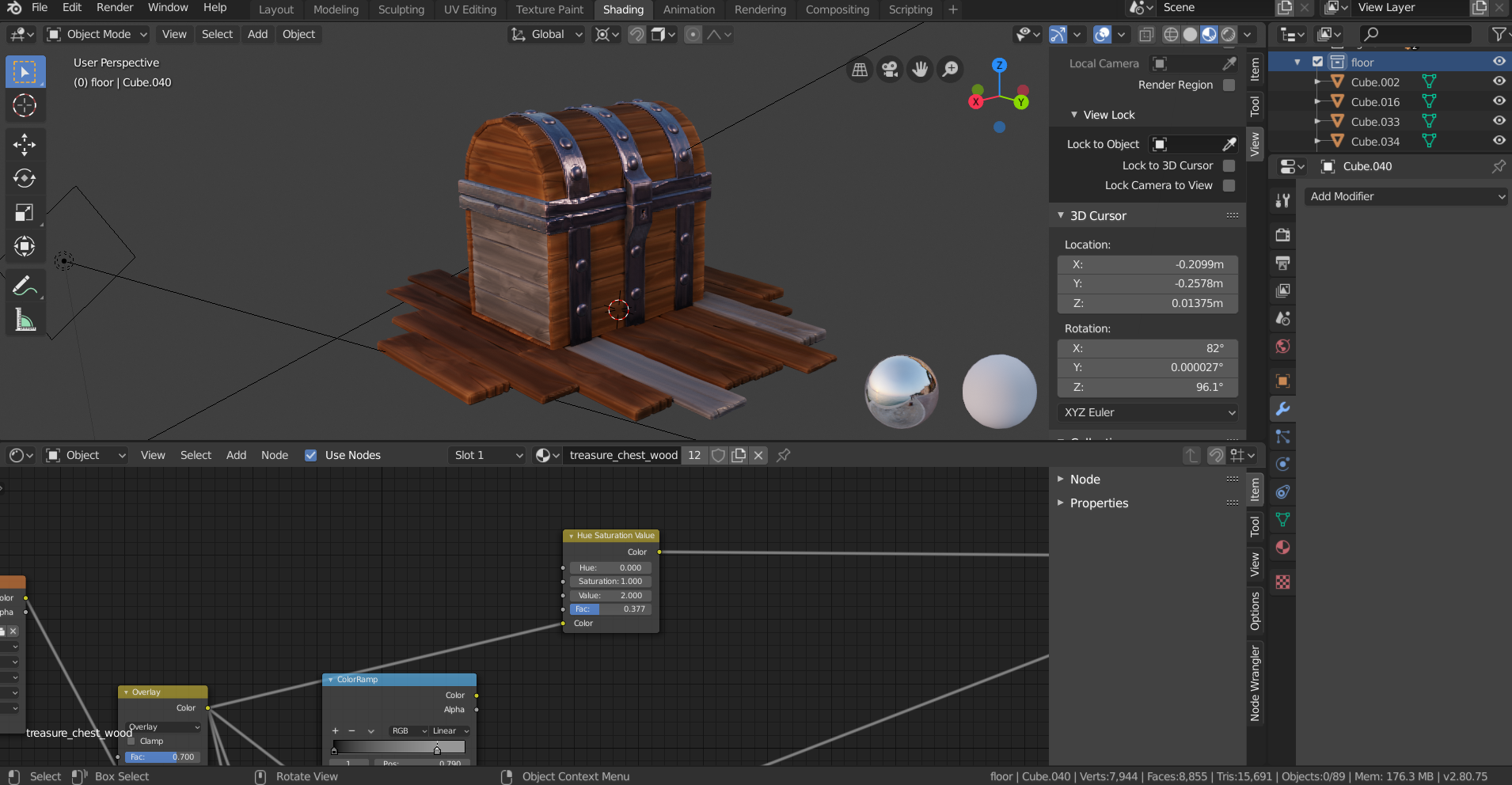
Also, at one point I was able to change the hue saturation value of the floorboards on their own, but then something changed and now I'm only able to change the value of some of the floorboards....
This is really confusing me. It just seems really unpredictable.
Does it have something to do with how I created the shaders at the start?
Hey Sean, the shader editor edits only the active material for the active object and not all selected objects. If it's changing multiple objects than it's because those objects all share the same material. If you go to the material tab in the properties editor you'll see a list of one or more materials that are assigned to the active object. Clicking on those will switch which of the object's materials is shown in the shader editor. Select a different object and notice if it has the same or a different material applied.
If you want all objects to share one material, a quick way is to select them all, make sure the object whose material you want to copy is the active object by selecting it last, and then using the dropdown arrow to copy the material to all other selected objects:
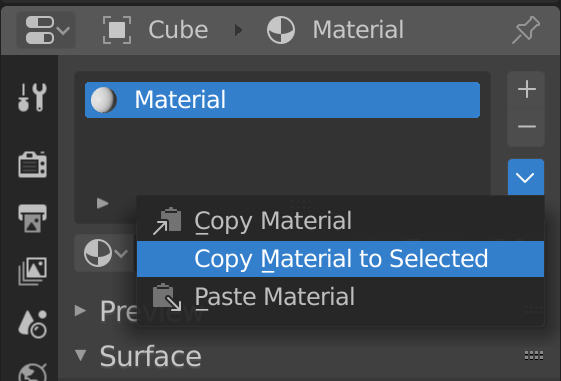
Hope that helps clear things up!
Thanks. I've noticed that after I select the chest wood and copy material to selected.....and then select the floor wood and copy material to selected.....and then switch back to the chest wood material it takes the current active object (in this case part of the floor) and adds it to the treasure chest material.
So I'm guessing the best practice is to select an object that's part of the material you're editing instead of switching the material in the shader editor?