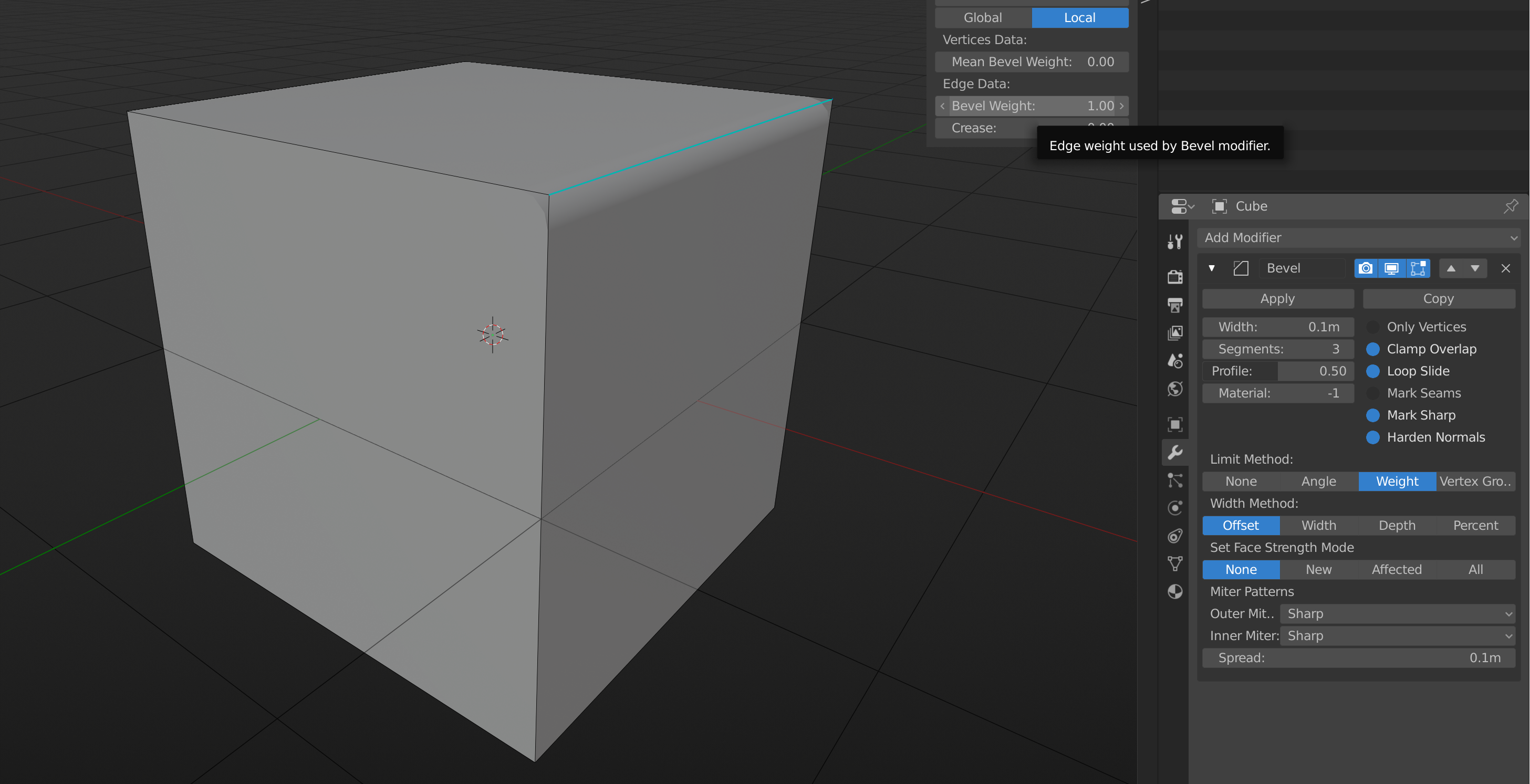I want to achieve smooth good looking mesh so I use subdivision surface modifier for that. I think it's obvious, but in the end, I get very dense mesh with 1.3M triangles and this work (https://cgcookie.com/exercise_submissions/20592) is done under 150K and looks even better. I want to be a good 3D artist so this is an important part to fix. What am I doing wrong?
Great question! 1.3M is a heck of a lot of geometry; there's definitely no need for that much. Subdivision surfaces are great for smoothing things out, but the original mesh should look good on its own. It's really hard to tell what you could be doing wrong without seeing your result though, so could you post an image of what your wheel looks like without any subdiv?
I have already been indicated that beveling before subdivision is bad, but without it, the model is distorted too much (some details are lost).
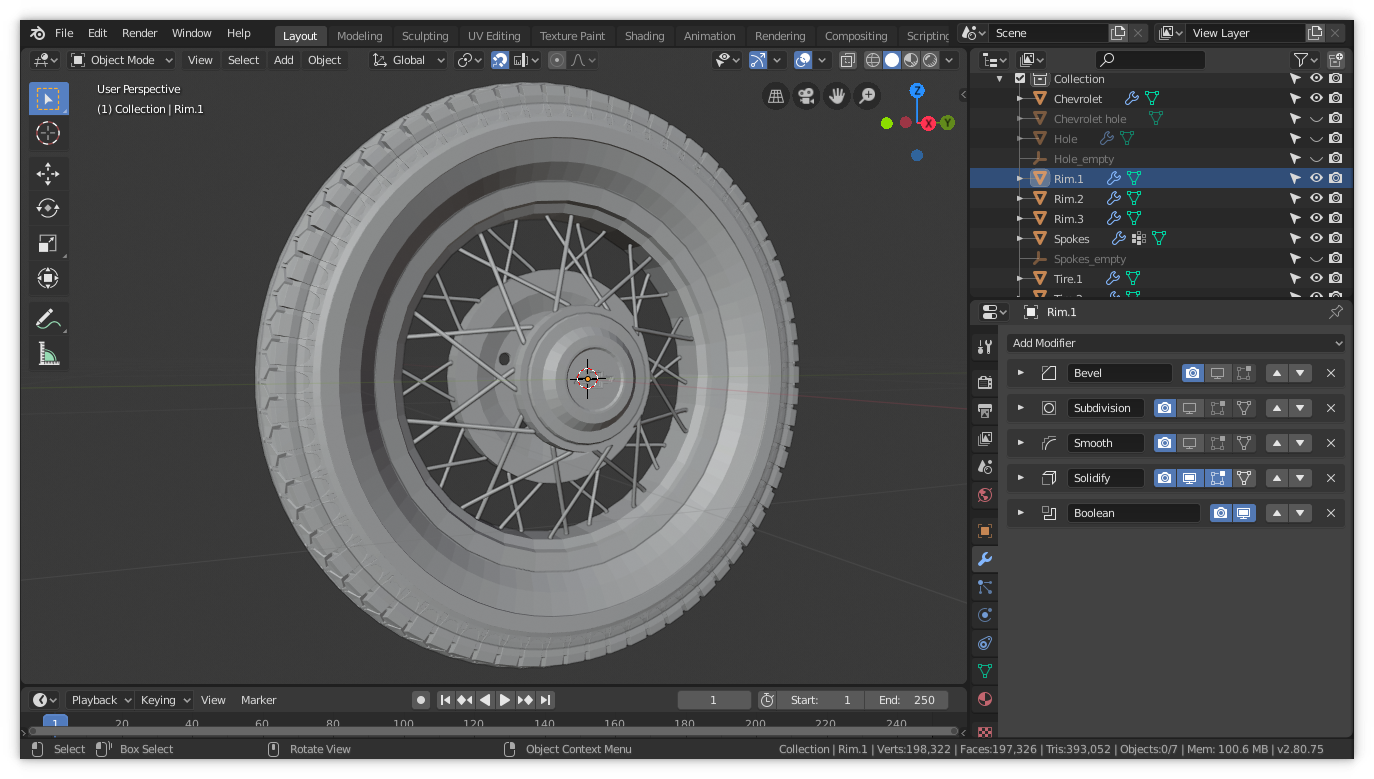
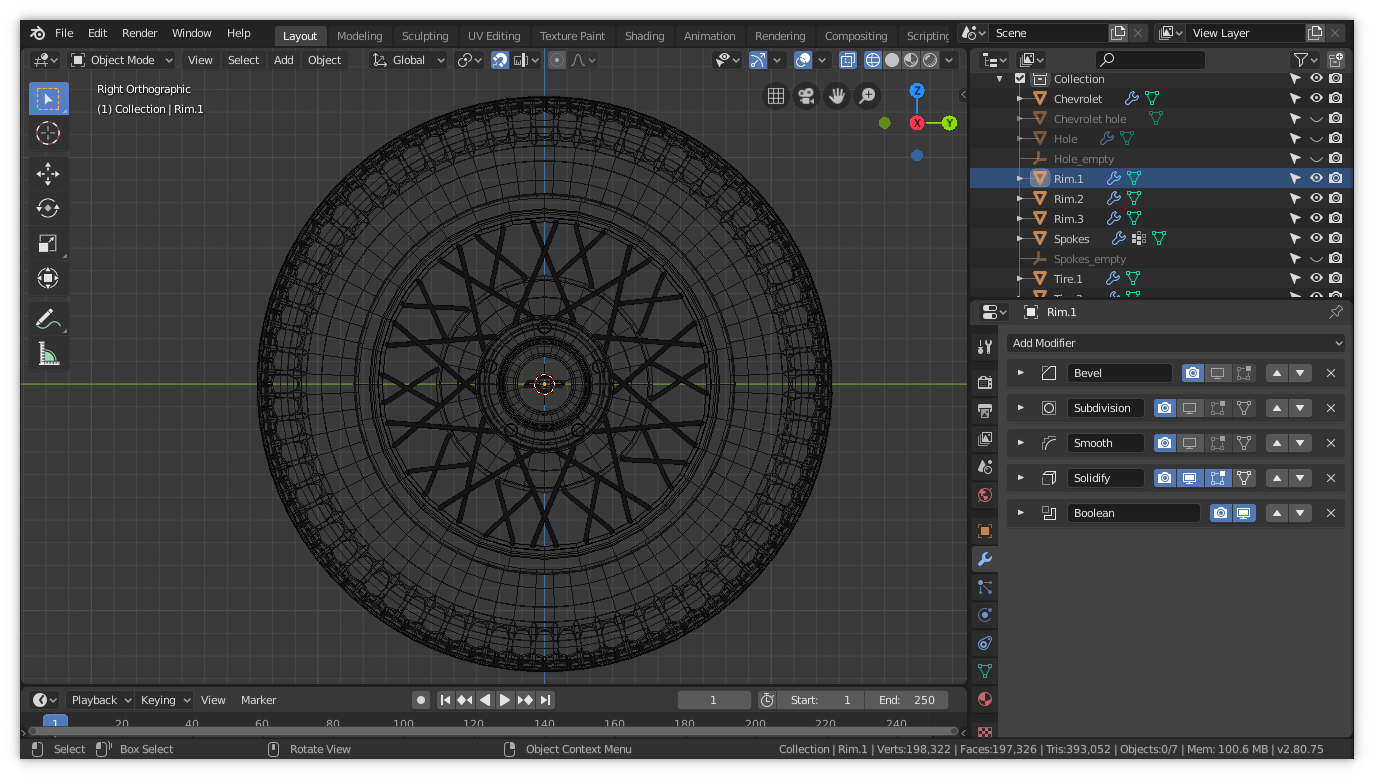
Oh I see! That's looking good. You can use bevel in combination with subdiv, but only in the areas that need sharpening. If you bevel every edge it does become pretty unwieldy. In the bevel modifier, try setting the limit type to Weight. Then go into Edit mode and select only the edges that need creasing and turn up the bevel weight in the sidebar.
To keep things looking sharp, right click in object mode and set shading to Smooth. Keep Mark Sharp and Harden Normals off if using subdiv, but turn them on if not.